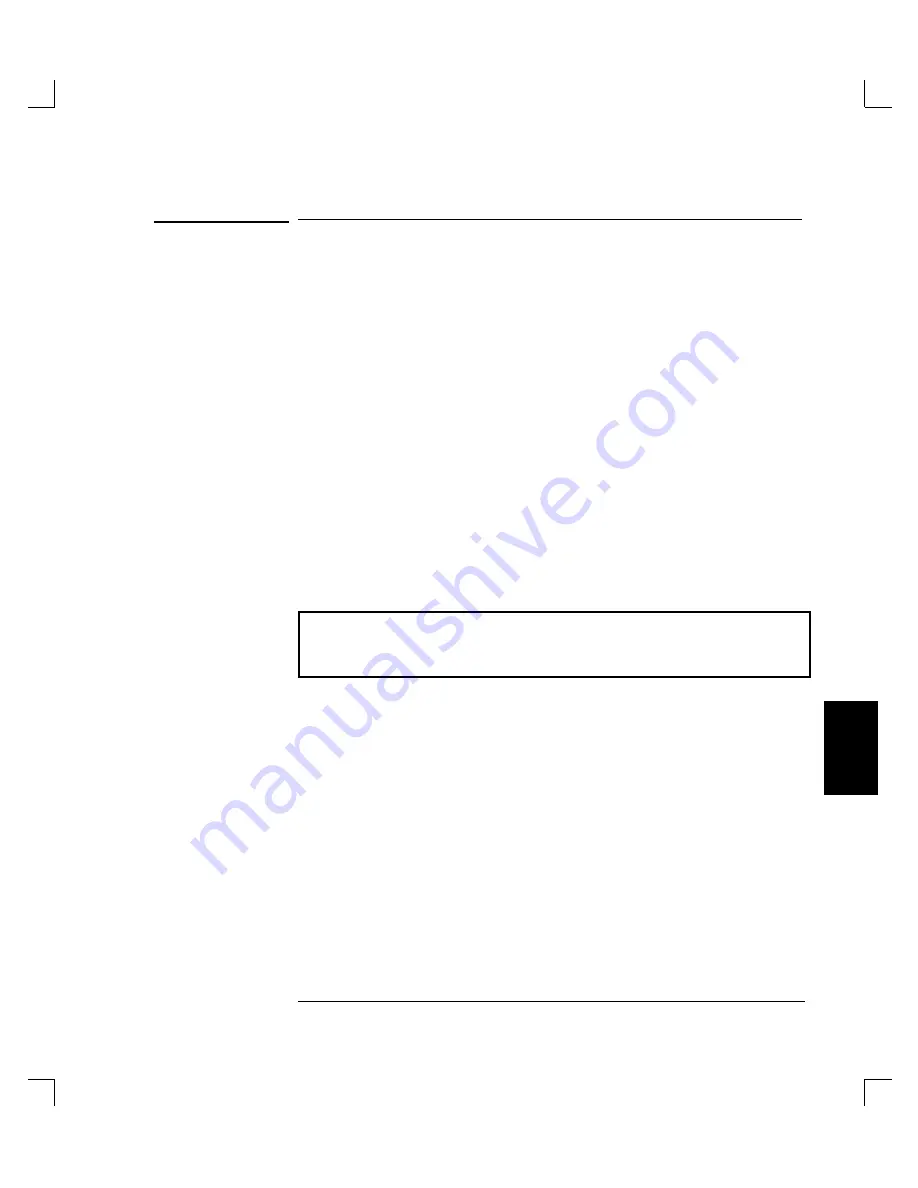
Microsoft Excel Macro Example
You can use Windows
Dynamic Data Exchange (DDE) to send
commands to the meter and return measurement results directly into a
Microsoft® Excel spreadsheet.
This example uses the Hewlett-Packard "Instrument Tools for Windows"
and the 82335B HB-IB Interface. The "Instrument Tools for
Windows" contains two programs to support HP-IB operations, an
Interactive HP-IB
program and a
HP-IB DDE Server
.
To use the "Instrument Tools for Windows" with Microsoft® Excel, follow
this general procedure:
1
Install Tools for Windows (if not already installed).
2
Start the
Interactive HP-IB
application and create and save a configuration
file (.IBC file) that describes the interface with the meter. Be sure EOI is
disabled and EOL is set to include the <lf> character. Refer to the
"Instrument Tools for Windows" User’s Manual for procedures and
descriptions of creating a configuration (.IBC) file.
You can test your interface connection in the Interactive HP-IB program
by sending an output string of *IDN? and entering the results. A typical
response is shown in the example in cell F4.
3
Start the HP-IB DDE server. This application starts and minimizes to an
icon.
4
Run the macro shown in the example.
In the macro, the following commands are part of the HP-IB DDE
program and are documented in the "Instrument Tools for Windows"
User’s Manual. All other commands are Microsoft® Excel commands and
are documented in the Excel function reference.
•
[Abort]
•
[clear(device)]
•
EnterS
•
EOL
•
OutputS
6
Chapter 6 Application Programs
Microsoft Excel Macro Example
243
"Instrument Tools for Windows"
GPIB
GPIB
GPIB
GPIB
GPIB
GPIB
GPIB
GPIB
Summary of Contents for 34420A
Page 1: ......
Page 2: ......
Page 13: ...1 Quick Start ...
Page 31: ...2 Front Panel Operation ...
Page 55: ...3 Features and Functions ...
Page 117: ...4 Remote Interface Reference ...
Page 200: ...5 Error Messages ...
Page 213: ...6 Application Programs ...
Page 245: ...6 Chapter 6 Application Programs Microsoft Excel Macro Example 245 ...
Page 246: ...Chapter 6 Application Programs Microsoft Excel Macro Example 246 ...
Page 247: ...7 Measurement Tutorial ...
Page 274: ...8 Specifications ...
Page 279: ...Dimensions Chapter 8 Specifications 34420A Nano Volt Micro Ohm Meter 280 ...
Page 294: ......
















































