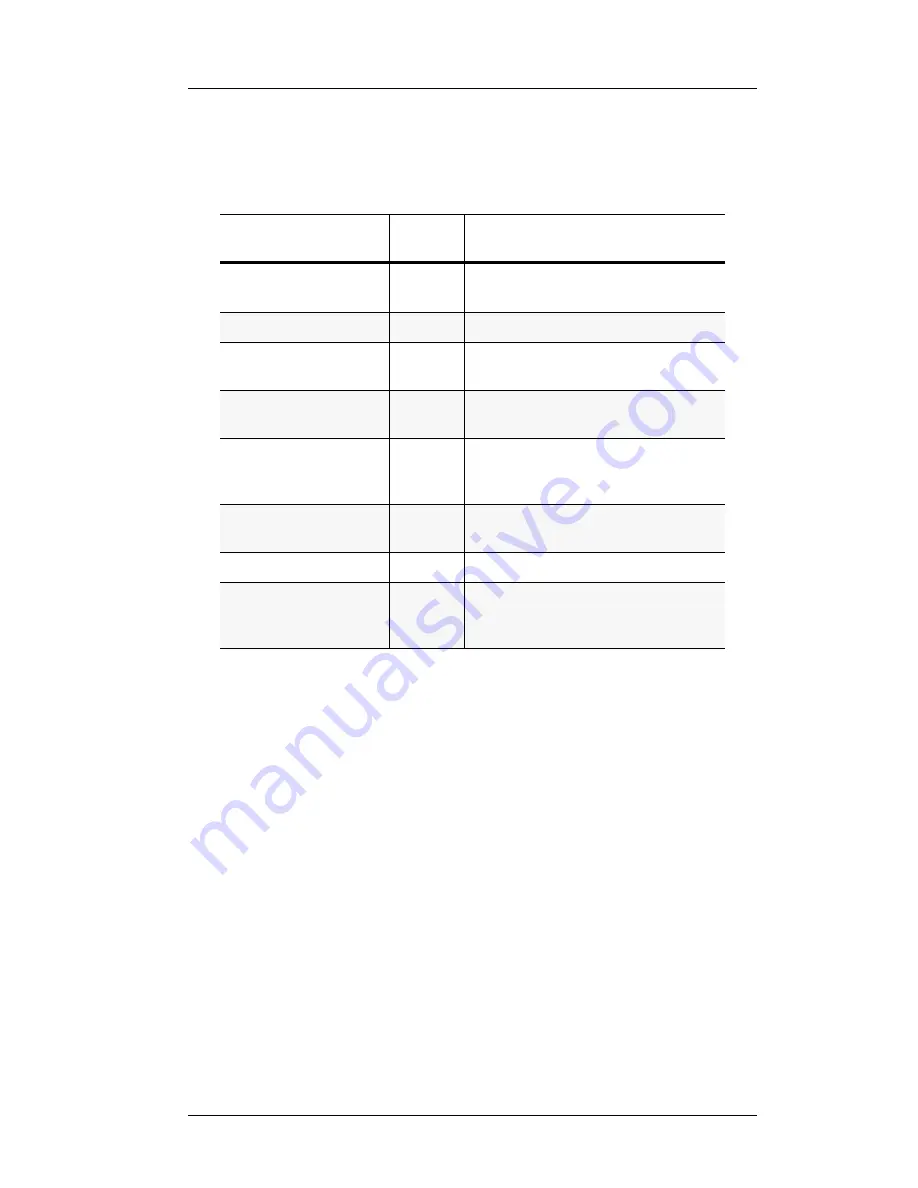
108
Rev. 5
Remote Interface Reference
Command Handshaking
enable register setting is persistent if the Model 430 Programmer is
configured for
*PSC 0
(no status clear on power-on).
4.2.4
Command Handshaking
The Model 430 Programmer provides an internal command queue that can
store up to 4 commands or queries. However, it is possible that the host
computer can overwhelm the command queue by sending commands faster
than the Model 430 can execute. If the Model 430 Programmer cannot
process a command due to a full command queue, the command is ignored
and the
-303,”Input overflow”
error is reported.
Handshaking is generally not a concern unless more than 4
commands
are
sent sequentially. If a
query
is sent, the user will normally wait for return
data for the queries before proceeding to send the next query or command.
In the case of sending numerous
commands
in sequence, there are two
methods available to help prevent command queue overflows which are
discussed below.
4.2.4.1
Using the
*OPC
Command
The
*OPC
command is executed within the normal command queue. Upon
completed execution of the
*OPC
command, the “Operation Complete” bit
(bit 0) of the Standard Event register will be set. This command is useful
Table 4-2.
Bit Definitions for the Standard Event Register
Bit Number
Decimal
Value
Definition
0 Operation Complete
1
All commands prior to and including
*OPC
have been executed.
1
Not Used
2
Always “0”.
2 Query Error
4
A query error occurred. See the
error messages in the -200 range.
3 Device Error
8
A device error occurred. See the
error messages in the -400 range.
4 Execution Error
16
An execution error occurred. See
the error messages in the -300
range.
5 Command Error
32
A command error occurred. See the
error messages in the -100 range.
6
Not Used
64
Always “0”.
7 Power On
128
Power has been cycled since the
last time the Standard Event register
was read or cleared.
Summary of Contents for 05100PS-430-601
Page 2: ......
Page 10: ...x Rev 5 List of Figures ...
Page 12: ...xii Rev 5 List of Tables ...
Page 18: ...xviii Rev 5 Foreword Safety Summary ...
Page 30: ...12 Rev 5 Introduction Operating Characteristics ...
Page 42: ...24 Rev 3 Installation Power Up Procedure ...
Page 114: ...96 Rev 5 Operation Summary of Operational Limits ...
Page 156: ...138 Rev 5 Remote Interface Reference Error Messages ...
Page 168: ...150 Rev 5 Service Return Authorization ...
Page 226: ...208 Rev 5 Index ...
















































