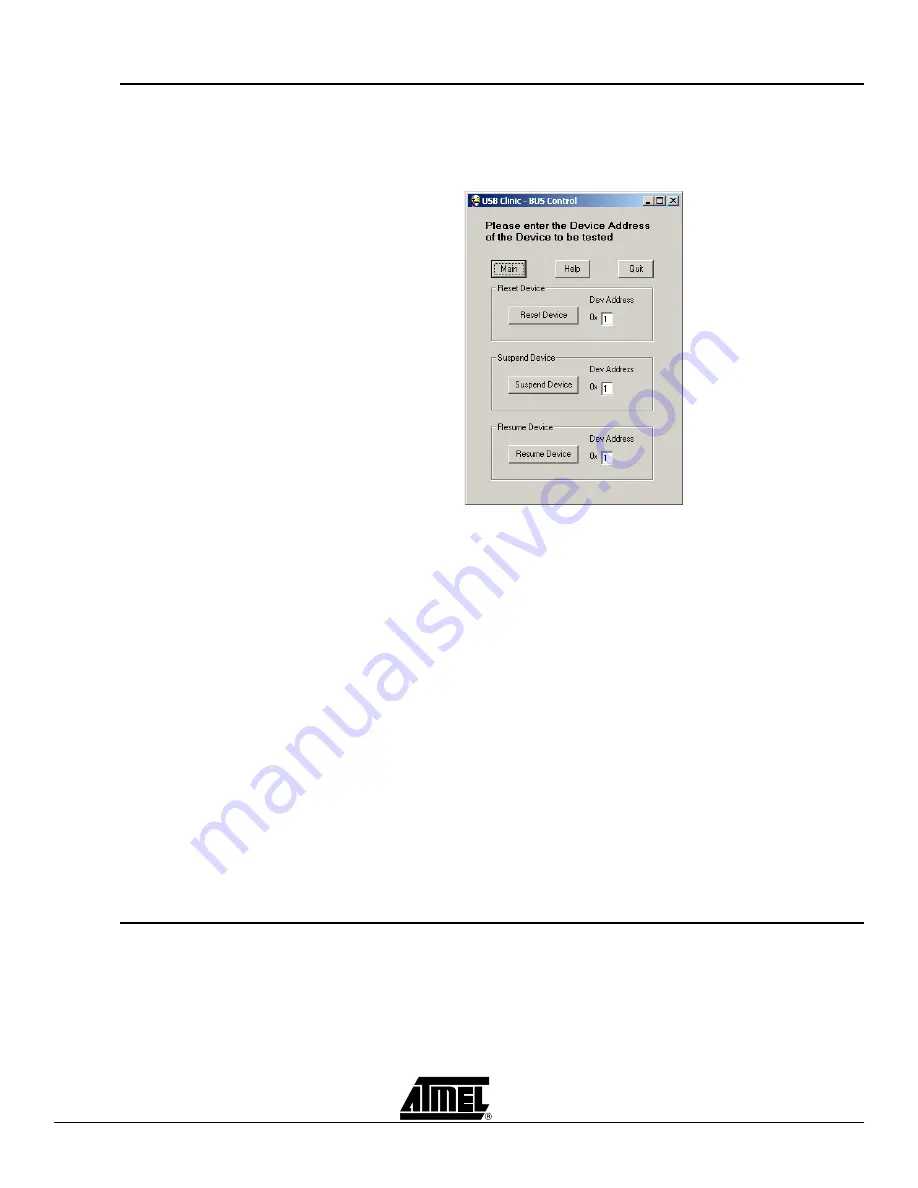
USB Clinic
AT43DK370 USB Host/Function Dev. Kit User Guide
4-11
3423C–USB–1/04
4.9
Device State
Control
The Device State Control allows the Host to control the states of the downstream
devices. The functions available are Reset Device, Suspend Device, and Resume
Device.
Figure 4-11.
USB Clinic - Device State Control
4.9.1
Reset Device
The Reset Device function resets the state of the selected device to the default state.
The device is selected by the Device Address entered.
4.9.2
Suspend Device
The Suspend Device command allows the Host to force the selected device to go to
suspend. If the device has Remote Wakeup capability (bit 5 of
bmAttributes
field of the
Configuration Descriptor is set) and DEVICE_REMOTE_WAKEUP (0x1) feature is
enabled by the Host, it can Wakeup itself from suspended state. Otherwise, the device
can only be woken up using the Resume Device command described below. The
device is selected by the Device Address entered. The device address ranges from 1 to
7, and is assigned by the enumeration timing order in which a device is connected to the
AT43DK370 Host. For details about how to set the DEVICE_REMOTE_WAKEUP fea-
ture, please refer to the “USB Specification Rev 2.0”, and to the “AT43USB370 Software
Development Guide for Host Mode”.
4.9.3
Resume Device
The Resume Device command allows the Host to wake up the selected device under
suspend. The device is selected by the Device Address entered. The device address
ranges from 1 to 7, and is assigned by the enumeration timing order in which a device is
connected to the AT43DK370 Host.
4.10
Miscellaneous
Notes
– The Target Information lists information regarding the USB Clinic version
compatibility and the DK hardware. It does not contain any function calls.
– Wherever there is the text 0x before any input prompt, that input prompt is
expecting a Hex value (0 to 9, A/a to F/f) as an input.
– After a hardware power-cycle or reset (sometimes, depending on the reset
condition), the user needs to click on Connect to Target to establish the serial
Summary of Contents for AT43DK370
Page 1: ...AT43DK370 USB Host Function Development Kit User Guide for Revision 1 3...
Page 2: ......
Page 6: ...Table of Contents iv AT43DK370 USB Host Function Dev Kit User Guide 3423C USB 1 04...
Page 8: ...Introduction 1 2 AT43DK370 USB Host Function Dev Kit User Guide 3423C USB 1 04...
Page 46: ...Technical Support 8 2 AT43DK370 USB Host Function Dev Kit User Guide 3423C USB 1 04...
Page 56: ...Appendices 9 10 AT43DK370 USB Host Function Dev Kit User Guide 3423C USB 1 04...
















































