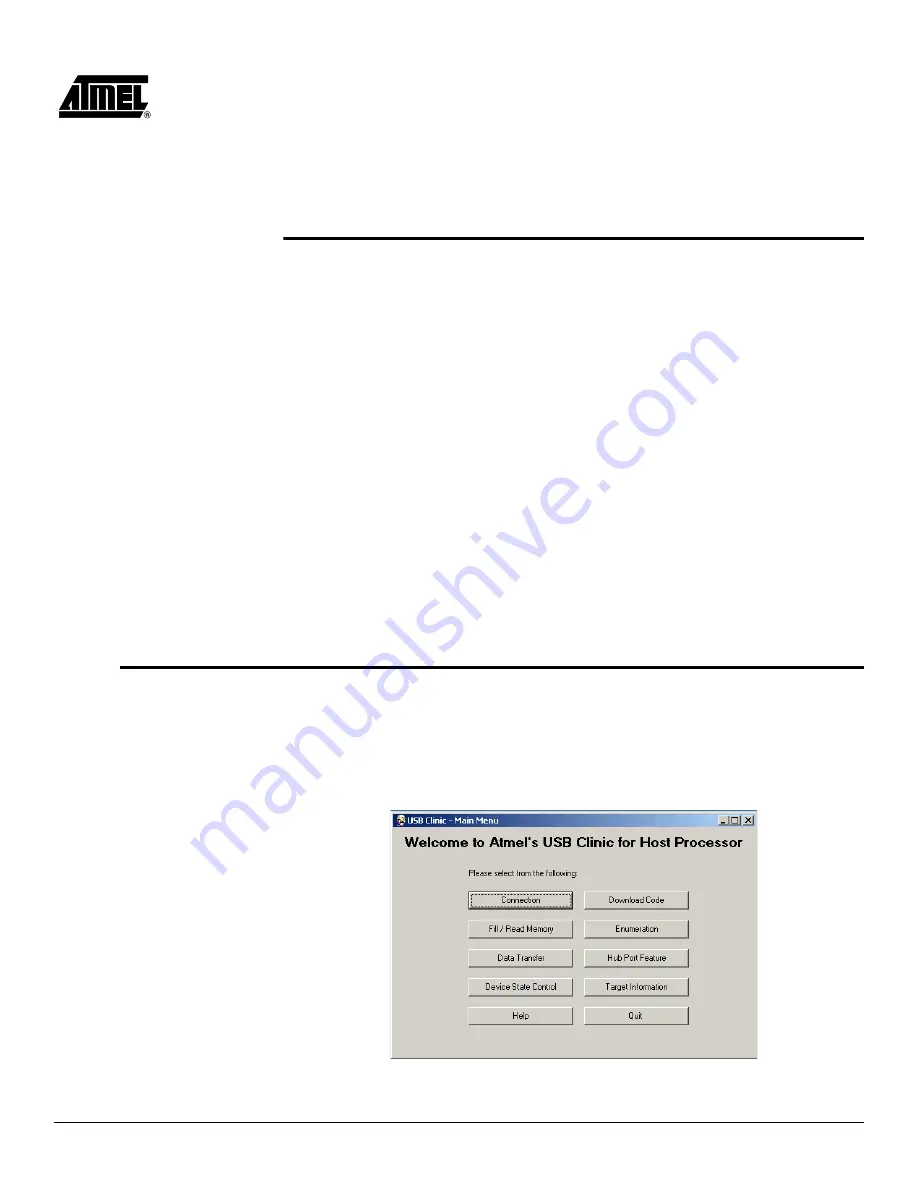
AT43DK370 USB Host/Function Dev. Kit User Guide
4-1
3423C–USB–1/04
Section 4
USB Clinic
USB Clinic is a Graphical User Interface (GUI) based diagnostic and debugging tool that
provides basic control of the AT43USB370 USB Host/Function Processor via the
RS-232 serial port. Its main feature set includes user firmware download/execution,
direct read/write access of the AT43USB370 internal memory, manipulation of USB
device enumeration, data transfer through various endpoints, hub feature selection, and
USB device state control. All of the AT43USB370 Library APIs can be called through
USB Clinic. This section explains the capability and the usage of USB Clinic in detail.
Please note since the function calls used in USB Clinic allows the flexibility of user
inputs, it is the user's responsibility to ensure the inputs are bound to the USB Specifica-
tion 2.0 in order to obtai n the correct response from the USB Cli nic and the
AT43USB370 Library.
Atmel will continue to extend the capability of the USB Clinic. The following section is
intended for USB Clinic Rev. 1.2. For software upgrades, please refer to the USB sec-
tion of the Atmel web site at http://www.atmel.com/ad/plugplayhost.
4.1
Main Menu
Once properly installed, USB Clinic can be invoked by double-clicking on the USB
Clinic icon, or if default installation options are used, from the Windows' Startup menu
by selecting Start > Programs > USB Clinic.
The Main Menu will appear on screen (see Figure )
Table 4-1.
USB Clinic - Main Menu
Summary of Contents for AT43DK370
Page 1: ...AT43DK370 USB Host Function Development Kit User Guide for Revision 1 3...
Page 2: ......
Page 6: ...Table of Contents iv AT43DK370 USB Host Function Dev Kit User Guide 3423C USB 1 04...
Page 8: ...Introduction 1 2 AT43DK370 USB Host Function Dev Kit User Guide 3423C USB 1 04...
Page 46: ...Technical Support 8 2 AT43DK370 USB Host Function Dev Kit User Guide 3423C USB 1 04...
Page 56: ...Appendices 9 10 AT43DK370 USB Host Function Dev Kit User Guide 3423C USB 1 04...
















































