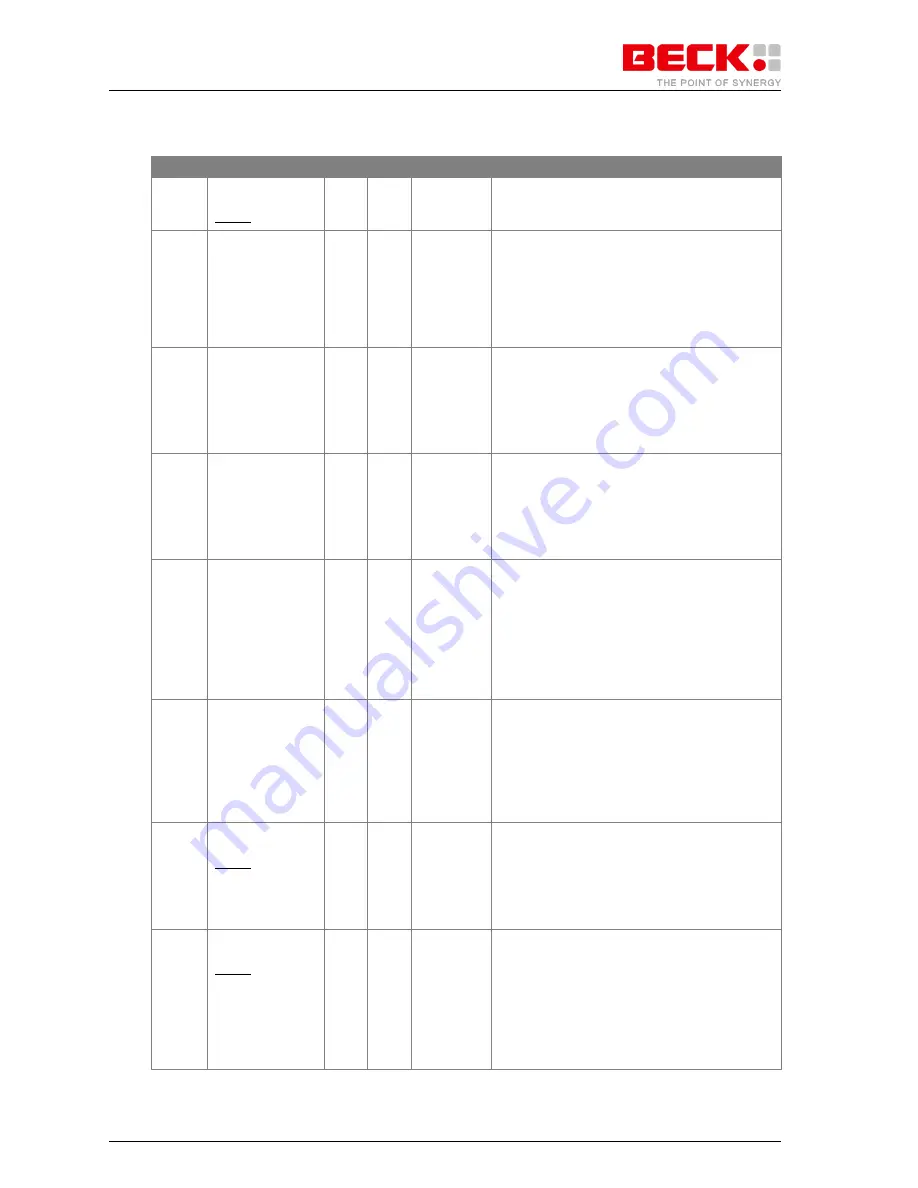
IPC@CHIP SC2x3
Hardware Manual V1.02 [01.03.09]
©2000-2009 BECK IPC GmbH
Page 12
4.5 USB1
– UART4+5 Interface
#USB1 Pin Name
Pin
Con
Type
Description
0
USB1_OE
PIO24
20
X3
OUT[4mA]
I/O[4mA]
USB 1 Output Enable
(Active Low)
This pin is used to enable the transceiver to
transmit data on the bus or as PIO24.
1
USB1_TXN
19
X3
OUT[4mA]
USB 1 Transmit Negative
This pin is the negative output to the differential
driver.
RTS4
OUT[4mA]
Ready to Send 4 Out
This pin provides the Ready to Send output for
serial port 4. It provides the handshaking output
for serial port 4.
2
USB1_TXP
22
X3
OUT[4mA]
USB 1 Transmit Positive
This pin is the positive output to the differential
driver.
TXD4
OUT[4mA]
Transmit Data 4 Out
This pin provides serial Transmit data to the
system from serial port 4.
3
USB1_RXD
21
X3
IN
USB 1 Receive Data
This pin is the data input from the differential
driver.
RXD4
IN
Receive Data 4 In
This pin provides serial Receive Data from the
system to serial port 4.
4
USB1_RXP
24
X3
IN
USB 1 Receive Positive
This pin is used to detect single ended zero
(/SEO), error conditions, and interconnected
speed.
CTS4
IN
Clear to Send 4 In
This pin provides the Clear to Send input for
serial port 4. It provides the handshaking input
for serial port 4.
5
USB1_RXN
23
X3
IN
USB 1 Receive Negative
This pin is used to detect single ended zero
(/SEO), error conditions, and interconnected
speed.
RXD5
IN
Receive Data 5 In
This pin provides serial Receive Data from the
system to serial port 5.
6
USB1_PRTPWR
PIO25
28
X3
OUT[4mA]
I/O[4mA]
USB 1 Port Power
(Active Low)
This pin can be used to enable the USB port
power output or as PIO25.
TXD5
OUT[4mA]
Transmit Data 5 Out
This pin provides serial Transmit data to the
system from serial port 5.
7
USB1_SPEED
PIO26
27
X3
OUT[4mA]
I/O[4mA]
USB 1 Speed
(Active High)
This pin controls the Edge Rate Control; 1=full
speed, 0=low speed or as PIO26.
RTS5
OUT[4mA]
Ready to Send 5 Out
This pin provides the Ready to Send output for
serial port 5. It provides the handshaking output
for serial port 5.













































