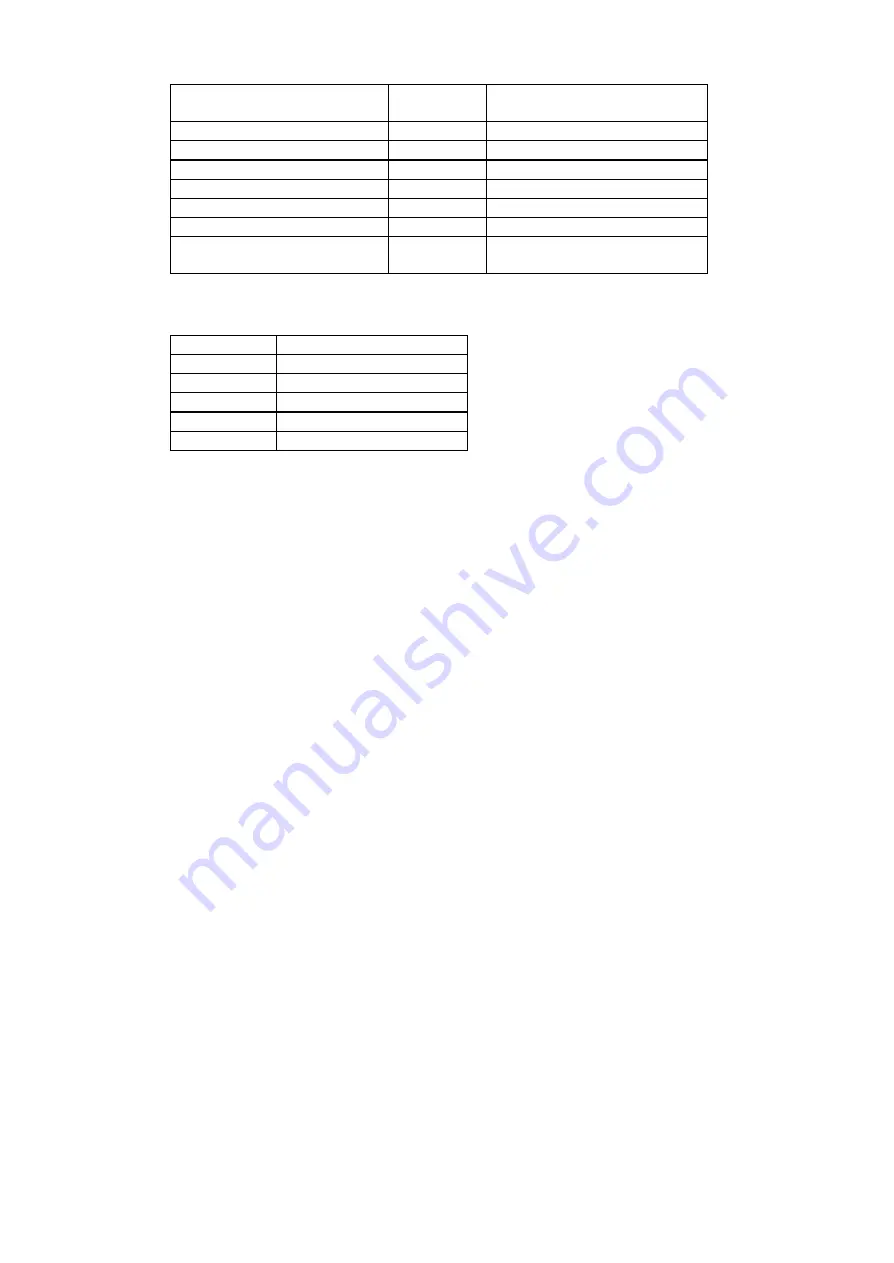
2001/10/02
CHAPTER 9 HP-GL - 7
Function
Equivalent
Instruction
Condition
Fill type
FT;
Bi-directional fill, type 1
Fill distance
FT;
1% of distance from P1 to P2
Fill slant
FT;
0 degrees
Pen thickness
PT;
Set at 0.3 mm
Pen condition
PU;
Pen up
Rotation
RO;
Set at 0 degrees
Scaling points
IP;
Initialized according to
paper size
3.2.
Plot Area and Unit Setting Instructions
Instruction
Function
IP
Scaling point
SC
Scale
IW
Input window
RO
Rotate coordinate system
PG
Page output
IP - Input scaling point
IP [ P1
X
, P1
Y
[,P2
X,
P2
Y
]] [;]
P1
X
;
X
coordinate of P1
P1
Y
;
Y
coordinate of P1
P2
X
;
X
coordinate of P2
P2
Y
;
Y
coordinate of P2
•
The coordinate values used are absolute values in graphics units.
•
Sets the location of the scaling points(P1, P2).
•
Coordinate values for P1
X
, P
1Y
,
P2X
and P2
Y
are given as integer numbers.
The IP instruction is ignored when the set coordinates are outside the print area.
•
Using this instruction without a parameter field initializes the scaling points(P1, P2).
•
P2
X
and P2
Y
may be omitted. (If P2
X
and P2
Y
are omitted, P2 is set automatically so as not to alter the distance
between P1 and P2).
SC - Scale
SC Xmin, Xmax, Ymin, Ymax
Xmin ; X coordinate of P1
Xmax ; X coordinate of P2
Ymin ; Y coordinate of P1
Ymax ; Y coordinate of P2
•
Sets the scale for the coordinates the user wants to establish.
•
Coordinate values for Xmin, Xmax, Ymin and Ymax are given as real numbers.
•
Using this instruction without a parameter field turns the scaling off.
•
The technical terms user unit and graphics unit as used in this manual are defined as follows;
User unit
: the unit of the coordinates set by the SC instru ction
Graphics unit
: the unit (1/1016 of an inch) of the coordinates not set by the SC
instruction
10 '*** SCEX ***
20 LPRINT "IN; IP3000,2000,4500,3500;SP1;SC0,120,0,120;"
30 FOR T=0 TO 2*3.1416+3.1416/20 STEP 3.1416/20
40 X=COS(T)*100
50 Y=SIN(T)*100
60 LPRINT "PA";X;",";Y;";PD;"
70 NEXT T
80 LPRINT "PU;"
90 END
<Sample 61>
Summary of Contents for HL-1250
Page 15: ...2001 10 02 CHAPTER 1 INTRODUCTION 1 CHAPTER 1 INTRODUCTION ...
Page 20: ...2001 10 02 CHAPTER 1 INTRODUCTION 6 ...
Page 21: ...2001 10 02 CHAPTER 2 PCL 1 CHAPTER 2 PCL PRINTER CONTROL LANGUAGE ...
Page 59: ...2001 10 02 CHAPTER 2 PCL 39 ...
Page 76: ...2001 10 02 CHAPTER 2 PCL 56 ...
Page 104: ...2001 10 02 CHAPTER 2 PCL 84 71 71 Lines picture Same as above ...
Page 109: ...2001 10 02 CHAPTER 2 PCL 89 ...
Page 123: ...2001 10 02 CHAPTER 2 PCL 103 ...
Page 131: ...2001 10 02 CHAPTER 3 PCL5C 1 CHAPTER 3 PCL5C ...
Page 149: ...2001 10 02 CHAPTER 4 HP GL 2 1 CHAPTER 4 HP GL 2 GRAPHICS LANGUAGE ...
Page 199: ...2001 10 02 CHAPTER 4 HP GL 2 51 ...
Page 204: ...2001 10 02 CHAPTER 4 HP GL 2 56 ...
Page 205: ...2001 10 02 CHAPTER 5 PJL 1 CHAPTER 5 PJL PRINTER JOB LANGUAGE ...
Page 248: ...2001 10 02 CHAPTER 5 PJL 44 ...
Page 263: ...2001 10 02 CHAPTER 5 PJL 59 ...
Page 264: ...2001 10 02 CHAPTER 6 EPSON 1 CHAPTER 6 EPSON FX 850 ...
Page 286: ...2001 10 02 CHAPTER 6 EPSON 23 LPRINT CHR 27 CHR 37 CHR 1 CHR 0 Select downloaded characters ...
Page 290: ...2001 10 02 CHAPTER 6 EPSON 27 Sample 12 ...
Page 292: ...2001 10 02 CHAPTER 6 EPSON 29 Sample 14 ...
Page 294: ...2001 10 02 CHAPTER 7 IBM PROPRINTER 1 CHAPTER 7 IBM PROPRINTER XL ...
Page 315: ...2001 10 02 CHAPTER 7 IBM PROPRINTER 22 ...
Page 316: ...2001 10 02 CHAPTER 8 BAR CODE CONTROL 1 CHAPTER 8 BAR CODE CONTROL ...
Page 326: ...2001 10 02 CHAPTER 9 HP GL 1 CHAPTER 9 HP GL GRAPHICS LANGUAGE ...
Page 353: ...10 5 2001 APPENDIX A COMPARISON LIST 1 APPENDIX A COMPARISON LIST ...
Page 391: ...10 5 2001 APPENDIX A COMPARISON LIST 39 AUTOSKIP ON OFF ON OFF ON OFF ON OFF ...
















































