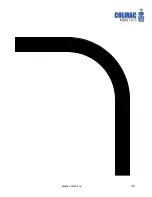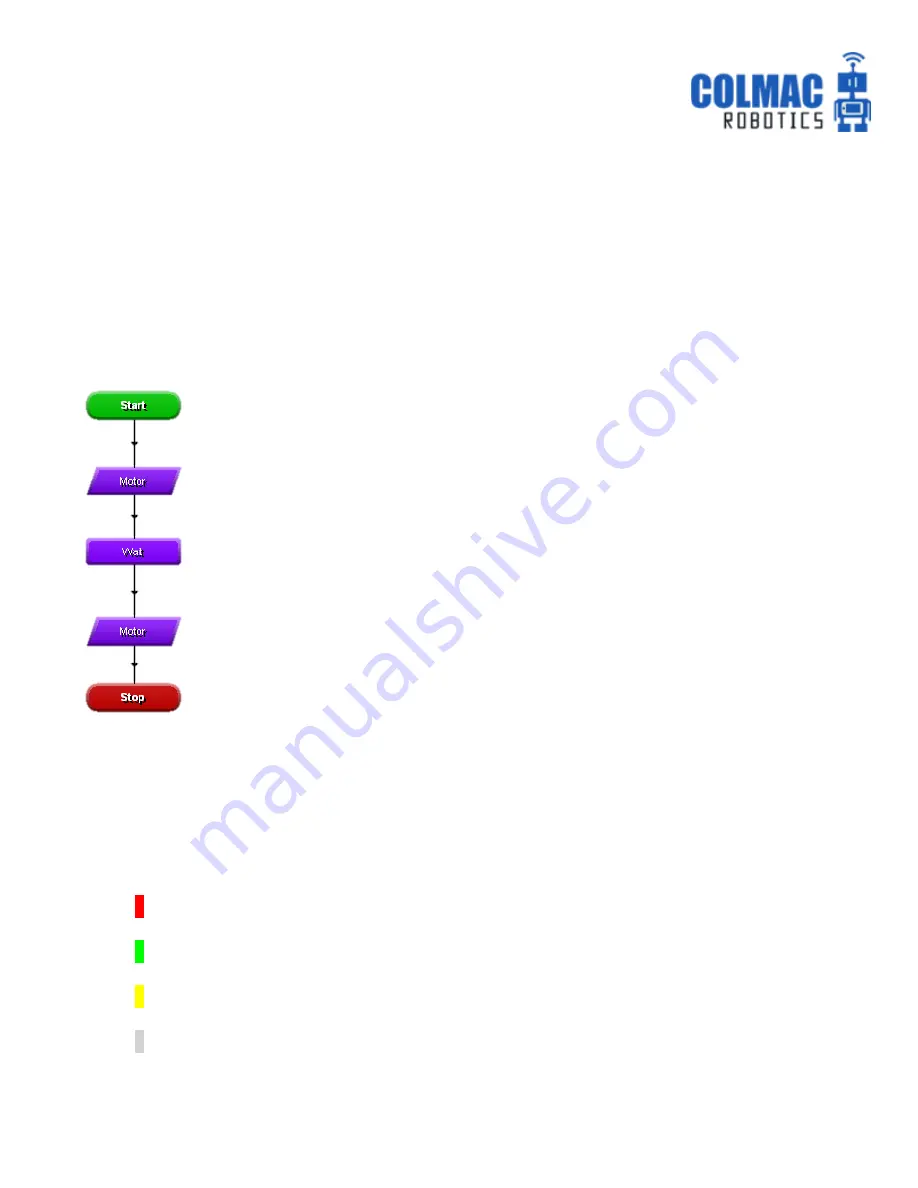
www.colmac.ie
29
6. Driving the robot forward/reverse
We are now ready to write our first program to move the motor forward and reverse.
Construct the following flowchart by left clicking and dragging the programming commands from
the
Gallery
. Commands will automatically link together when you drop them in place.
The
Motor
command is located under the
Input and Output
section of the
flowchart symbols.
The
Wait
and
Stop
commands are located under the
Program Control
section of
the flowchart symbols.
Commands will automatically link together when you drop them in place.
Each command must now be edited in order to complete the program.
NOTE:
The following conventions are used when editing outputs and inputs:
0
Make output low (off)
1
Make output high (on)
T
Toggle this output (where high is set to low and low is set to high)
X Leave output alone