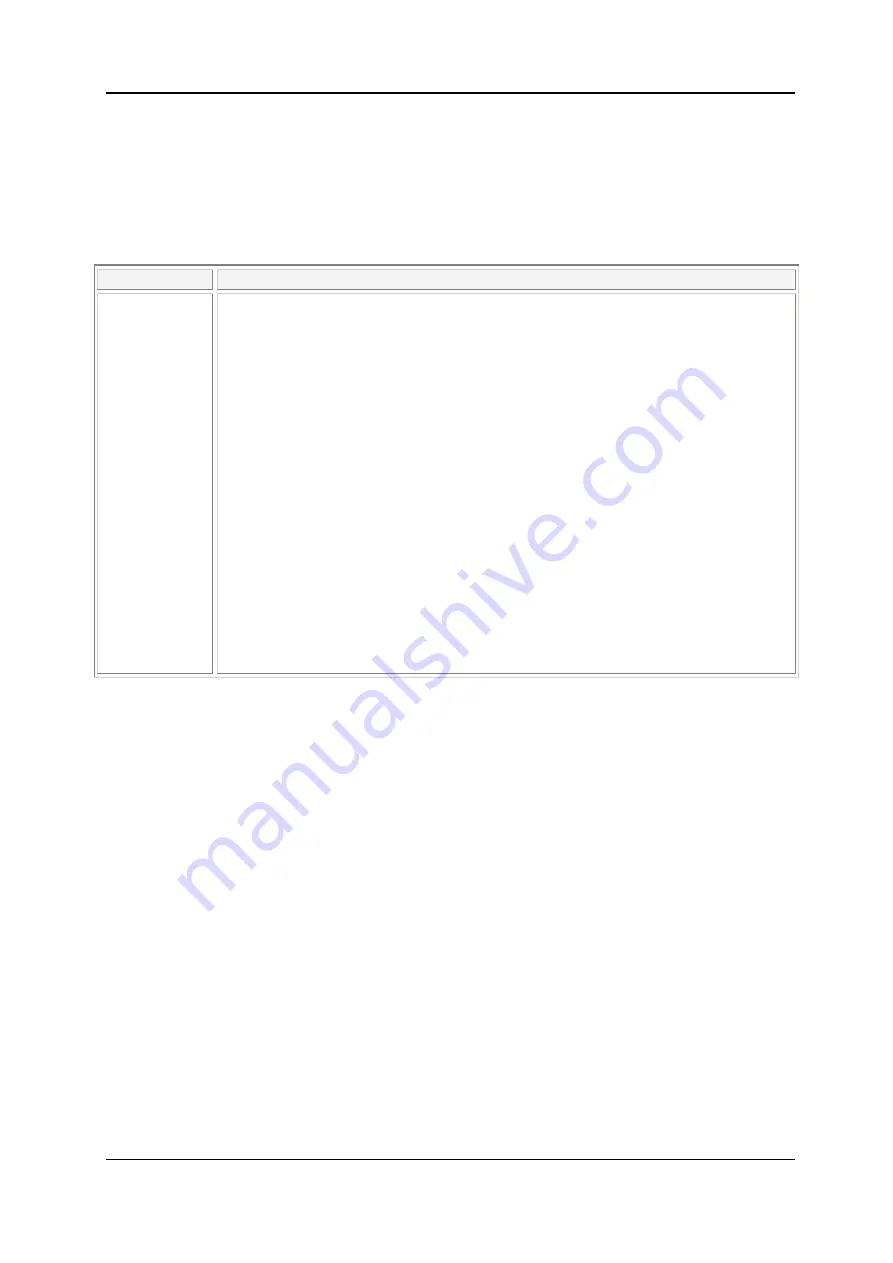
Multi Service Edge Device HL950
Administrator’s Guide
EN/LZT 108 5995 R3
Page 104 (159)
June 2003
6.2
CES Commands and Parameters
6.2.1 ATM
Controls the Structured and Unstructured Circuit Emulation Service over ATM networks
Authority: EVERYONE
Prefixes
Parameters and Descriptions
SET
SHOW
ADD
DEL
START
STOP
NAME<STR>
:
Entry name for the CES session
VCNAME<STR>
:
ATM interface entry name
SPEED<STR>
:
Line speed. Valid values are E1, T1, and ‘the value of n for n*64 (2-32)’ in
kbps. Default: E1. To specify E1 speed, enter SPEED=E1 or SPEED=32.
TYPE<STR>
:
Type of CES. Valid values are
UDT (Unstructured) and SDT (Structured).
Default: UDT
MASK<NUM>
:
SDT and CAS
channel bitmask of which channels with the bit of the far right
is the first Time slot (TS0). Default: 0xFFFFFFFE
FILL<NUM>
:
Partial fill for SDT and CAS (20-47). Default: 47
IDLE<NUM>
:
Idle code for SDT and CAS. Default: 0x7F
CLOCK<STR>
:
Clock to be taken from ADAPT(IVE), NETWORK, EXTERNAL or
INTERNAL. Default: NETWORK
JB<NUM>
:
Jitter buffer delay in milliseconds. Default: 10
STATS<BOOL>
:
Whether to display the session statistics. Default: NO
AC<BOOL>
:
Whether to show the adaptive clock statistics. Only useful when the clock is set
to ADAPTIVE.
JBINFO<BOOL>
:
Whether to show the jitter buffer information
RESET<BOOL>
:
Whether to reset the session statistics. Default: NO
You cannot specify the least significant bit (LSB), which is TS0 in the MASK field.
The FILL field is useful for allowing a partially filled cell before sending it.
The following example shows which CES ATM circuits are configured:
HL950> show ces atm
Name ATM ID Speed Clk Mode JB Type Up Dyn
-----------------------------------------------------
ATMSDT spud 1984 Network 10 SDT No No
The following example shows the details of the ATMSDT circuit:
HL950>show ces atm:name=atmsdt
Status Not Running
Name ATMSDT
CES Type SDT
ATM ID spud
Payload bytes 47
Speed 1984kbps
JB Configuration 10ms
Fill 47
Idle 0x7F
Mask 0xFFFFFFFE
Dynamic No
Clock Mode Network
EXECUTED [0]
















































