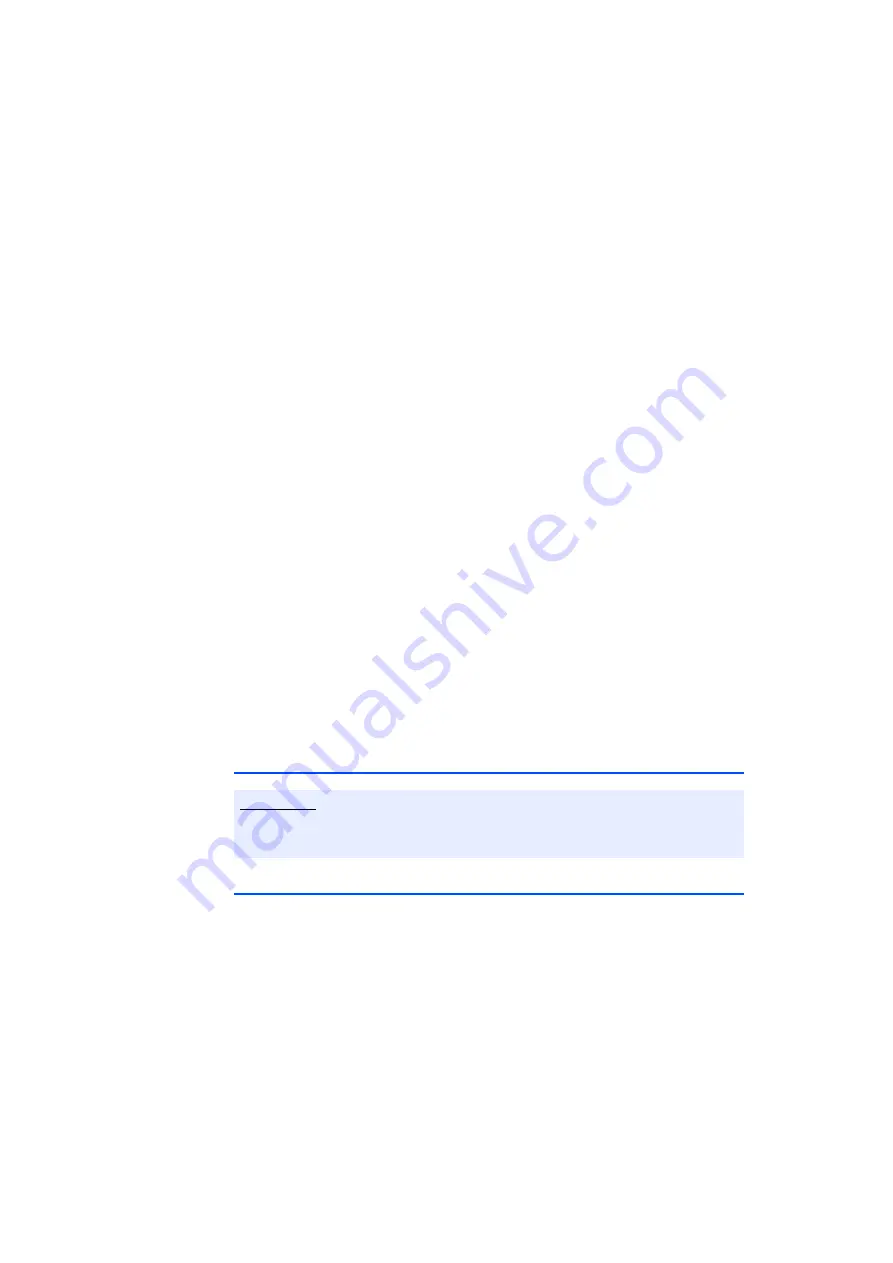
ETK-S6.0 - User’s Guide
24
ETAS
Hardware Description
The Working Page is implemented with internal RAM overlaying the flash by
using microcontroller internal mechanisms. The overlay RAM used for the emu-
lation of calibration data must not be used by the ECU software directly. The
ETK/INCA has the complete control over this RAM and it's contents. When
enabling a data emulation or after power loss INCA establishes a basic start-up
configuration of the data in the RAM by copying the corresponding data in the
Flash to the emulation space.
In contrast to a parallel ETK no flash memory for permanent storage of the
adjusted parameters (program data) is available on the ETK.
The switching between Reference and Working Page is performed by switching
the data emulation on and off. It is done by modifying overlay registers of the
microcontroller, which are dedicated only to the ETK The microcontroller must
not change the values of these registers after the startup handshake with the
ETK has been performed.
Additionally instead of direct access to internal registers, it is possible to do the
page switching via a communication method with the ECU software. In that case
a small software protocol between the ECU and the host is needed to get the
current page status and perform the switching. In that case the access to the
micro controller registers and the real page switching is completely under the
control of the EC software.
Common to all overlay strategies is that the access to the Reference Page is only
possible in active state (visible by the CPU). In passive state (if the Working Page
is active) there is no access of the micro controller to this memory. When using
INCA this is not a real restriction, but if the ECU is running from the Working
Page, a page switch has to be done to perform actions like upload or checksum
calculation on the Reference Page. INCA knows this and asks the user to confirm.
Another important restriction is that no access to memory is possible, while the
ECU is not running. To enable a cold start measurement in spite of this restric-
tion, a special procedure was defined to give the user the feeling of a parallel
ETK.
4.10
Startup, Trigger and Reset
4.10.1
Phases of the Startup Protocol for AUD-II Operation
If the ETK-S6.0 is configured in the "ETK Configuration Tool" as "ETK-S6.0 Con-
figuration A" (see chapter 6.4 on page 34) the ETK is activated for AUD-II oper-
ation.
During the startup phase the ETK and the ECU exhibit a well defined startup
procedure.
During the reset phase the ETK applies a special pattern to its AUDATA[3...0]
lines. The value of the pattern is dependent on the detection of a power fail of
the ECU standby power supply by the ETK-S6.0. In the case of power failure the
calibration RAM content has not been restored by the ETK. When the reset signal
is de-asserted the CPU latches the AUDATA[3..0] value into a special register
AUDISR. The CPU detects the presence of the ETK through the special pattern in
Note
For further information refer to the ETAS document "ETK-S6.0 Solution Pro-
posal for ECU Integration".
















































