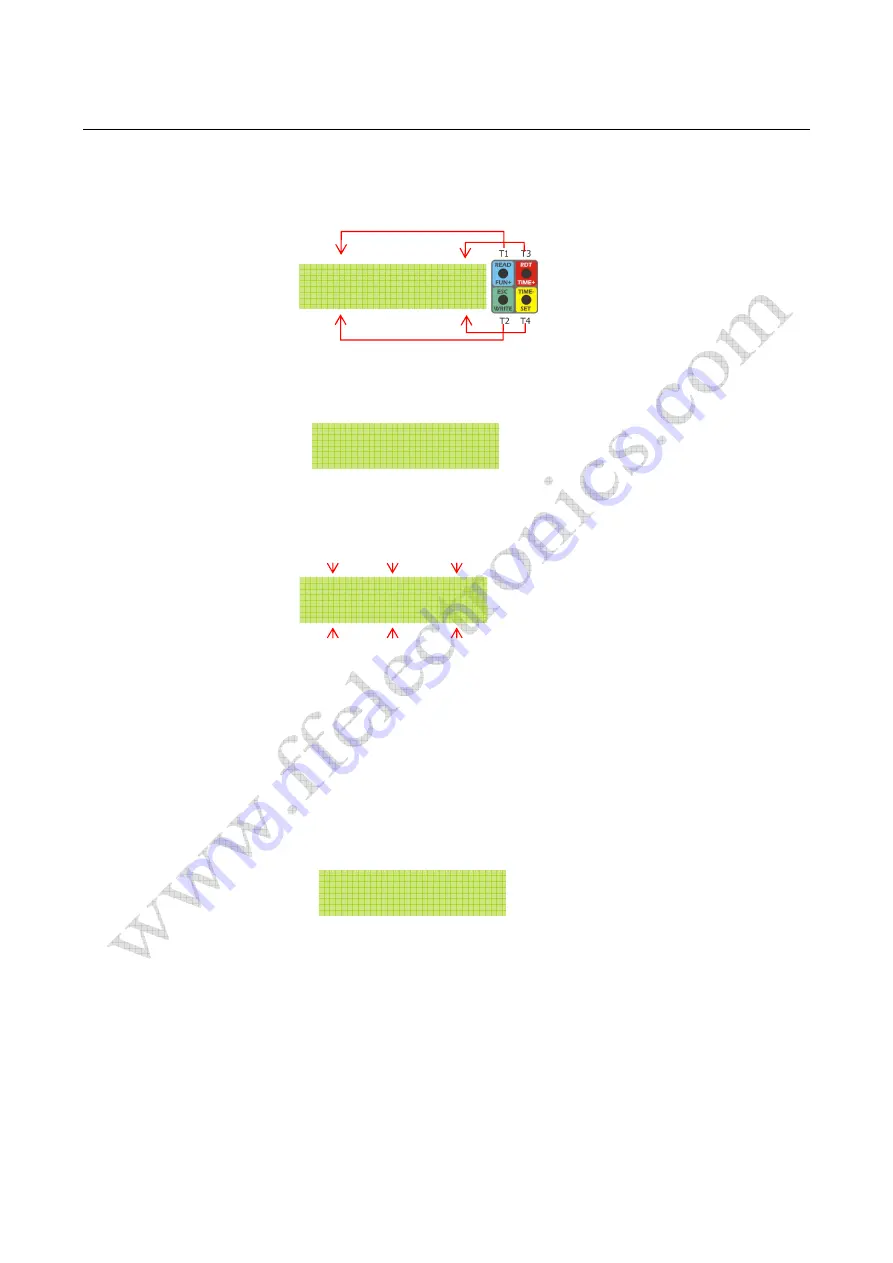
Sidus - electronic timer
6/11
T1 T3
T2 T4
Programming the Timer
The Programmer displays the possible choices by displacing them at the corners of a
rectangle: each choice is selected by pressing the key that corresponds to the same
corner in the rectangle made up of the 4 keys (see drawing below). When possible, the
same method is used for all the menus shown on the display.
Modify the timing sequence
After power on, the Programmer display shows the following:
Before modifying the timing sequence it is needed to read it from the Timer. Press T1
(Read) until the intervals programmed for the 6 functions appear on the display:
F1 F2 F3
F4 F5 F6
By shortly pressing T1 now, an asterisk appears close to the time of the first function (F1).
Shortly press again T1 to move the asterisk close to the function that must be modified,
then keep T1 pressed until the asterisk turns into ‘w’ (write) and release it: the function is
ready to be modified. Shortly press T3/T4 to increase/decrease the time of one step or
keep T3/T4 pressed to have faster increments/decrements. When the wished value is
reached, shortly press T2 (Esc) to end modifications or shortly press again T1 to choose
another function to modify. The modified values shown on the display must now be written
onto the Timer for permanent storing. Keep T2 (write) pressed until the following message
appears:
The modified values are then read back from the Timer and shown again on the display.
Writing
Writing
Writing
Writing
1.00 1.00 01.0
1.00 1.00 01.0
1.00 1.00 01.0
1.00 1.00 01.0
01.0 01.0 0010
01.0 01.0 0010
01.0 01.0 0010
01.0 01.0 0010
READ RDT
READ RDT
READ RDT
READ RDT
WRITE SET
WRITE SET
WRITE SET
WRITE SET
READ RDT
READ RDT
READ RDT
READ RDT
WRITE SET
WRITE SET
WRITE SET
WRITE SET


























