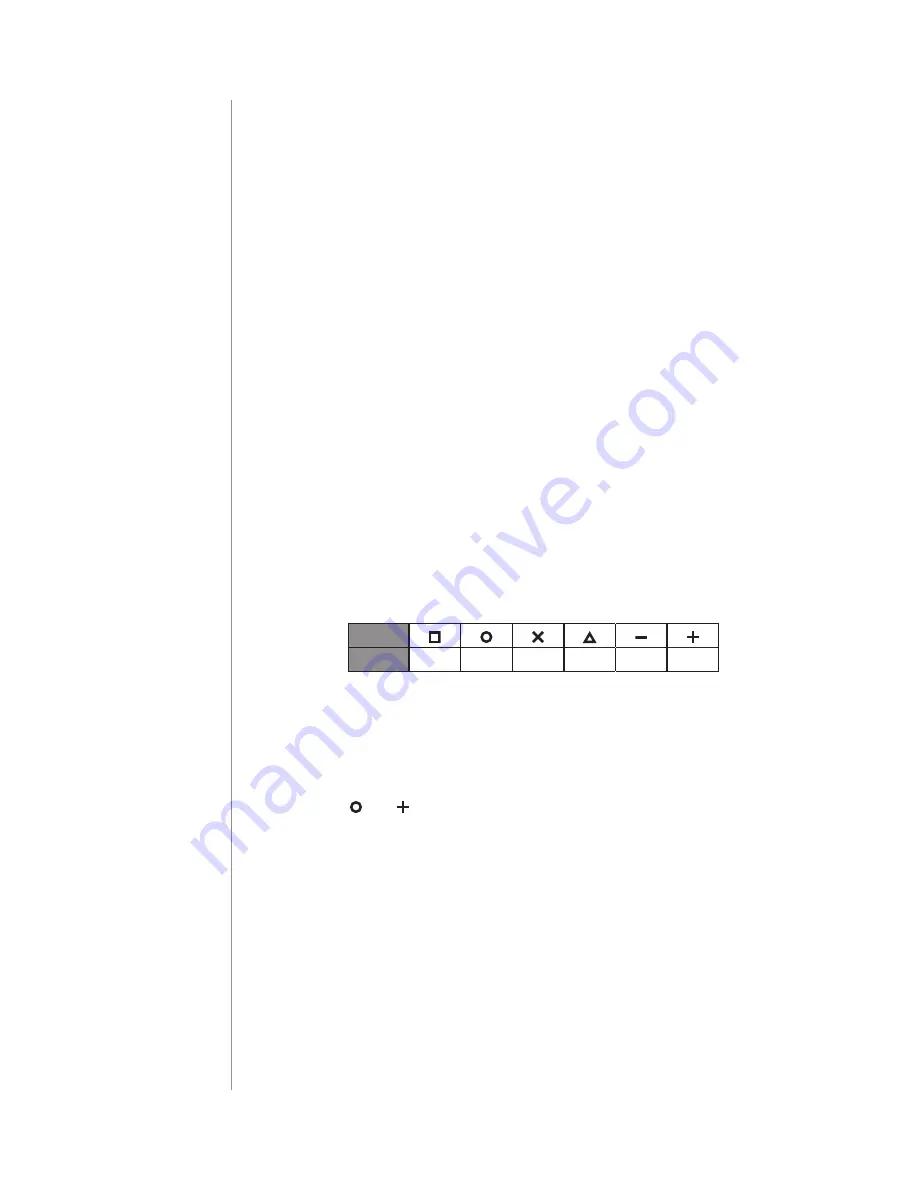
10
SEqUEnCES
#7: Sequences
Sequences:
User can create sequences of two to five button to expand number
of possible actions. Every sequence sends corresponding Scene ID to
the Z-Wave controller with attribute "Key pressed 1 time" (see "Scene
activation" on page 11).
Sequences are saved in advanced parameters (no. 3-8).
Activating sequence introduces delay in single, double and triple
click actions for first button in the sequence.
Rules of creating sequences:
• Maximum of six sequences can be created.
• Each sequence must be unique.
• Sequence can consist of two to five button pushes.
• Sequence can contain multiple clicks of the same button.
Setting a new sequence using advanced parameter:
1. Calculate value of parameter using table and formula:
Value of parameter
= Value of first
+ 8 * Value of second 64 * Value of third
+ 512 * Value of fourth 4096 * Value of fifth button
2. Change the value of corresponding parameter [2 bytes] (parame-
ters 3 to 8 for slots 1 to 6).
3. Click
and
simultaneously to wake up the device.
4. Wait for the device to configure.
Button
Value
1
2
3
4
5
6





























