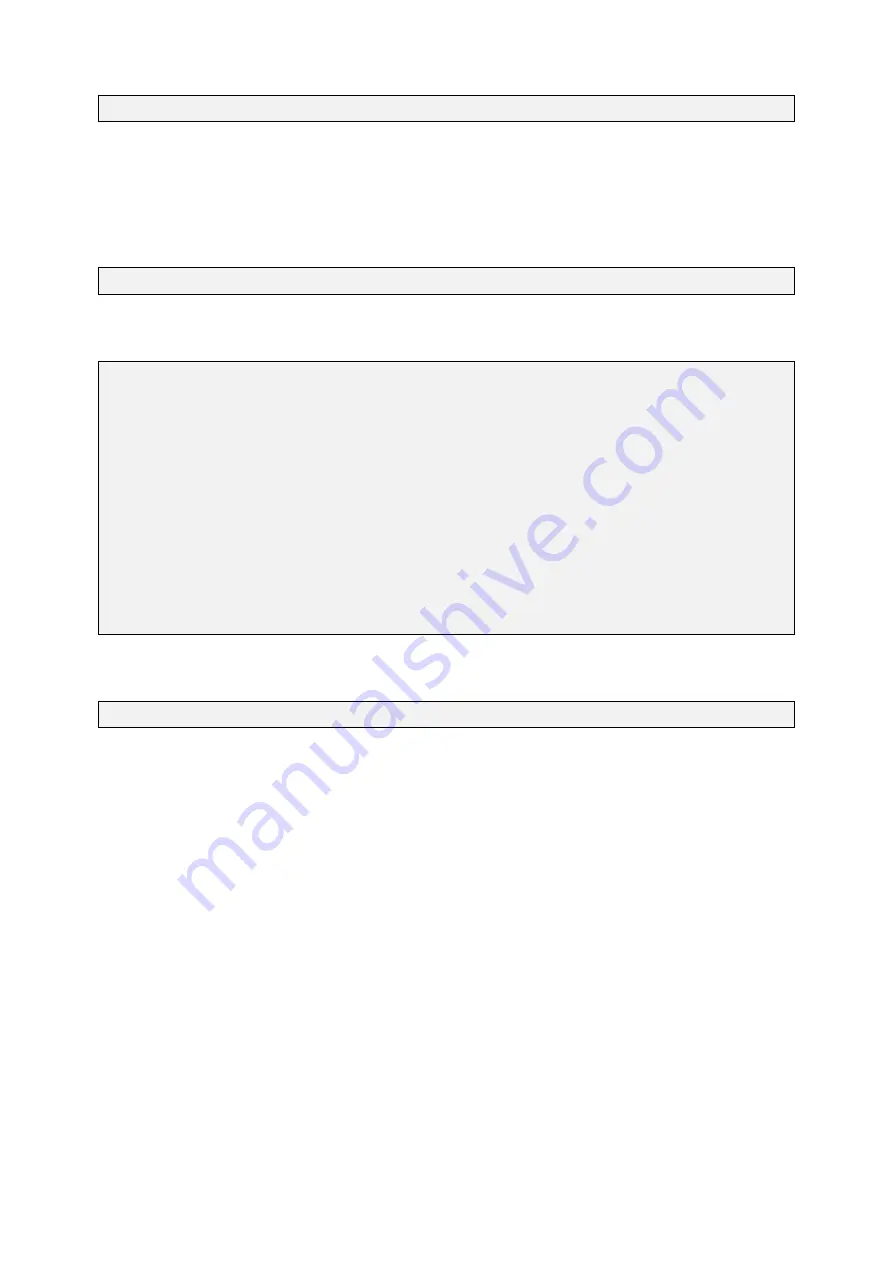
GUF-Yocto-34.0-r5756-0
VINCELL
User Manual
root@vincell:~# update-rc.d -f qt4-guf-demo remove
After system reboot your application will start automatically.
7.6
Configuring the Qt Webkit demo
The Linux BSP for VINCELL contains a small Qt Webkit demo application, which simply displays a website over
the whole screen. You can start this demo using its start/stop script in
/etc/init.d
:
root@vincell:~# /etc/init.d/qt4-guf-webdemo start
Without any modifications, the demo displays the local HTML page
/home/guf/site/index.htm
, as configured in
the script itself:
#!/bin/sh
case "$1" in
start)
start-stop-daemon -m -p /var/run/qt4-guf-webdemo.pid -b -a \
/usr/bin/qt4-guf-webdemo -S -- --no-scrollbars file:///usr/share/website/
,!
index.htm
;;
stop)
start-stop-daemon -p /var/run/qt4-guf-webdemo.pid -K
;;
*)
echo "Usage: /etc/init.d/qt4-guf-webdemo {start|stop}" >&2
exit 1
;;
esac
For displaying your own HTML page, either load your page into the local default path (and overwrite the file
index.html
), or change the path in line 6 of the script, e.g. using nano:
root@vincell:~# nano /etc/init.d/qt4-guf-webdemo
Per default, scrollbars are disabled in the Webkit browser. If you want to enable scrollbars, remove the
--no-
scrollbars
parameter preceeding the webpage path.
For having the webdemo automatically started on system startup, use the autostart mechanism described in the
precedent chapter
[
I
7.5 Autostart mechanism for user applications]
.
44















































