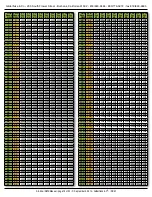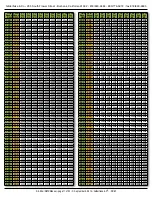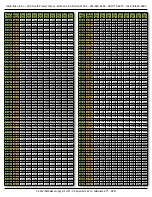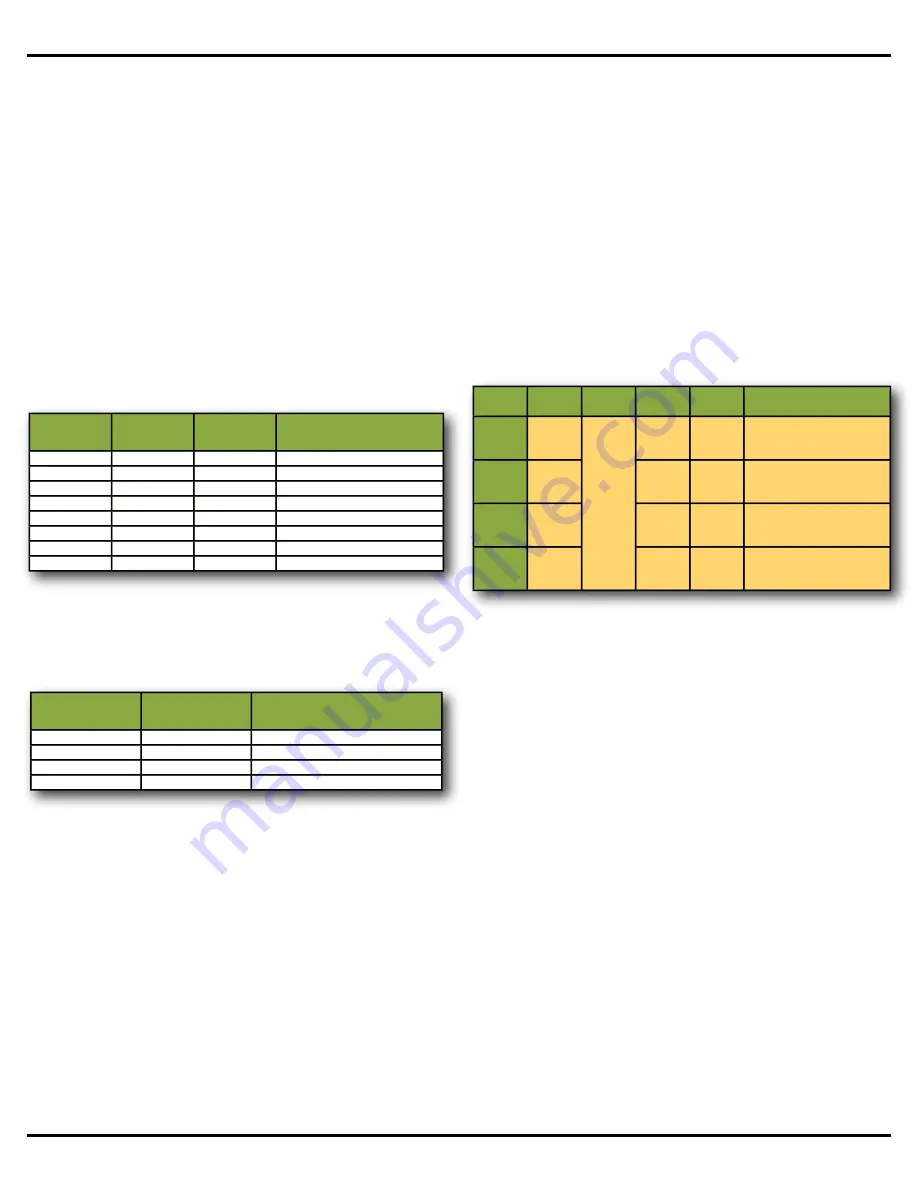
the GilderCheckSums. These prevent the
Sd-25s
from triggering on any corrupted DMX-512 packet.
If you plug the
Sd-25
ʼ
s
Rs-232 port into a computer
and fire up GilderTerm (or any other terminal pro-
gram), it will display the current DMX-512 mode,
DMX-512 address, if DMX-512 is being received
and if GilderCheckSums are being received in the
DMX-512.
SoundFiles are triggered by
ʻ
bumping
ʼ
the data sent
to the DMX-512 address you have set for the
Sd-25
.
The bump should have no ramping, as that could
trigger other SoundFiles as it ramps up and down.
With one through eight SoundFiles loaded on the
Sd-25
, each individual bit triggers each SoundFile. If
you bump the channel to a value of:
Decimal
Value
Hexadeci-
mal
Bit Number
SoundFile played
1
0x01
0
SoundFile #1
2
0x02
1
SoundFile #2
4
0x04
2
SoundFile #3
8
0x08
3
SoundFile #4
16
0x10
4
SoundFile #5
32
ox20
5
SoundFile #6
64
0x40
6
SoundFile #7
128
0x80
7
SoundFile #8
With between nine and 255 SoundFiles loaded onto
the
Sd-25
, You just
ʻ
Bump
ʼ
the DMX-512 address
you have set for the
Sd-25
to the value of the
SoundFile you want to play. If you bump the channel
to a value of:
Decimal Bump
Value
Hexadecimal
Bump Value
SoundFile played
1
0x01
SoundFile #1
10
0x0A
SoundFile #10
100
0x64
SoundFile #100
255
0xFF
SoundFile #255
If you have set the DipSwitches to DMX-512 mode 2
(DipSwitch #11 =Off and DipSwitch #12 = On), once
you start a SoundFile playing, you will not be able to
start another SoundFile until the first SoundFile has
finished. This is called
ʻ
Unsteppable
ʼ
mode.
If you have set the DipSwitches to DMX-512 mode 3
(both DipSwitch #11 and DipSwitch #12 = On), then
the next consecutive DMX-512 address after the
address used for selecting and playing the Sound-
Files will be used to control the volume of the audio
played from the Sd card. A 100% value will give you
full volume, limited by both the volume control pots
and any muting provided by the trigger inputs (see
next paragraph). Serial and DMX-512 volume com-
mands are not saved to non-volatile memory.
When in any of the DMX-512 operating modes, the
two trigger inputs can be used to fully mute (input
ʻ
A
ʼ
) or partially mute (-12 dB on Input
ʻ
B
ʼ
) the audio
from the Sd card. This is equivalent to the non-DMX
mode-3 with the ramp speed set to the slowest rate.
The twelve position DipSwitch controls the DMX-512
address and mode of operation for the DMX-512
port on the
Sd-25
. The first nine positions set the
address, and the last two switches control the DMX-
512 mode. A pen or any other pointy object can be
used to flip the switches. Do not use a knife or other
sharp object, as it might damage the switch.
Despite of what it may say on the switch, Down is
Off and Up is On.
DMX
Mode
Sw 1 -
Sw 9
Sw 10
Sw 11
Sw 12
Description
Non-
DMX
Mode &
Options
Off
=
Amp
on only
when
playing
On
=
Amp
always
on
Off
Off
Not Using DMX-512.
Select operating mode
& options on Sw 1-9
DMX
Mode 1
DMX
Address
On
Off
One DMX address
selects & plays
SoundFiles
DMX
Mode 2
DMX
Address
Off
On
Same as above, but
once playing, Sound-
Files are Unsteppable
DMX
Mode 3
DMX
Address
On
On
1st addr. used to select
& play SoundFiles,
2nd controls volume
The DMX-512 Address is set using DipSwitch posi-
tions #1 through #9 (down=Off, up = On).
DMX-512 addresses are either
ʻ
One-Based
ʼ
(ad-
dresses run from 1 to 512) or
ʻ
Zero-Based
ʼ
(ad-
dresses run from 0 to 511).
Zero-based DMX-512 addressing was originally
used on all DMX-512 equipment. Some users had
trouble with the idea of counting from
ʻ
zero
ʼ
, so one
was added to the zero-based DMX-512 addresses
to make them one-based. Most installations now
use one-based DMX-512 addresses.
Use the first column to find a One-Based DMX-512
address. Use the second column for Zero-Based
DMX-512 addresses. Then set DipSwitch positions
one through nine as shown in the chart:
Gilderfluke & Co.• 205 South Flower Street • Burbank, California 91502 • 818/840-9484 • 800/776-5972 • fax 818/840-9485
Sd-25 w/DMX Manual • page 9 of 32 • © September 4, 2014 • Gilderfluke & Co. • DCM