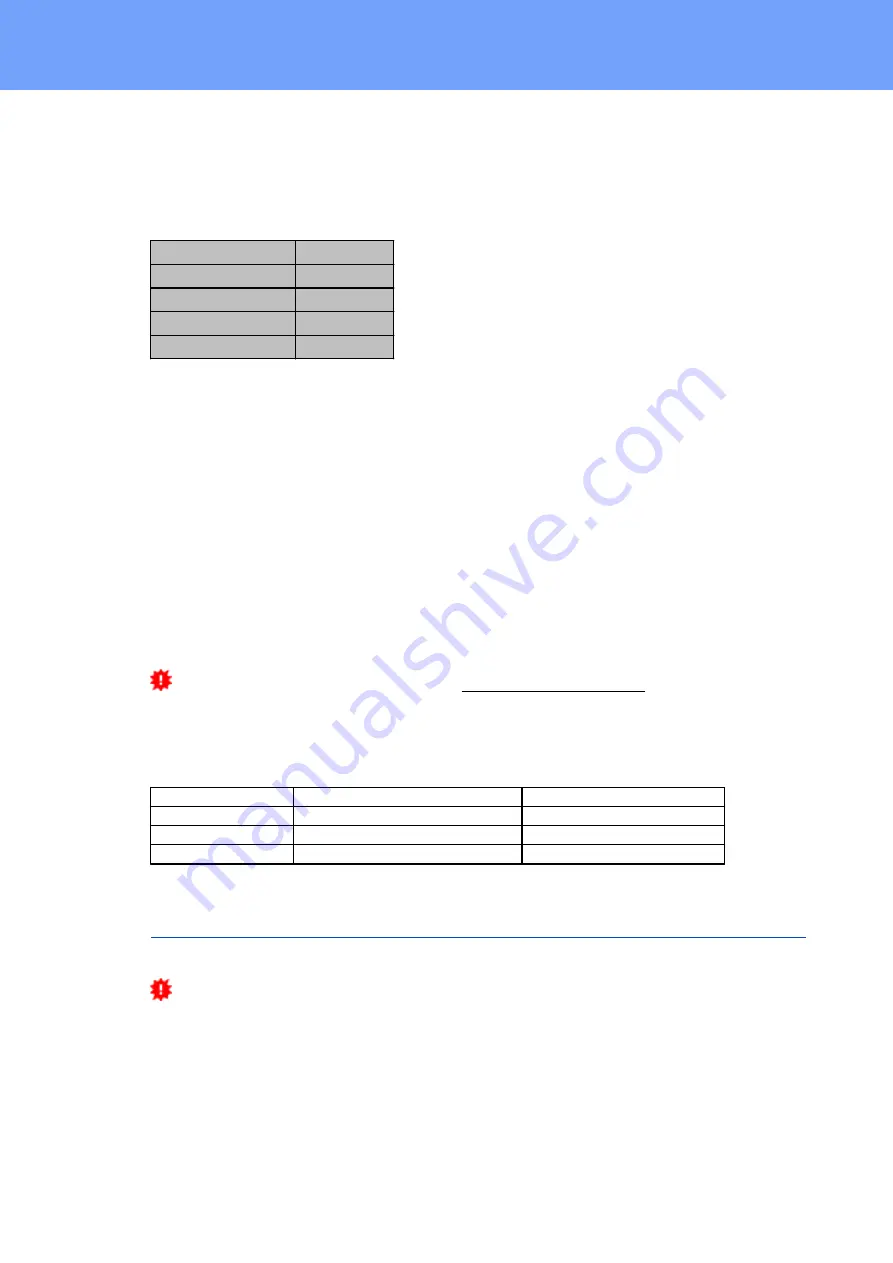
97
Expert Power Control 8221/8226
© 2022 GUDE Systems GmbH
Specifications
RS232). To use the editing functions, the serial terminal must support VT100 emulation,
and "echo" must not be activated. In the device configuration on the other hand, "Activ-
ate echo" should be set to "yes" and "Raw mode" to "no". Start your terminal program
and select the COM port to which the RS232 cable is connected. Use the following set-
tings for the serial port:
Baudrate
115200
Databits
8
Parity
No
Stoppbits
1
Flow Control
No
KVM Protocol
For compatibility reasons, the KVM protocol can also be activated on the serial port.
These binary control sequences can be used for devices with power ports, to turn the re-
lays on and off individually.
Syntax:
w x y z
·
w
prefix 0x80
·
x
command (0x31 to turn on, 0x32 for turning off)
·
y
port number (0x01 ... )
·
z
check byte, must be: \x xor \y
Before the KVM protocol is recognized, the Enable binary KVM protocol entry must
be activated in the "Console" configuration.
KVM Examples
Port
Power On
Power Off
1
0x80 0x31 0x01 0x30
0x80 0x32 0x01 0x33
2
0x80 0x31 0x02 0x33
0x80 0x32 0x02 0x30
12
0x80 0x31 0x0C 0x3D
0x80 0x32 0x0C 0x3E
4.9
Modbus TCP
Important
: All calculations in this chapter are based on addresses starting at "0".
For some Modbus TCP Utilities, however, the addresses start at 1, in which case a 1
must be added to the addresses in this chapter. Please try both possibilities for tests!
If Modbus TCP is activated in the configuration, the ports (relays, outputs, eFuses) can
be switched and the following data is callable:
Address range overview:
Summary of Contents for Expert Power Control 8221 Series
Page 2: ...2 Expert Power Control 8221 8226 2022 GUDESystems GmbH ...
Page 5: ...Device Description ...
Page 14: ...Operating ...
Page 25: ...Configuration ...
Page 54: ...Specifications ...
Page 109: ...Support ...
















































