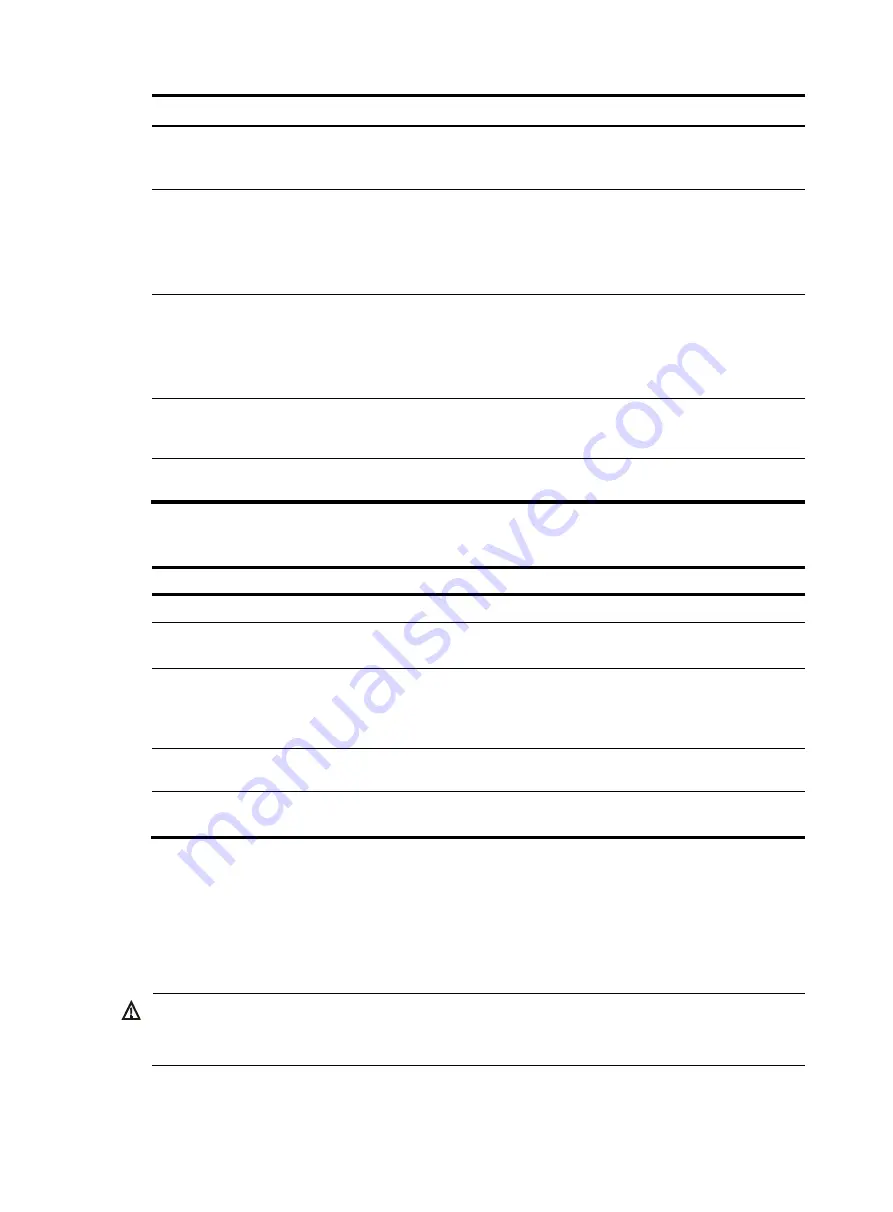
3
Step Command
Remarks
3.
Set the interface
description.
description
text
The default setting is in the format of
interface-name
Interface
. For example,
GigabitEthernet3/0/1 Interface
.
4.
Set the duplex mode of
the Ethernet interface.
duplex
{
auto
|
full
|
half
}
The default setting is
full
for 10-GE
interfaces and
auto
for other Ethernet
interfaces.
Fiber ports do not support the
half
keyword.
5.
Set the port speed.
speed
{
10
|
100
|
1000
|
auto
}
By default, the speed of an Ethernet
interface is autonegotiated.
Fiber ports do not support the
10
or
100
keyword. 10-GE interfaces do not support
the speed setting.
6.
Restore the default
settings for the Ethernet
interface.
default
N/A
7.
Bring up the Ethernet
interface.
undo shutdown
By default, an Ethernet interface is down.
Configuring an Ethernet subinterface
Step Command
Remarks
1.
Enter system view.
system-view
N/A
2.
Create an Ethernet
subinterface.
interface
interface-type
interface-number.subnumber
N/A
3.
Set the interface description.
description
text
The default setting is
interface-name
Interface
. For
example,
GigabitEthernet3/0/1.1
Interface
.
4.
Restore the default settings for
the Ethernet subinterface.
default
N/A
5.
Bring up the Ethernet
subinterface.
undo shutdown
By default, an Ethernet
subinterface is up.
To use an Ethernet subinterface to transmit and receive packets, you must associate it with a VLAN.
For the local and remote Ethernet subinterfaces to transmit traffic correctly, configure them with the same
subinterface number and VLAN ID.
Configuring the link mode of an Ethernet interface
CAUTION:
After you change the link mode of an Ethernet interface, all settings of the Ethernet interface are restored
to their defaults under the new link mode.









































