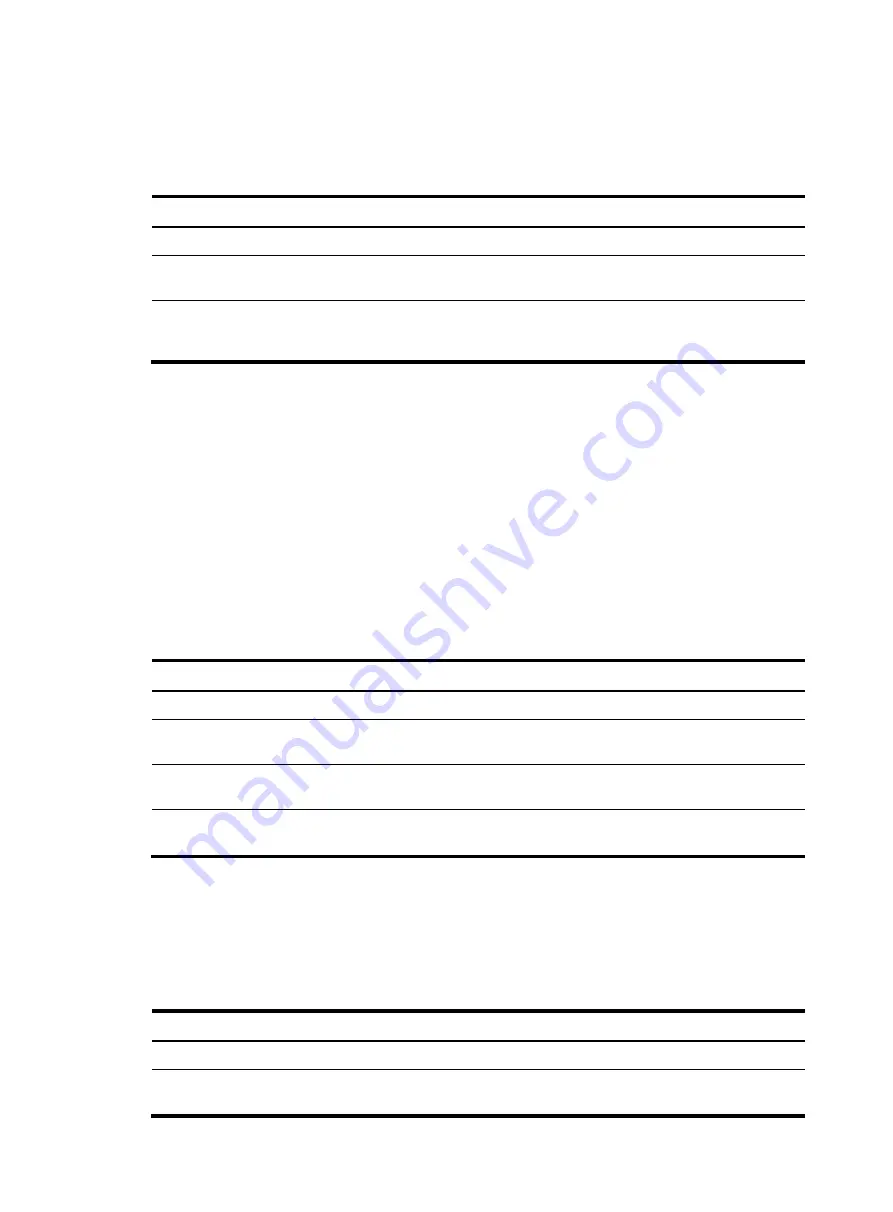
2
In WAN mode, a 10-GE interface encapsulates Ethernet packets in SDH frames, and a 10G POS
interface encapsulates PPP packets in SDH frames. However, these two types of interfaces cannot
communicate with each other in WAN mode, because they use different framing formats.
To configure a 10-GE interface to operate in LAN or WAN mode:
Step Command
Remarks
1.
Enter system view.
system-view
N/A
2.
Enter 10-GE interface view.
interface ten-gigabitethernet
interface-number
N/A
3.
Configure the 10-GE interface
to operate in LAN or WAN
mode.
port-mode
{
lan
|
wan
}
By default, a 10-GE interface operates
in LAN mode.
Configuring the values of J0 and J1 overhead bytes
The J0 and J1 overhead bytes of SDH frames provide internetworking support between devices of
different countries, regions, or vendors.
The Path Trace byte J0, a byte in the Regenerator Section Overhead, usually serves as a section access
point identifier. The sending end keeps the connection with the receiving end by sending this byte
repeatedly.
The Path Trace byte J1, a byte in the High-Order Path Overhead, usually serves as a high-order path
access point identifier. J1 also enables two ends to keep connection in a similar way as J0.
To ensure smooth communication, the sending and receiving ends must have the same J0 and J1 bytes,
respectively.
To configure the values of J0 and J1 overhead bytes:
Step Command
Remarks
1.
Enter system view.
system-view
N/A
2.
Enter 10-GE interface view.
interface ten-gigabitethernet
interface-number
N/A
3.
Configure the 10-GE interface
to operate in WAN mode.
port-mode wan
By default, a 10-GE interface operates
in LAN mode.
4.
Configure the value of the J0
or J1 byte.
flag
{
j0
|
j1
}
sdh
flag-value
By default, J0 and J1 bytes are padded
with 0s.
Configuring basic settings of an Ethernet interface or
subinterface
Configuring an Ethernet interface
Step Command
Remarks
1.
Enter system view.
system-view
N/A
2.
Enter Ethernet interface
view.
interface
interface-type
interface-number
N/A









































