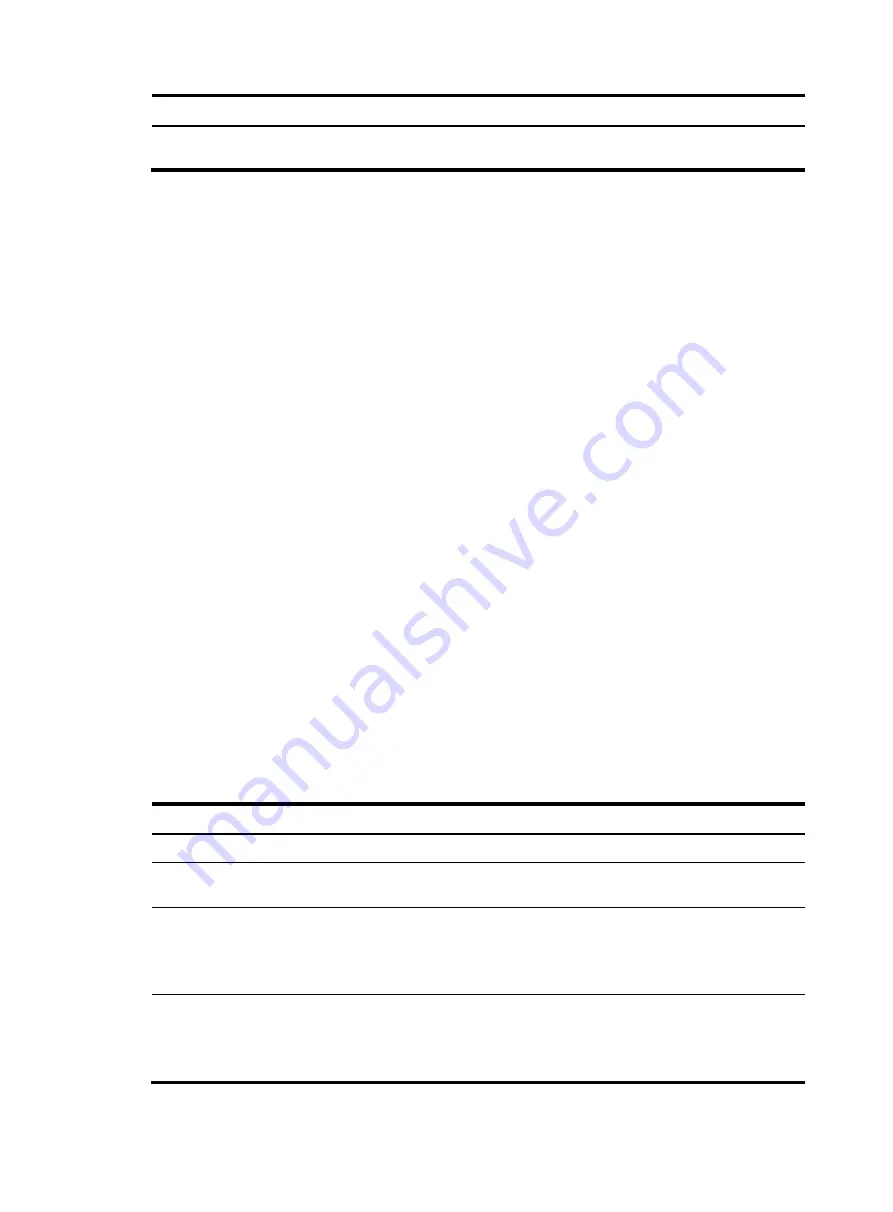
7
Step Command
Remarks
3.
Set the statistics polling
interval.
flow-interval
interval
The default setting is 300 seconds.
To display the interface statistics collected in the last polling interval, use the
display interface
command.
To clear interface statistics, use the
reset counters interface
command.
Configuring a Layer 2 Ethernet interface
Configuring storm suppression
You can use the storm suppression function to limit the size of a particular type of traffic (broadcast,
multicast, or unknown unicast traffic) on an interface. When the broadcast, multicast, or unknown unicast
traffic on the interface exceeds this threshold, the system discards packets until the traffic drops below this
threshold.
Configuration guidelines
•
When you configure the suppression threshold in pps or kbps, the device converts the configured
value into a multiple of a certain step (6400 for
pps
and 50 for
kbps
) supported by the chip. As a
result, the actual suppression threshold may be different from the configured one. For the
suppression threshold that takes effect, see the prompt on the device.
•
On an interface, you can configure only one of the
kbps
and
pps
keywords. To switch between the
kbps
and
pps
keywords, you must first restore the broadcast, multicast, or unknown unicast
suppression threshold to the default.
•
On an interface, only one suppression threshold is supported for different types of traffic. For
example, if you have configured the broadcast suppression threshold as 100 kbps by using the
broadcast-suppression kbps
100
command on an interface, to configure the multicast suppression
threshold and unknown unicast threshold on the interface, you can only use the
multicast-suppression kbps
100
and
unicast-suppression kbps 100
commands.
Configuration procedure
To set storm suppression thresholds on one or multiple Ethernet interfaces:
Step Command
Remarks
1.
Enter system view.
system-view
N/A
2.
Enter Ethernet interface view.
interface
interface-type
interface-number
N/A
3.
Enable broadcast suppression
and set the broadcast
suppression threshold.
broadcast-suppression
{
ratio
|
pps
max-pps
|
kbps
max-kbps
}
By default, broadcast traffic is
allowed to pass through an
interface.
The
ratio
argument is always 100.
4.
Enable multicast suppression
and set the multicast
suppression threshold.
multicast-suppression
{
ratio
|
pps
max-pps
|
kbps
max-kbps
}
By default, multicast traffic is
allowed to pass through an
interface.
The
ratio
argument is always 100.









































