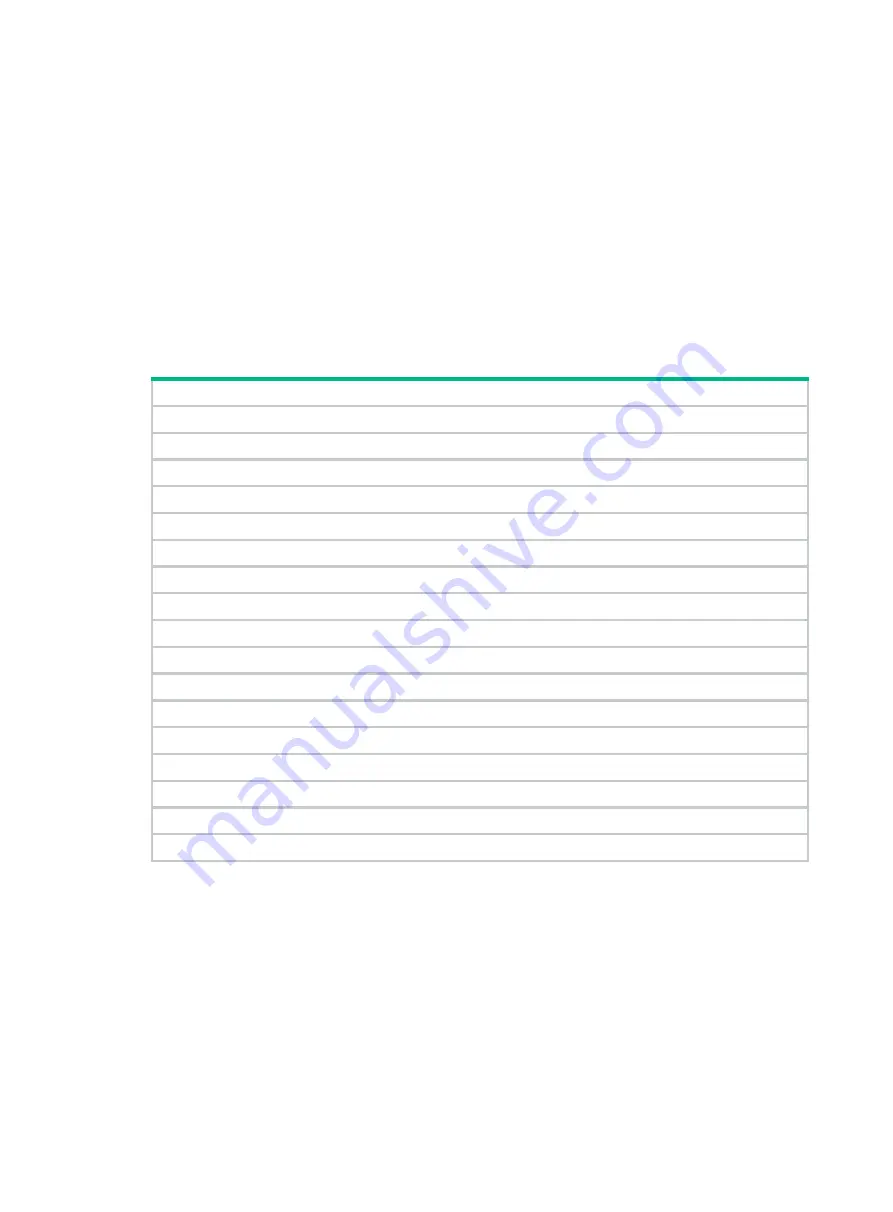
9
{
An edge port is used to connect the spanning tree network to the TRILL network. The edge
port can transit to the forwarding state before DRB election is finished. This prevents
multiple DRBs from being elected.
For more information about spanning tree protocols, see
Layer 2—LAN Switching
Configuration Guide
.
•
As a best practice, do not enable loop detection on TRILL ports, because TRILL avoids loops.
For more information about loopback detection, see
Layer 2—LAN Switching Configuration
Guide
.
•
If IRF is used, retain the IRF bridge MAC address permanently. Otherwise, traffic interruption
might occur after an IRF split. For more information about IRF configuration, see
IRF
Configuration Guide
.
TRILL configuration task list
Tasks at a glance
(Required.)
(Required.)
Configuring the system ID and nickname for an RB
(Optional.)
Configuring the link type of a TRILL port
(Optional.)
Configuring the DRB priority of a TRILL port
(Optional.)
Setting the link cost for a TRILL port
(Optional.)
Configuring announcing VLANs and the designated VLAN
(Optional.)
(Optional.)
Configuring TRILL LSP parameters and features
(Optional.)
Setting the SPF algorithm parameters
(Optional.)
Configuring TRILL distribution trees
(Optional.)
Configuring TRILL equal-cost routes
(Optional.)
Enabling incremental flush for TRILL multicast routing entries
(Optional.) Configuring TRILL Layer 3 forwarding
(Optional.)
Enabling logging of TRILL neighbor changes
(Optional.)
(Optional.)
(Optional.) Using ping TRILL and tracert TRILL to test network connectivity
Enabling TRILL
Before you enable TRILL on a port, first enable TRILL globally.
Enable or disable TRILL on all ports in a VLAN, so that the ports in a VLAN have the same TRILL
status (enabled or disabled).
To avoid loops, use the following procedure to enable TRILL on a port:
1.
Shut down the port by using the
shutdown
command.
2.
Enable TRILL and assign the port to VLANs.
3.
Bring up the port by using the
undo
shutdown
command.
















































