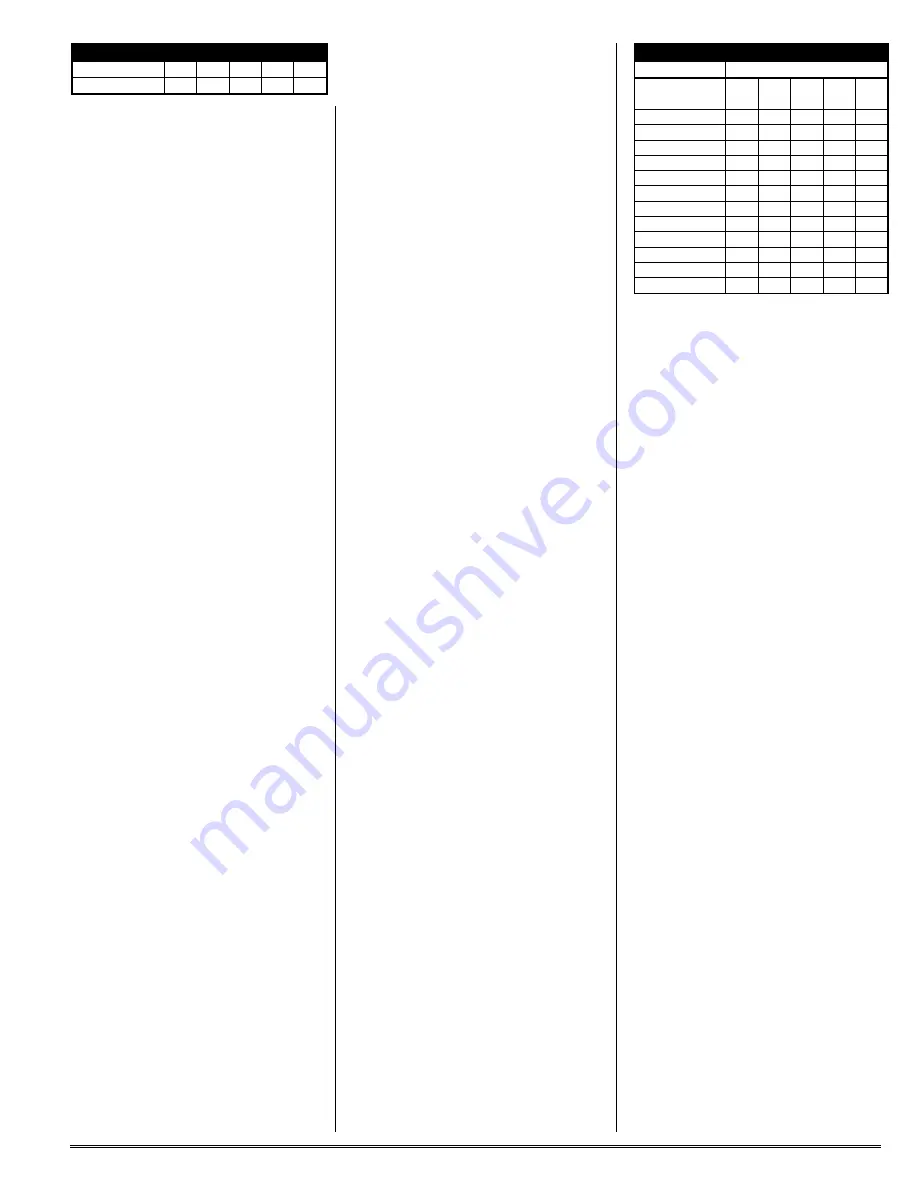
©1999 Hamtronics, Inc.; Hilton NY; USA. All rights reserved. Hamtronics is a registered trademark. Revised: 1/28/00
- Page 5 -
which may allow you to do some
other adaptations. If you develop an
application you want to share with
others, we invite you to let us know.
If we can, we'll add it to the manual
to make it available to future DVR-3
users.
Changing Tone.
The bass response of the re-
cording circuit is controlled largely
by the values of C8 and C9. You can
increase the values of these capaci-
tors to get more low frequency re-
sponse or decrease them for less
low frequency pickup. Both capaci-
tors must be the same value. If you
want to increase the value, it may
be necessary to change to a differ-
ent type of capacitor, such as poly-
ester (mylar) capacitors, in order to
get a large value.
Addressing More Than One Mes-
sage.
The rest of the enhanced opera-
tion techniques all depend on the
user having a good grasp of binary
addressing. You should not attempt
any of these modes unless you feel
comfortable with the discussion that
follows.
The ISD1020A ic can be operated
in many different modes. The sim-
plest is the "addressed" mode, in
which the various 8-bit address
lines marked "A0" through "A7" on
the schematic diagram are used to
set binary addresses for the starting
points of various message storage
areas in the chip.
The 1020 ic can be looked at as a
miniature tape recorder with 20
seconds worth of tape. It has the
ability to pre-position the play-
back/record head anywhere on this
20 second tape before we begin op-
eration. The device has 160 valid
addresses giving an address resolu-
tion of 0.125 seconds. This means 8
address counts equal 1 second of
record time.
To determine what address to
give the device, we must first con-
vert seconds into binary counts. A
1-second resolution is adequate for
our purposes. Since 8 counts equal
one second and 8 is an even binary
multiple, we can ignore all the
counts less than eight. We do this
by strapping A0, A1, and A2 to
ground and just programming the 5
remaining bits. Using switches and
diodes (for isolation), we can select
any interval between 1 and 19 sec-
onds for the start of record or play-
back.
To program addresses, we need
to tie individual address lines to
ground (logic 0) or +5Vdc (logic 1).
Table 2 gives the binary address
weight of each address line pad on
the pc board.
Using normal binary numbering
to do the addressing, following are
examples to illustrate how to pr o-
gram at one second intervals. Not
all addresses are given, only enough
to give you the idea of how binary
digits are added to yield the desired
address.
Note that the address is the
starting address of either record or
playback message and must be set
before the RECORD or PLAYBACK
switch is pressed. Because we are
addressing in one-second incre-
ments, the highest practical ad-
dress is 19 seconds.
We mentioned earlier that there
are other operational modes besides
the addressing mode. These are
enabled by tying both A6 and A7
high at the same time, which tells
the ic that instead of using message
starting addresses, we want the
chip to operate in a special mode.
These other modes are selected by
pulling one of the A3-A5 lines high
while the A6 and A7 lines are also
high. For instance, tying lines A3,
A6, and A7 high selects a special
message looping mode, which was
discussed earlier. There are other
modes which we won't discuss be-
cause they are used for testing or in
modes not suitable for our type of
product. All these operational
modes use a message space starting
address of zero; the programming in
these cases establishes a mode of
operation and not the starting ad-
dress of the message.
Multiple Messages.
Using addresses, you can record
and playback multiple messages,
depending on the starting addresses
being properly set before record or
playback is initiated. When a mes-
sage is recorded, the recording
starts and runs until you release
the RECORD switch. At the end of
the message, the ic embeds an
"EOM" (end of message) marker,
which controls where the playback
will automatically stop.
Keep in mind when recording a
new message that if you record a
message longer than the address
space you have reserved for it, you
will begin erasing the next message
in the series (or run over the end of
the 20 second capacity of the chip).
If you then try to select the message
you just erased part of, you will get
the end of the new message starting
at the message address of the mes-
sage you just corrupted.
Whenever
you play a message, the ic starts at the
selected address, whether or not that
coincides with the start of a message,
and it runs until it sees an EOM marker.
If you want to record a message
longer than its allowed message
space, just go ahead and do it; but
remember that the next message
just isn't available any more.
The schematic diagram below
shows how multiple message ad-
dressing is implemented in a simple
system with four 5-second message
spaces starting at 0, 5, 10, and 15
seconds into the recording space.
You can easily set up any number of
spaces at whatever addresses you
want; these are just used as an ex-
ample. The spaces don't need to be
evenly divided as in the case.
The five resistors are used to
pull up the address lines to +5Vdc
when they are not grounded
through the diodes. For simplicity,
we depict a rotary switch in a
straight line format. Note that any
Table 2. Address Line Binary Weighting.
Address Pads
A7
A6
A5
A4
A3
Weight (sec.)
16
8
4
2
1
Table 3.
Address Examples.
Start Address
Address Pads
Location
(sec)
A
7
A
6
A
5
A
4
A
3
0
0
0
0
0
0
1
0
0
0
0
1
2
0
0
0
1
0
3
0
0
0
1
1
4
0
0
1
0
0
5
0
0
1
0
1
6
0
0
1
1
0
7
0
0
1
1
1
8
0
1
0
0
0
15
0
1
1
1
1
16
1
0
0
0
0
17
1
0
0
0
1




























