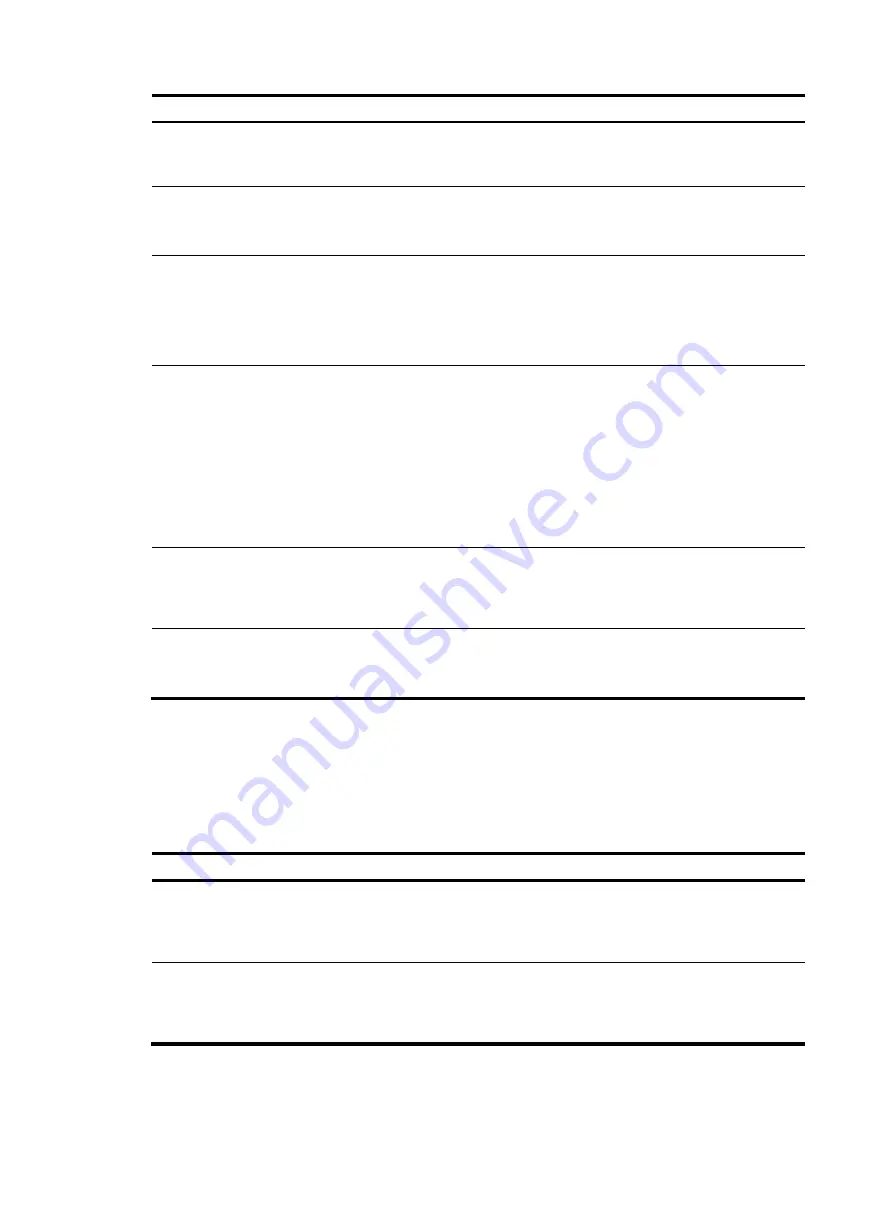
407
Step Command
Remarks
5.
Redistribute the VPN routes
of the VPN site.
import-route
protocol
[
process-id
|
all-processes
] [
med
med-value
|
route-policy
route-policy-name
] *
By default, no route
redistribution is configured.
6.
Configure the egress router
of the site as a client of the
route reflector.
peer
{
group-name
|
ip-address
}
reflect-client
Optional.
By default, no route reflector or
client is configured.
7.
Enable route reflection
between clients.
reflect
between-clients
Optional.
Enabled by default.
If the clients are fully meshed,
you do not need to enable
route reflection.
8.
Specify a cluster ID for the
route reflector.
reflector cluster-id
cluster-id
Optional.
By default, each RR in a cluster
uses its own router ID as the
cluster ID.
If more than one RR exists in a
cluster, use this command to
configure the same cluster ID
for all RRs in the cluster to
avoid routing loops.
9.
Configure a filtering policy
to filter the routes to be
advertised.
filter-policy
{
acl-number
|
ip-prefix
ip-prefix-name
}
export
[
direct
|
isis
process-id
|
ospf
process-id
|
rip
process-id
|
static
]
Optional.
By default, BGP does not filter
the routes to be advertised.
10.
Configure a filtering policy
to filter the received routes.
filter-policy
{
acl-number
|
ip-prefix
ip-prefix-name
}
import
Optional.
By default, BGP does not filter
the received routes.
Resetting BGP connections
When BGP configuration changes, you can use the soft reset function or reset BGP connections to make
new configurations take effect. Soft reset requires that BGP peers have route refreshment capability
(supporting Route-Refresh messages).
Step Command
Remarks
1.
Soft reset the BGP connections
in a specified VPN instance.
refresh bgp vpn-instance
vpn-instance-name
{
ip-address
|
all
|
external
|
group
group-name
} {
export
|
import
}
Available in user view
2.
Reset BGP connections of a
VPN instance.
reset bgp vpn-instance
vpn-instance-name
{
as-number
|
ip-address
|
all
|
external
|
group
group-name
}
Available in user view
















































