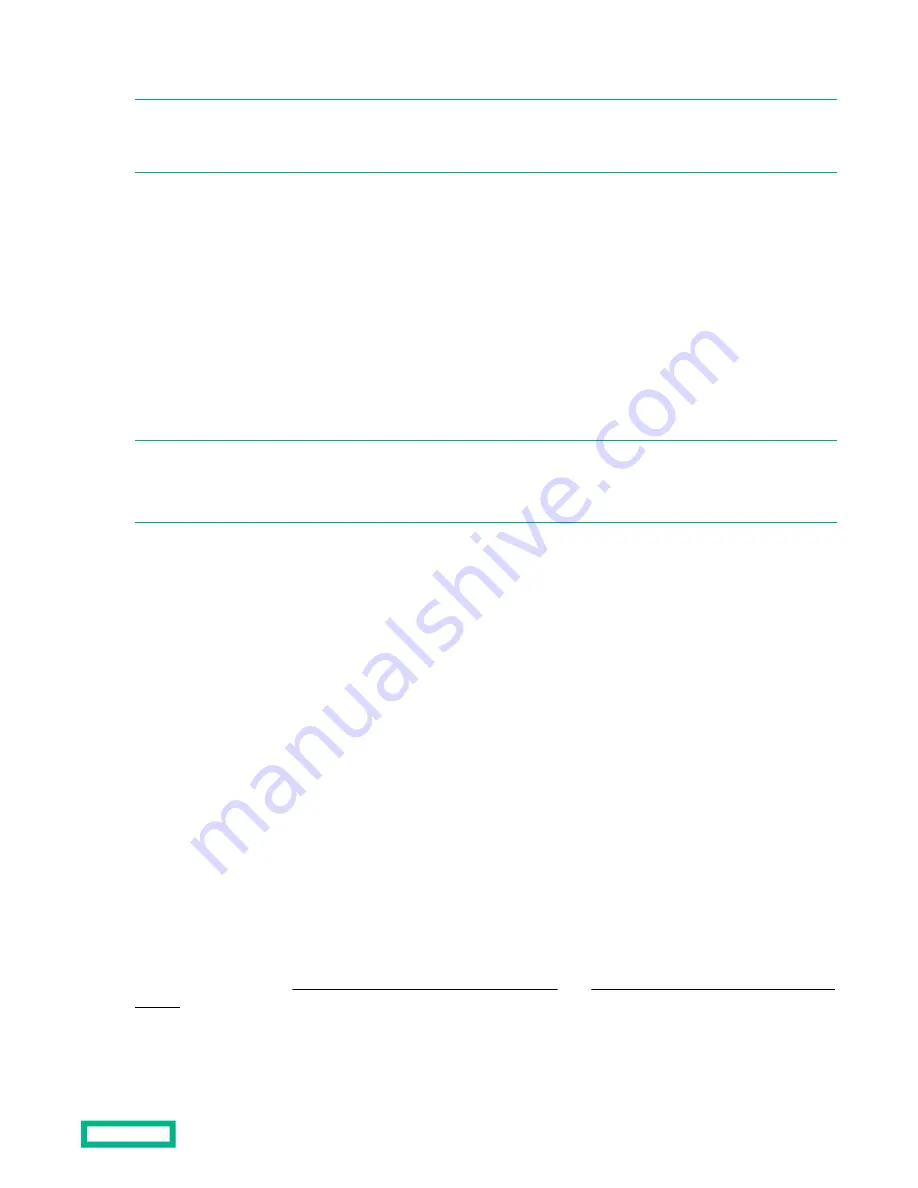
You can monitor the progress of the appliance claim on the
SERVERS > Enclosures screen in the HPE OneView user
interface.
NOTE: The icons next to the Image Streamer appliances on the SERVERS > Enclosures screen indicate if the appliance is
powered on and if there are any hardware issues. It does not indicate if the HPE OneView claim of Image Streamer
appliance is completed successfully.
A factory reset restores the appliance to the original factory settings, but does not change the installed firmware version.
Use the factory reset operation for either of these reasons:
• To decommission the appliance so that you can migrate the hardware.
If you intend to decommission the appliance, perform the factory reset without preserving the network settings and
logs. If the HPE Synergy appliance is not highly available, you must reset the frame link module from the front panel
display module to regain access to HPE OneView. Performing a factory reset operation on the frame link module
disrupts running workloads.
• To return the appliance to a known state for reuse (for example, to restore the appliance from a backup file).
If the appliance is highly available (the
View details
command on the appliance Maintenance console show both
active and standby as operational), the factory reset operation fails. Hence, you must always remove the standby
appliance from the appliance cluster before proceeding to perform a factory reset.
NOTE: Ensure that you have a recent backup file before performing a factory reset.
Never choose to preserve network settings while performing a factory reset operation. Always choose to perform a full
factory reset.
Appliance reset using user interface
If there is an issue in the claim process and the Image Streamer appliance must be reset, an alert is displayed on the
SERVERS > Enclosures screen in the HPE OneView user interface. This alert provides you the details of the issue and a
link to perform factory reset of the Image Streamer appliance and reinitiate the claim process. Clicking this link resets the
Image Streamer appliance and reinitiates the claim process.
If HPE OneView had claimed the Image Streamer appliance earlier in the same HPE Synergy Composer domain, HPE
OneView remembers the credentials for a factory reset and completes the procedure without further user intervention.
Otherwise, a dialog box prompts you to enter the credentials. After you enter the correct credentials that were set in the
previous HPE Synergy Composer domain, the Image Streamer appliance is reset and claim process starts.
If you do not remember the credentials for appliance reset, you will be required to reimage the Image Streamer appliance.
Appliance reset using Maintenance console
If you choose to perform a factory reset using the Maintenance console, the Image Streamer appliance will be in an
unclaimed state after the factory reset.
Use the following APIs to initiate the appliance claim:
•
PUT /rest/deployment-servers/discover-appliance/{id}
•
PUT /rest/deployment-servers/re-discover/{id}
You can access the API reference pages from the user interface of HPE OneView.
HPE Synergy Image Streamer API reference from Hewlett Packard Enterprise Information
Appliance management
57
















































