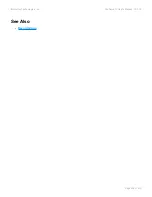Time
Syntax
Command
Description
Return Value
Time <fade time>
Sets the global fade time
The global fade time set
Time ?
Returns the current global fade time The current global fade time
•
<fade time>
◦ A decimal number of seconds (optionally using decimal digits for fractions of seconds)
◦
0
means no fade time (or the channels/values are set immediately without fading)
◦ Optionally may include a slash (
/
) which indicates a split (up/down) fade
◦ Optionally may include a dash (
-
) which indicates a delayed fade
Abbreviation
T
Description
Setting The Global Fade Time
Use the
Time
command to set the
global fade time
. This time is used to crossfade channels or values
whenever the
At
command is executed. The global fade time is used when setting channels, or a playback’s
submaster value.
Using Split Fade Times
A
split fade time
is used when it is desired to have channels that are fading up occur at a different rate than
channels fading down. To specify a split fade time, use a slash character in between two fade times. For
instance, the command
Time 3.5/7.5
will cause any channel that is fading up to occur in 3.5 seconds,
and any channel that is fading down to occur in 7.5 seconds.
Using Fade Delays
Normally, whenever a channel level is set, the fade begins immediately. A delay can be inserted that would
cause the fade to be delayed before starting to change value. To specify a fade delay, use a delay time and
Interactive Technologies, Inc.
CueServer 2 User's Manual - 18.5.18
Page 247 of 429