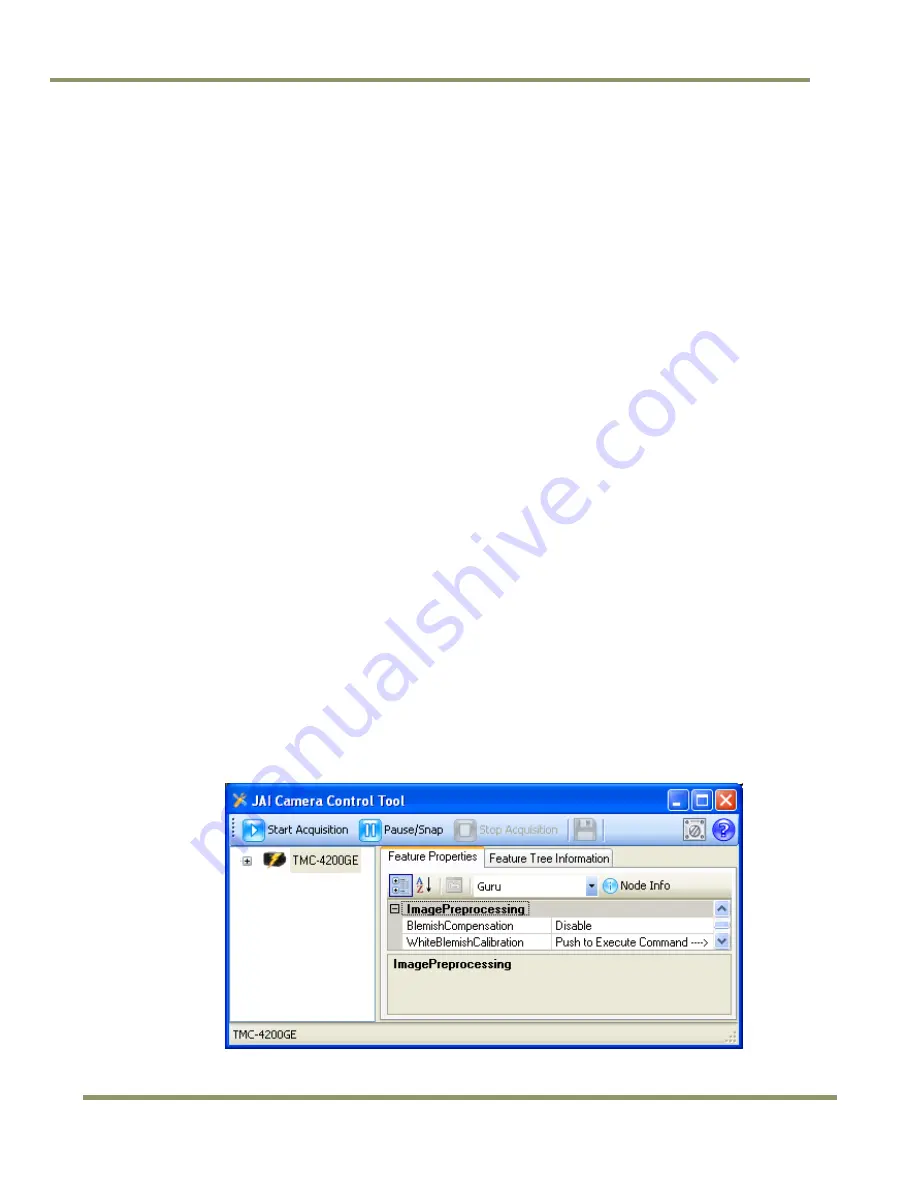
RM/TM-4200GE Series
44
Configuring the Camera
•
BayerBG10: 10-bit Bayer pattern with Blue and Green pixels in first row.
•
BayerGR12: 12-bit Bayer pattern with Green and Red pixels in first row.
•
BayerBG12: 12-bit Bayer pattern with Blue and Green pixels in first row.
ScanMode:
controls the image size captured by the image sensor. By changing to a smaller size you can achieve
a faster frame rate. After changing ScanMode it is necessary to adjust the Width and Height value to a valid
value. Available options (expressed in unit of Width x Height pixels):
•
A_2048x2048
•
B_2048x1000
•
C_2048x500
•
D_2048x250
•
UserProgrammable: user programmable scan area via UserScanAreaStart and UserScanAreaLines features.
•
Binning2x2
•
RPDZoom_4x
•
RPDZoom_2x
•
RPDZoom_1point3x
•
RPDZoom_1x
UserScanAreaStart
: sets the starting line of the User Programmable scan area. First line has a value of 0 and
corresponds to the top of the image sensor. For color cameras (TMC/RMC-4200GE) this value changes the Bayer
pattern of the captured image. Sets PixelFormat to BayBG for odd value, and BayerGR for even value.
UserScanAreaLines
: sets the number lines for the height of the User Programmable scan area.
TestImageSelector:
shows a software generated test pattern. Use this feature for debugging purposes.
Available options are:
•
Off: turn off test pattern generator and resume normal operation.
•
DeviceSpecific: shows diagonal lines on black background. Generated by the camera’s CPU.
•
IPEngineTestPattern: shows horizontal striped gradients running right to left.
5.4
Image Preprocessing
As temperature changes the image sensor can produce defective pixels in images, this feature will attempt to
compensate this phenomenon and produce a cleaner image. Run the White Blemish Calibration before using
Blemish Compensation.
•
BlemishCompensation
: enables or disables Blemish Compensation.
















































