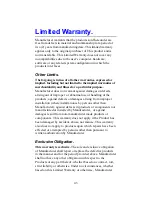39
more different ones to avoid repetition of the same texture
maps over and over, gives more variation and more realism to
the scene.
Turbo Queue
Turbo queue is a way of allocating a portion of off-screen
memory as the command queue buffer when internal hardware
command queue is nearly full.
Z-Buffering
An algorithm or mathematical process used in 3-D graphics to
determine which objects, or parts of objects, are visible and
which are hidden behind other objects. With Z-buffering, the
graphics processor stores the Z-axis value of each pixel in a
special area of the memory called the Z-buffer. A Z-buffer
involves a block of memory equal to the display resolution
(e.g. 640x480) multiplied by the number of bits of depth
resolution desired (e.g. 16-bits). Different objects can have the
same x- and y-coordinate values, but with a different z-
coordinate values. The object with the lowest z-coordinate
value is in front of the other objects, and therefore that's the
one that is displayed. When a new pixel is rendered its Z-value
is compared with the Z-value of the current pixel and only if the
Z-value of the new pixel is less than the one already stored will
the new pixel be written to the display buffer. Therefore value
of the z-coordinate value (represented by a 16bit number)
allows the graphic card to determine whether a pixel is visible
or not. Generally a dedicated z-buffer increases frame rates but
since it requires memory it is more expensive. AGP should help
solve this problem since AGP will allow the 2D/3D card to
access main memory for the Z-buffer.
Z-Sorting
An alternate algorithm for hiding objects behind other objects
is called Z-sorting. The Z-sorting algorithm simply displays all
objects serially, starting with those objects furthers back (with
the largest Z-axis values). The Z-sorting algorithm does not
require a z-buffer, but it is slow and does not render
intersecting objects correctly.
Summary of Contents for 3DForceS-128
Page 12: ...12 2 Click on Next 3 Click on Next again...
Page 13: ...13 4 Click on Next to continue 5 Wizard has transmit all files now...
Page 15: ...15 1 Click on Display Driver text to start the installation...
Page 20: ...20 3 Click on Next 4 Checked Typical then click on Next...
Page 21: ...21 5 Click on Next again 6 Click on Next on this confirmation screen...