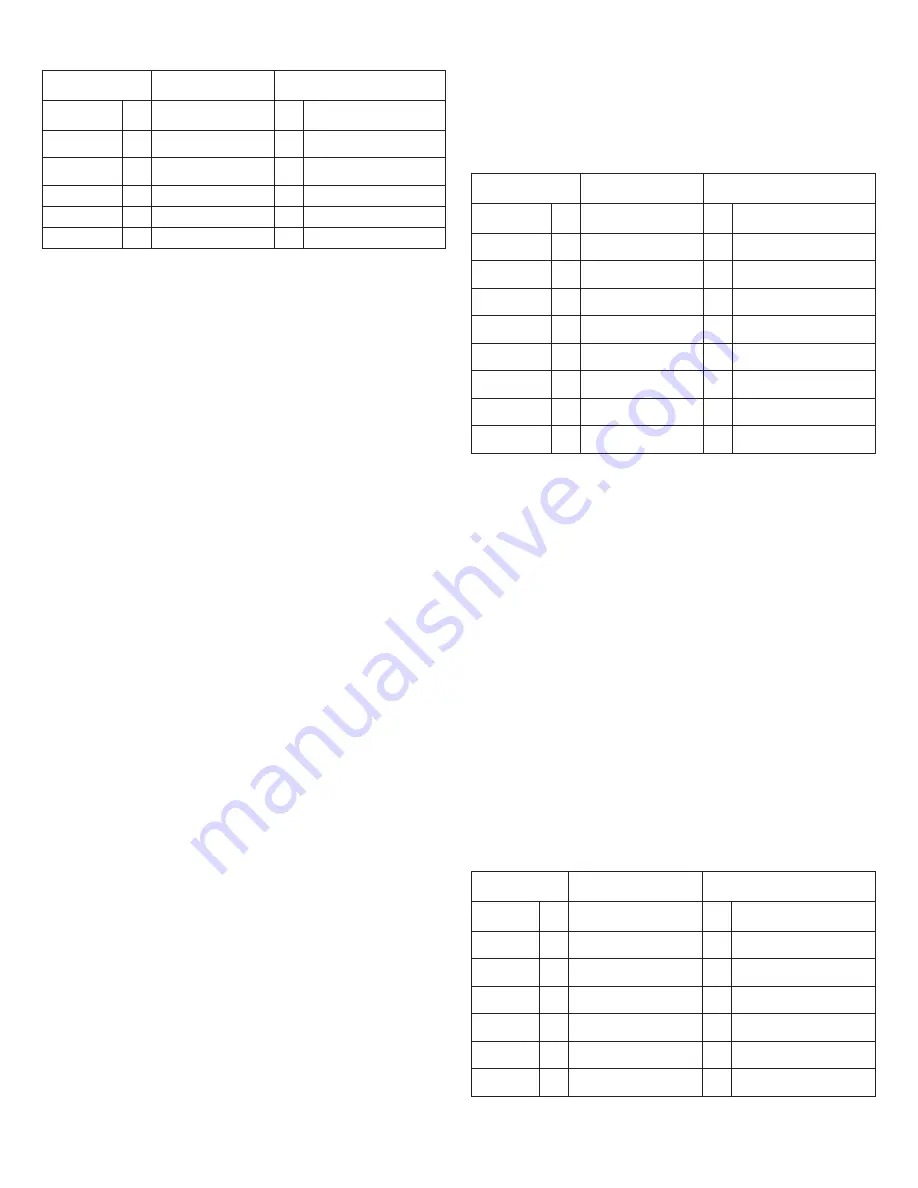
8
www.javad.com
RJ45 Male,
side 1
Cable Wiring
RJ45 Male, side 2
Signal
Name
Pin Pair Number: Wire
Colour
Pin
Signal Name
- (BI_DC+)
4
Pair 1: Blue
7
- (BI_DD+)
- (BI_DC-)
5
Pair 1: White/Blue
8
- (BI_DD-)
RX- (BI_DB-)
6
Pair 3: Green
2
TX- (BI_DA-)
- (BI_DD+)
7 Pair 4: White/Brown 4
- (BI_DC+)
- (BI_DD-)
8
Pair 4: Brown
5
- (BI_DC-)
When two OEM receivers connected directly through
Ethernet cable, one of them should be configured as
Base (Server), while another receiver should be con-
figured as Rover (Client) in order to provide data ex-
change between them.
Example:
RTK (Phase Differential) operation mode orga-
nized through Ethernet direct cable connection. Base
receiver is configured as source of RTCM corrections
outputted once per second through /dev/tcp/d port.
Rover receiver is configured to connect with Base /dev/
tcp/d port, receive RTCM corrections and compute RTK
solutions.
Base (server) settings:
%%set,net/ip/addr,192.168.0.1
%%set,net/ip/
mask,255.255.255.0
%%set,net/ip/gw,0.0.0.0
%%set,net/passwd,a
%%set,reset,y
@sleep 15000
%%em,dev/tcp/d,/msg/rtcm/
{18,19,3,22}:1
Rover (Client) settings
%%set,net/ip/addr,192.168.0.2
%%set,net/ip/
mask,255.255.255.0
%%set,net/ip/gw,0.0.0.0
%%set,net/passwd,a
%%set,reset,y
@sleep 15000
%%set,net/tcpcl/mode,off
%%set,net/tcpcl/rcv/
addr,192.168.0.1
%%set,net/tcpcl/rcv/port,8002
%%set,net/tcpcl/rcv/login,d
%%set,net/tcpcl/rcv/passwd,a
%%set,dev/tcpcl/a/imode,rtcm
%%set,net/tcpcl/mode,rcv
%%set,pos/mode/cur,pd
For OEM receiver Ethernet port connection with LAN,
the Straight Through (Patch Cord) cable usually used.
Straight Through cable should be wired according to
the wiring table below.
Table: 6.
Ethernet Straight Through cable wiring table
RJ45 Male, side
1
Cable Wiring
RJ45 Male, side 2
Signal
Name
Pin Pair Number: Wire
Colour
Pin
Signal Name
TX+ (BI_DA+) 1 Pair 2: White/Orange 1
TX+ (BI_DA+)
TX- (BI_DA-)
2
Pair 2: Orange
2
TX- (BI_DA-)
RX+ (BI_DB+) 3
Pair 3: White/Green
3
RX+ (BI_DA+)
- (BI_DC+)
4
Pair 1: Blue
4
- (BI_DC+)
- (BI_DC-)
5
Pair 1: White/Blue
5
- (BI_DC-)
RX- (BI_DB-)
6
Pair 3: Green
6
RX- (BI_DB-)
- (BI_DD+)
7 Pair 4: White/Brown 7
- (BI_DD+)
- (BI_DD-)
8
Pair 4: Brown
8
- (BI_DD-)
CAN connection
Evaluation Kit J105 “CAN A” and J111 “CAN B” ports
may be used to connect OEM receiver CAN ports to
CAN BUS as well as connect two OEM receivers togeth-
er for some data exchange between them.
Direct cable (not included in the Kit) with DE-9 Female
connectors on both ends and with length from 1 to 10
meters may be used to connect two OEM receivers to-
gether by CAN interface. The DE-9 Female connector
external view and pinout shown in previous paragraph.
For best results, we recommend to use high quality STP
cable type, specialized for RS-485/CAN applications,
for example: Belden 9842 or similar.
The Direct CAN cable should be wired according to the
wiring table below.
Table: 7.
Direct CAN cable wiring table
DE-9 Female,
side 1
Cable Wiring
DE-9 Female, side 2
Signal
Name Pin
Pair Number: Wire
Number
Pin
Signal Name
1
1
CAN_L
2
Pair 1: Wire 1
2
CAN_L
CAN_GND 3
Pair 2: Wire 1
3
CAN_GND
4
4
TXD+
5
5
TXD-
6
6






























