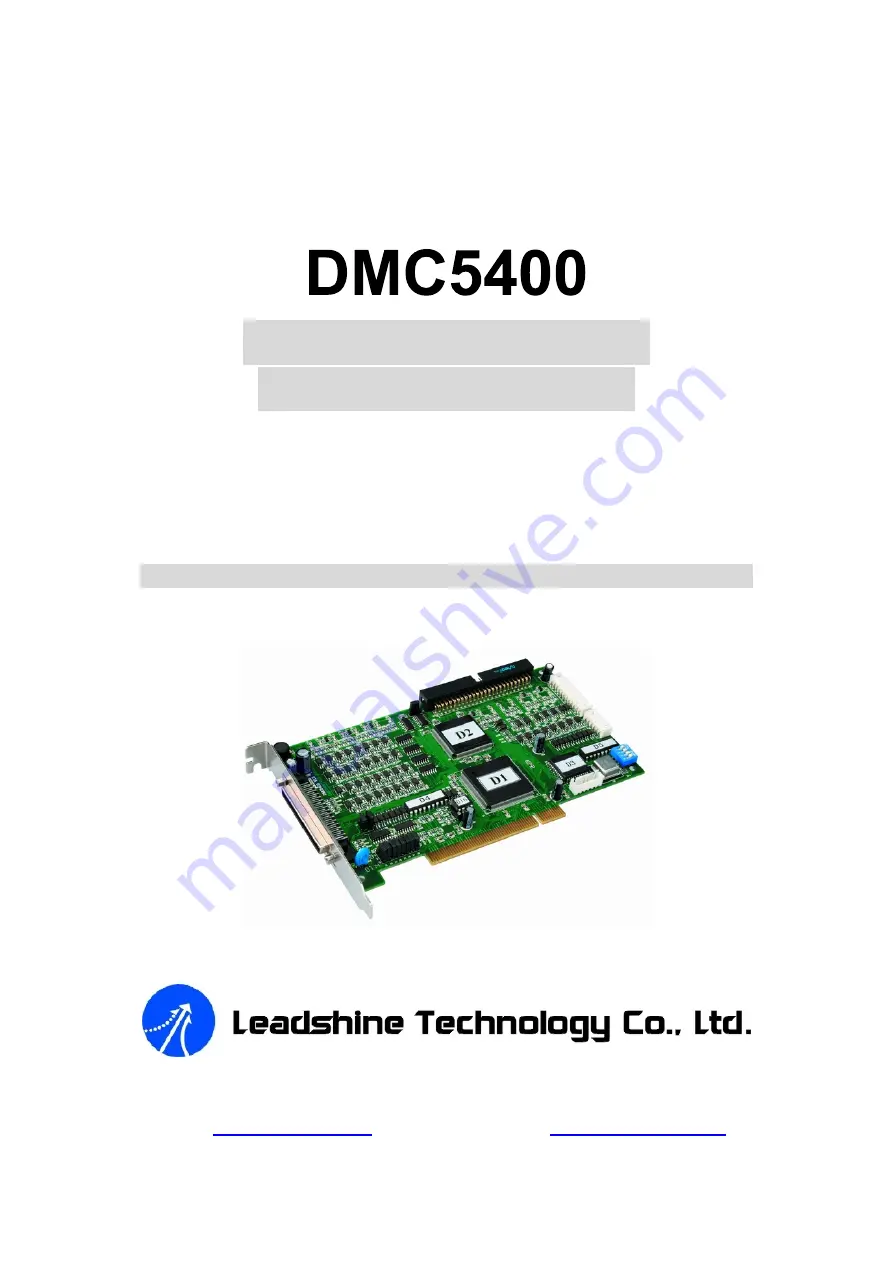Reviews:
No comments
Related manuals for DMC5400

Avalanche
Brand: Wavelink Pages: 69

E540
Brand: Easy-Laser Pages: 84

RS2
Brand: Easy Heat Pages: 4

CNC 8070
Brand: Fagor Pages: 10

CNC 8070
Brand: Fagor Pages: 358

CNC 8070
Brand: Fagor Pages: 556

CNC 8060
Brand: Fagor Pages: 172

CNC 8060
Brand: Fagor Pages: 180

CNC 8060
Brand: Fagor Pages: 112

Master Control Unit
Brand: FaderMate Pages: 36

TS500
Brand: HANYOUNG NUX Pages: 56

OEC
Brand: Olsberg Pages: 68

TROVIS 3730-1
Brand: Samson Pages: 6

KUMR-903
Brand: Klimaire Pages: 5

Total Access 351 Series
Brand: ADTRAN Pages: 4

SCOOP STUDIO
Brand: Aeta Audio Systems Pages: 24

MOSAIC MA2
Brand: Reer Pages: 2

R7C-EA16
Brand: M-system Pages: 7