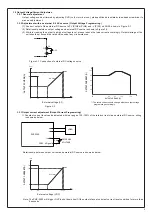3.1
.
3 2
PMBus Control Setting
3.13.3
Factory Resetting
3.13.4
Initial Operational Behavior Setting
8
◎
There are two means to control the power supply, analog signals and digital communication. Analog is the default setting
◎
Users can follow the steps below to restore factory settings for commands:
,
,
and
01h 22h 46h
BEh.
◎
Initial behavior of the power supply can be changed by setting
SYSTEM_CONFIG(BEh), for
OPERATION_INIT of
for the supply, signals including PV, PC and SVR can be used immediately once receiving the supply. The digital communication
1.
Set DIP switch all in the "ON" position.
example: power on without output. For detailed information, please refer to 3.13.5 PMBus Command List.
2.
Turn on the AC without remote on, there should be no voltage at the output.
3.
Within
, set DIP switch all in the
position and all back in the
again.
15 seconds
"OFF"
"ON"
4.
The green LED flashing 3 times means the process is successfully done.
5.
Restart the supply to load factory settings.
of PMBus is initially uncontrollable but readable. To activate the adjustment Commands of OPEREATION(01h, regarding
remote ON-OFF function),
VOUT_TRIM(22h, regarding output voltage programming function) and IOUT_OC_FAULT_
LIMIT(46h, regarding output current programming function),
set PM_CTRL of SYSTEM_CONFIG(BEh) at "1" and then
reboot the supply. Once the digital communication dominates the supply, the analog signals become invalid.
NOTE: 1. At default setting of analog, the following commands are invalid but can be written while other PMBus commands
are effective: OPEREATION(01h),
VOUT_TRIM(22h) and IOUT_OC_FAULT_LIMIT(46h).
is activated.
2. All written parameters of commands: 01h, 22h and 46h are saved into EEPROM and take effect after the digital
3.1 .
3 5
PMBus Command List
◎
The command list of the PHP-3500 is shown in Table3-2. It is compliant with the standard protocol of PMBus Rev 1.1.
For more detailed information, please refer to PMBus official website http://pmbus.org/specs.html)
(
Command
Code
01h
02h
19h
20h
21h
# of data
Bytes
1
1
1
1
2
Description
Remote ON/OFF control
ON/OFF function configuration
Capabilities of a PMBus device
Define data format for output voltage
(format: Linear, N= -9)
Output voltage setting value
(format: Linear, N= -9)
Command
Name
OPERATION
ON_OFF_CONFIG
CAPABILITY
VOUT_MODE
VOUT_COMMAND
Transaction
Type
R/W Byte
Read Byte
Read Byte
R Byte
R Word
22h
2
Output voltage trimmed value
(format: Linear, N= -9)
VOUT_TRIM
R/W Word
47h
79h
7Ah
7Bh
7Ch
7Dh
1
2
1
1
1
1
Define protection and response when an
output overcurrent fault occurred
Summary status reporting
Output voltage status reporting
Output current status reporting
AC input voltage status reporting
Temperature status reporting
IOUT_OC_FAULT_RESPONSE
STATUS_WORD
STATUS_VOUT
STATUS_IOUT
STATUS_INPUT
STATUS_TEMPERATURE
R Byte
R Word
R Byte
R Byte
R Byte
R Byte
80h
88h
7Eh
8Bh
8Ch
1
2
1
2
2
Manufacture specific status reporting
AC input voltage reading value
(format: Linear, N=-1)
Communication, logic,
Memory status reporting
Output voltage reading value
(format: Linear, N= -9)
Output current reading value
(format: Linear, N= -2)
STATUS_MFR_SPECIFIC
READ_VIN
STATUS_CML
READ_VOUT
READ_IOUT
R Byte
R Word
R Byte
R Word
R Word
46h
2
Output overcurrent setting value
(format: Linear, N= -2)
IOUT_OC_FAULT_LIMIT
R/W Word
8Dh
2
Temperature 1 reading value
(format: Linear, N= -3)
READ_TEMPERATURE_1
R Word
98h
1
The compliant revision of the PMBus
(default: 11h for Rev. 1.1)
PMBUS_REVISION
R Byte
99h
12
Manufacturer's name
MFR_ID
Block Read