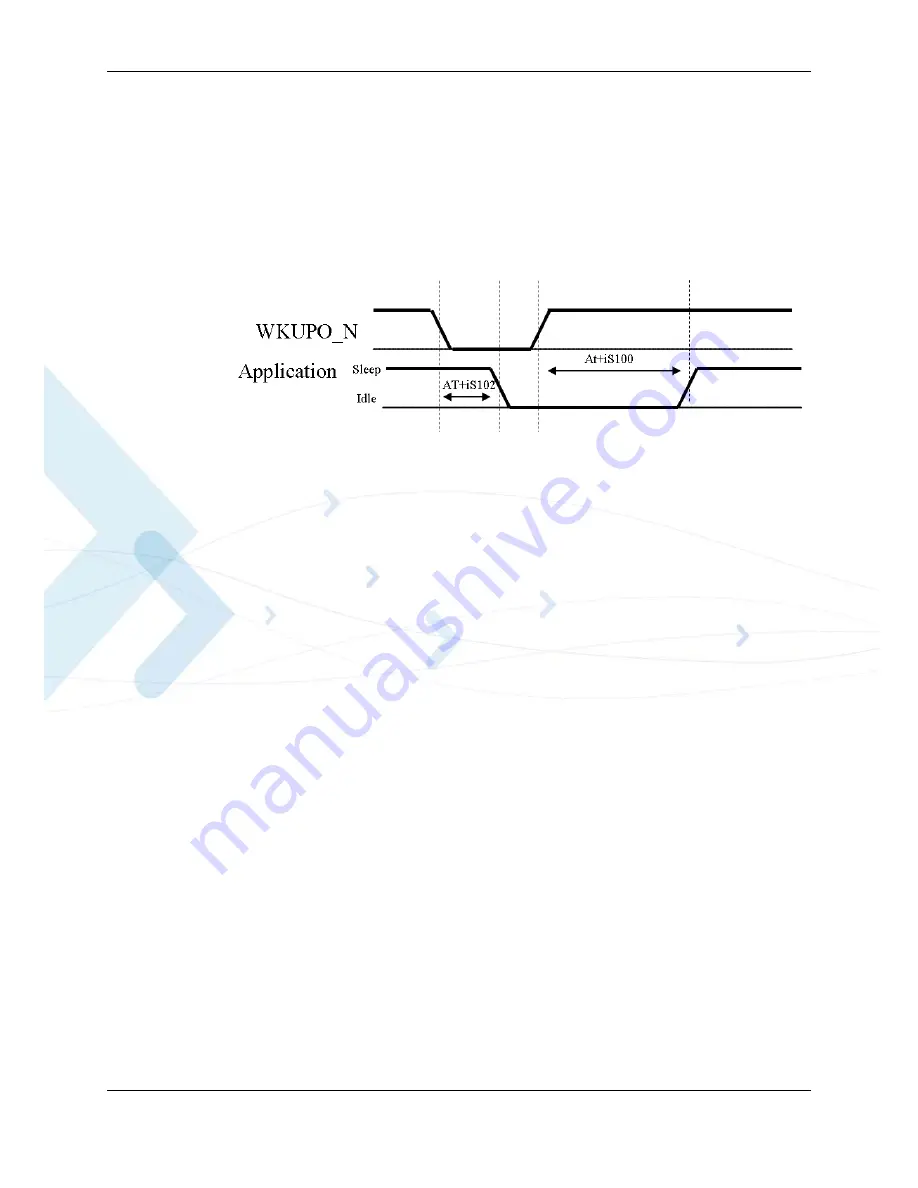
Chapter 2: Hardware Interface Description
May 31, 2008
Module Hardware Description
19
The WKUPI_N signal is the recommended method to temporarily wake-up W24 from low power
mode. It provides the application full control of the W24 operating mode and guarantees that data
on the serial interface will not be lost or misinterpreted.
Using the WKUPO_N signal
The WKUPO_N signal is an active-low W24 output that is asserted high by default. By asserting
this signal low, the host can be waked up by W24. WKUPO_N alerts the host that W24 exits from
Sleep mode into Idle mode due to network activity (see
Figure 2-8
).
Figure 2-8: WKUPO_N Signal Operation
The AT+iS102 parameter defines the delay time, in milliseconds, that W24 waits when in
SerialNET mode, after asserting the WKUPO_N signal, and before sending data on the host
interface. This delay is required to allow the application enough time to re-activate from low
power mode and switch to normal mode. If S102=0, which is the default value, the WKUPO_N
signal and mechanism is disabled. In other words, W24 will never assert the WKUPO_N signal.
AT+iS100 defines the minimal time interval, in milliseconds, that W24 waits before asserting
WKUPO_N after de-asserting it. In other words, W24 will not assert the WKUPO_N signal if the
time that had passed from the previous de-assertion of this signal is not at least the duration
specified by the S100 parameter. This time interval is required to avoid frequent unnecessary
wakeup events and consequent S102 delays.
The S100 parameter is relevant only if S102>0, which enables the WKUPO_N signal operation.
Incoming Network Data
During low power mode, W24 continues monitoring the Wi-Fi network for any incoming data.
When W24 receives an indication from the network that data is available, it automatically wakes
up from low power mode to alert the application. When W24 has completed to process all the
tasks related to the incoming data, it will automatically return to low power mode according to the
AT+iEPS settings.
Depending on the type of network indication and the application settings, W24 may operate in
several methods, which are configurable by AT commands, to alert the application of the
incoming data:
•
Enable the WKUPO_N signal to wake-up the application from low power.
•
Send data to the application over the serial interface.
Data on the Serial interface
While W24 is temporarily awake in Idle mode, data may be transmitted on the serial interface. In
case data is being transmitted in any direction, W24 will not return to low power mode. This is
Summary of Contents for W24
Page 4: ......
Page 8: ...Table of Contents iv Module Hardware Description May 31 2008 ...
Page 28: ...Regulatory Approvals 6 Module Hardware Description May 31 2008 ...
Page 56: ...Antenna Interface 34 Module Hardware Description May 31 2008 ...
Page 84: ...Index W W Index 2 Module Hardware Description May 31 2008 ...
Page 85: ......
















































