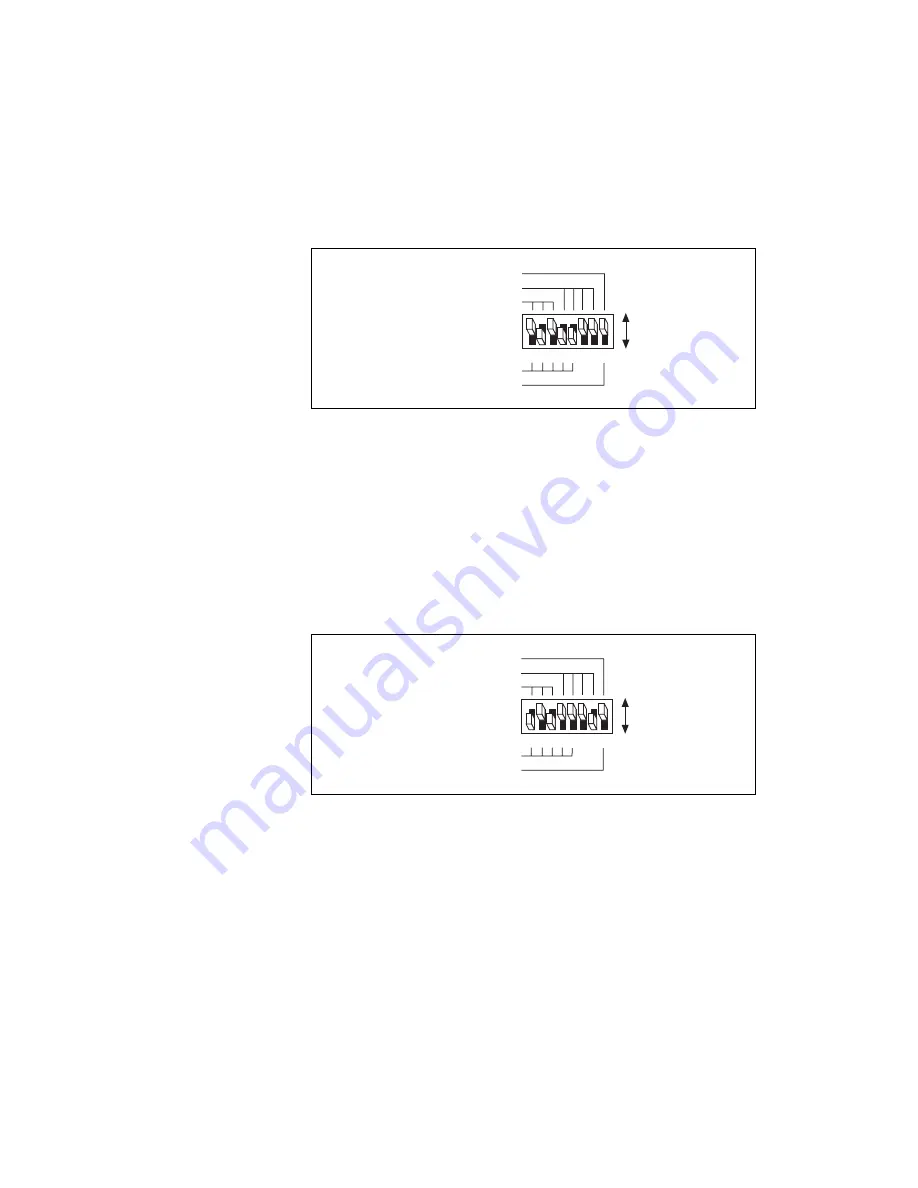
Chapter 3
Installing and Configuring Your Controller
3-6
www.ni.com
If these defaults meet the needs of your application, set the
GPIB-232/485CT-A switches as shown in Figure 3-2.
Figure 3-2.
Switch Settings to Match IBM PC Defaults
In many cases, you might want to change the default characteristics of the
serial port on the IBM PC. You might want to run at a higher baud rate and
you might want to send 8-bit data bytes for binary data that are sent to the
GPIB device. To change the IBM PC’s serial port characteristics to
9600 baud and 8 data bits from within Quick BASIC, place the following
statement at the beginning of your application program:
OPEN "COM1:9600,,8," AS #1
Then set the switches on the GPIB-232/485CT-A as shown in Figure 3-3.
Figure 3-3.
Sample Switch Settings with an IBM PC or Compatible
Other Systems
If your computer (or terminal) is other than those described in this chapter,
refer to the manual that came with your equipment to learn the default
settings of the serial port and how to change them.
Whatever serial port characteristics you decide to use, you must set up both
your serial device and your GPIB-232/485CT-A to identical characteristics.
1 2 3 4 5 6 7 8 ON
OFF
S MODE
DATA FORMAT
BAUD RATE
GPIB ADDRESS
G MODE
1 2 3 4 5 6 7 8 ON
OFF
S MODE
DATA FORMAT
BAUD RATE
GPIB ADDRESS
G MODE
















































