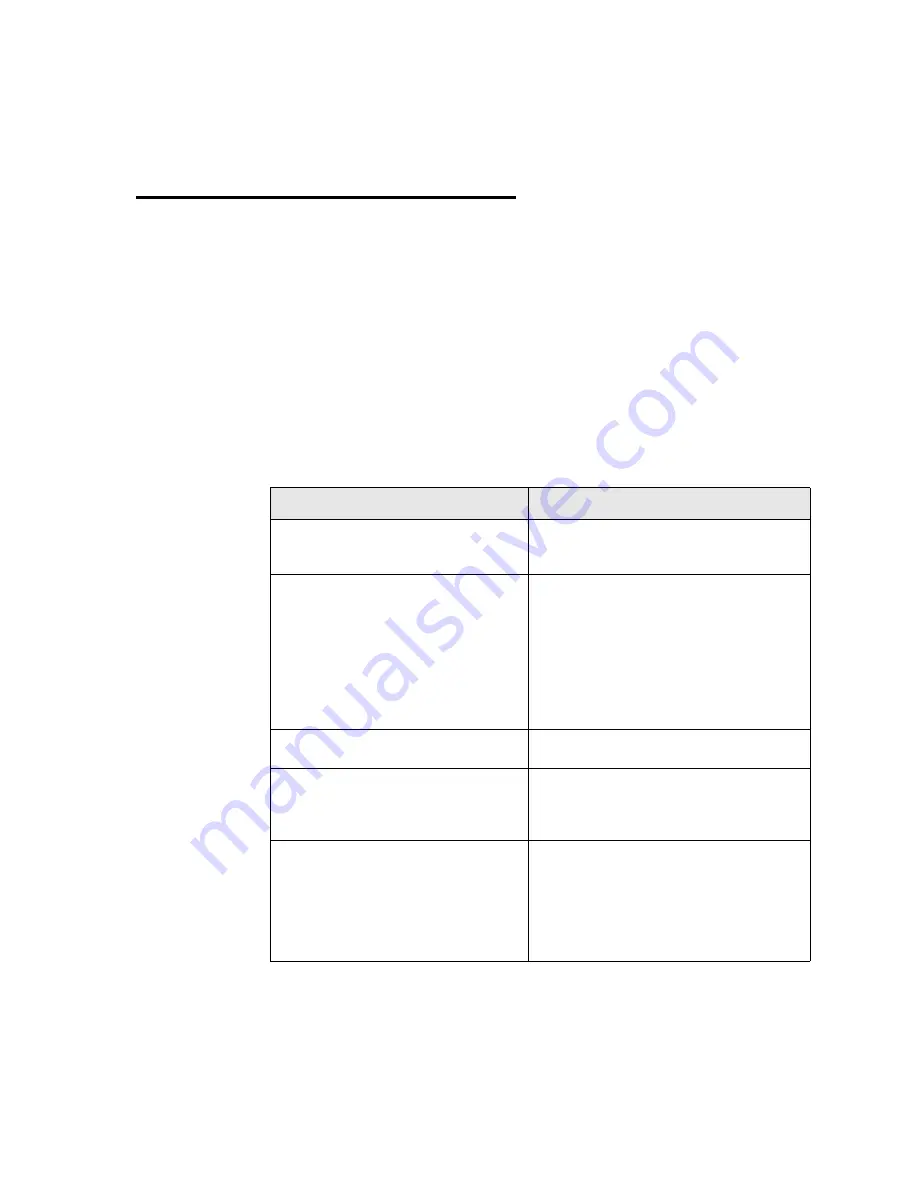
Configuring the Secure Gateway
Configuring the Secure Gateway properties file
Intellisync Mobile Suite Secure Gateway Administrator’s Guide
2–3
Configuring the Secure Gateway properties file
You can manage your Secure Gateway configuration using the
securegateway.properties file. With this file, you can configure authentication,
logging, HTTP server, Web tunneling, and properties. When you modify the
securegateway.properties file, you must restart the Secure Gateway service for
changes to take effect.
Authentication and encryption
The following properties define and manage authentication and encryption for
Secure Gateway (default values shown):
Property
Description
WebAuthenticationType=1
Sets Secure Gateway authentication type.
Set value to 0 (zero) for no challenge. Set
value to 1 for basic challenge.
WebCommonDomainName=
Shares authentication session credentials
for multiple DNS names. If this property is
not set, every DNS name is challenged. For
example, test.acme.com and
test2.acme.com would use
WebCommonDomainName=acme.com.
Used in conjunction with
WebAuthenticationType when property is
set to 1 (basic challenge).
AdminForceSecureConnection=0
Forces Secure Admin Console requests to
be SSL when value is set to 1.
AdminTimeoutMinutes=15
Defines how long a browser-authenticated
administrator session (Secure Admin
Console) can remain inactive before it
expires and re-authenticates.
EncryptMobileGatewayConnection=0
Turns on another layer of AES encryption
between Mobile Gateway and Secure
Gateway servers. Set value to 1 if Secure
Gateway server is outside the corporate
firewall. Regardless of this setting, all
communication between the IMS server to
devices is always encrypted.










































