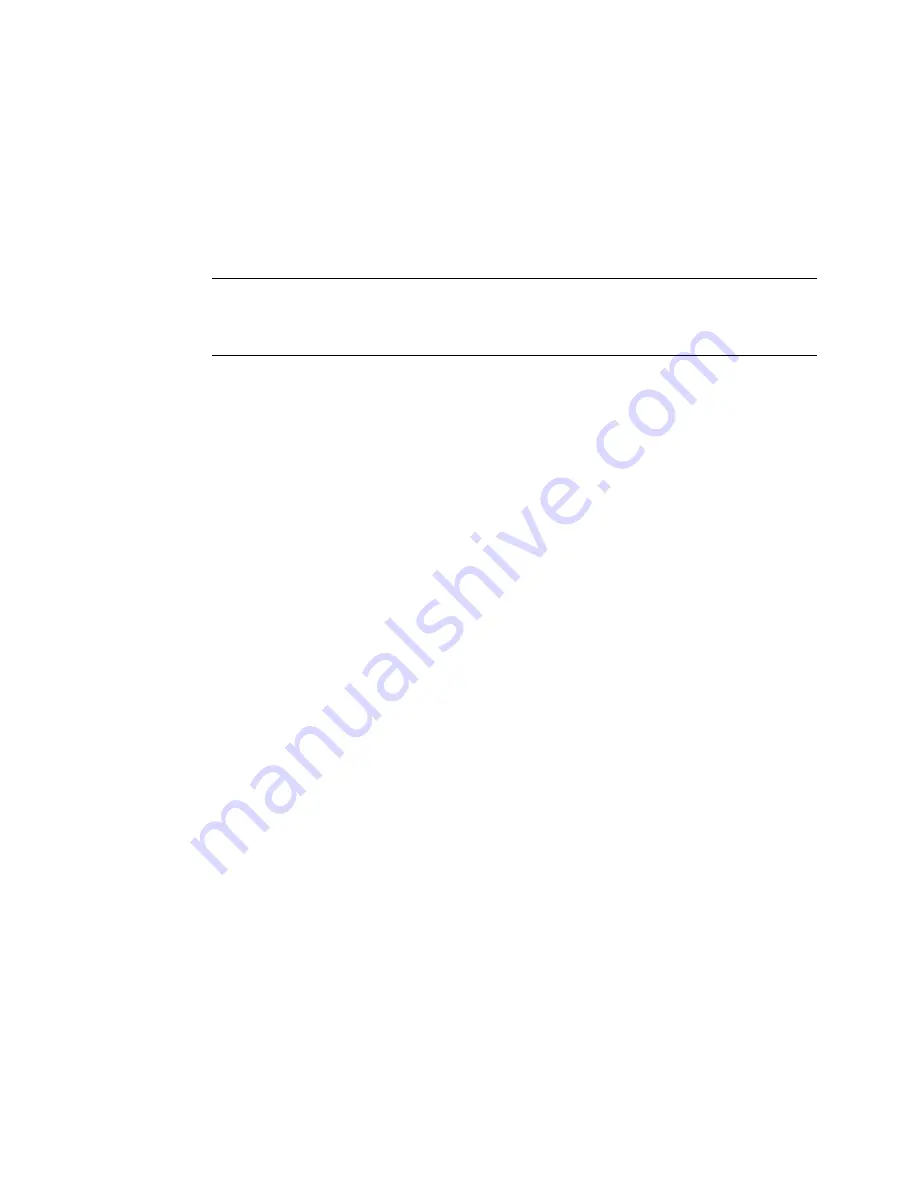
8.4.4 Using the Drivers with an Upgraded
Kernel
1
Install the kernel.
IMPORTANT
Do not reboot the virtual machine.
2
Before rebooting the virtual machine, make sure all the following directories are
present in
/lib/modules/
xxx
/weak-updates/vmdp
(where
xxx
is the
new kernel version):
• blkfront
• netfront
• platform-pci
• util
• xenbus
If these files are not present, do the following:
1
Edit the
/boot/grub/menu.lst
file and remove all
hdx=noprobe
entries
from the kernel line.
2
Restart the virtual machine.
3
Upgrade the driver pack (see
Section 8.4.3, “Upgrading the RHEL 5 Drivers”
(page 93)).
4
Edit the
/boot/grub/menu.lst
file and make the following change:
For each drive specified in the virtual machine configuration file (for example,
hda and hdb), append
hdx
=noprobe
to the kernel line for the updated kernel,
where
hdx
is the drive specification found in the virtual machine configuration
file.
94
Virtualization with Xen
















































