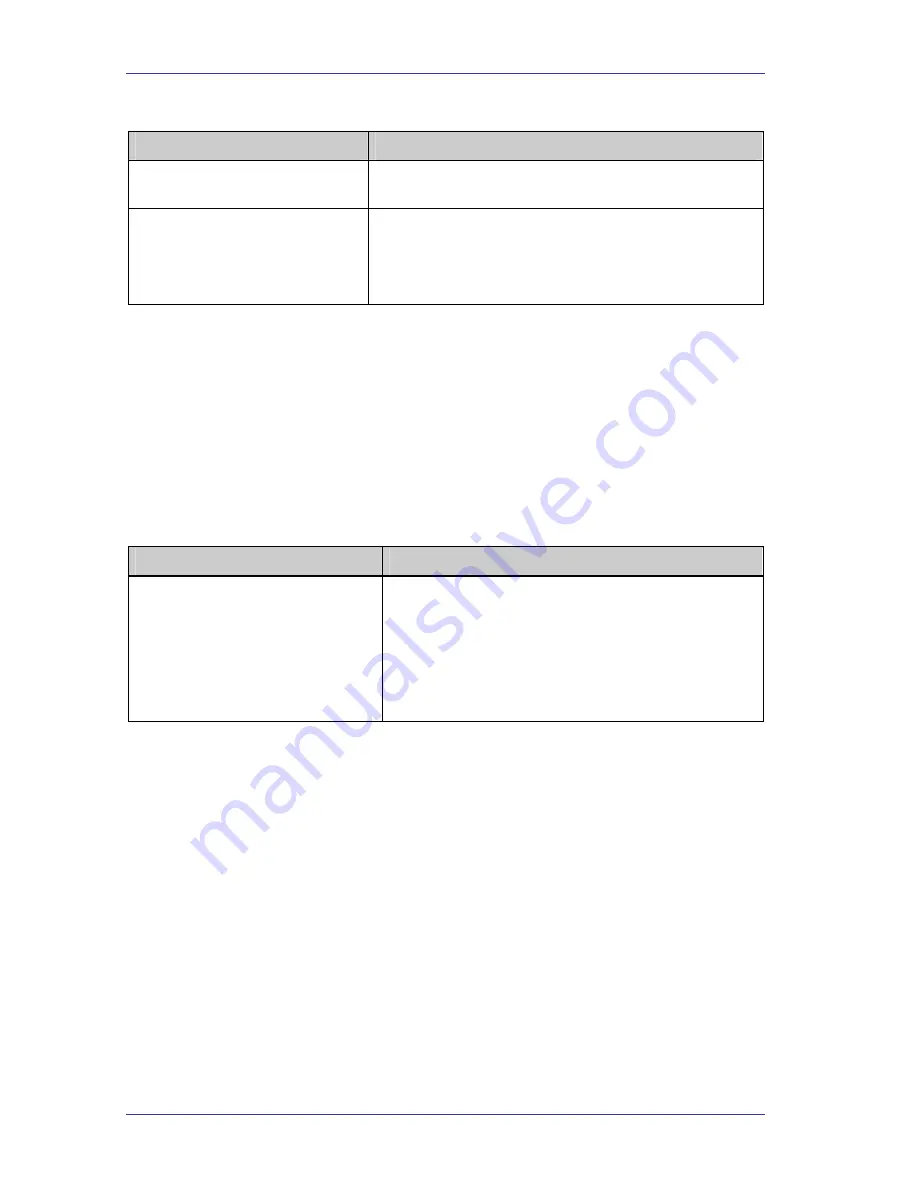
DTMF Programming
Operation
Command
Delete all DTMF condition
codes
*221 + #
Delete the DTMF code for a
specific condition
*221 + X + #
X = 1; Answer condition
X = 2; Busy condition
X = 3; Do Not Disturb condition
If you select Call Progress tone supervision, the unit detects a busy tone based on
the cadence parameters set using code *371. It detects an answer when voice is
recognized. The unit does not check for Ring-Back tone cadences.
The unit distinguishes between two types of transfers:
Transfer to operator
Transfer to the rest of the extensions.
Table 4-9 explains how to program supervised, semi-supervised and non-
supervised transfers to the operator and to the rest of the extensions.
Table 4-9: Transfer Modes Programming Commands
Operation
Command
Transfer mode for all extensions
*350 + X + Y
where
X = 1; All extensions except the operator
X = 2; Operator extension only
Y = 0; Non-Supervised (Default)
Y = 1; Supervised
Y = 2; Semi-Supervised
4.4.9.1 Detecting a Busy Extension
If the unit detects a busy extension, it performs a Recall-from-Busy and by
default plays system message 96 (if the extension has a mailbox) or 103 (if the
extension does not have a mailbox).
4.4.9.2 Detecting a No Answer from an Extension
If the unit does not detect an answer from the extension, it performs a Recall-
from-No-Answer and by default plays system message 97 (if the extension has a
mailbox) or 104 (if it does not have a mailbox).
Voice Mail and Auto Attendant System Installation and Programming Manual
4-25
Summary of Contents for VoxBox
Page 1: ...VoxBox VoxBox Lite User Guide For Version 7 0 VoxBox s Oak Telecom Ltd 2005 Release 1 00 ...
Page 2: ......
Page 12: ......
Page 26: ......
Page 30: ......
Page 114: ......
Page 124: ......
Page 138: ......
Page 144: ......
Page 152: ......
Page 154: ......
Page 156: ......
Page 158: ......
Page 160: ......
Page 162: ......
Page 164: ......
















































