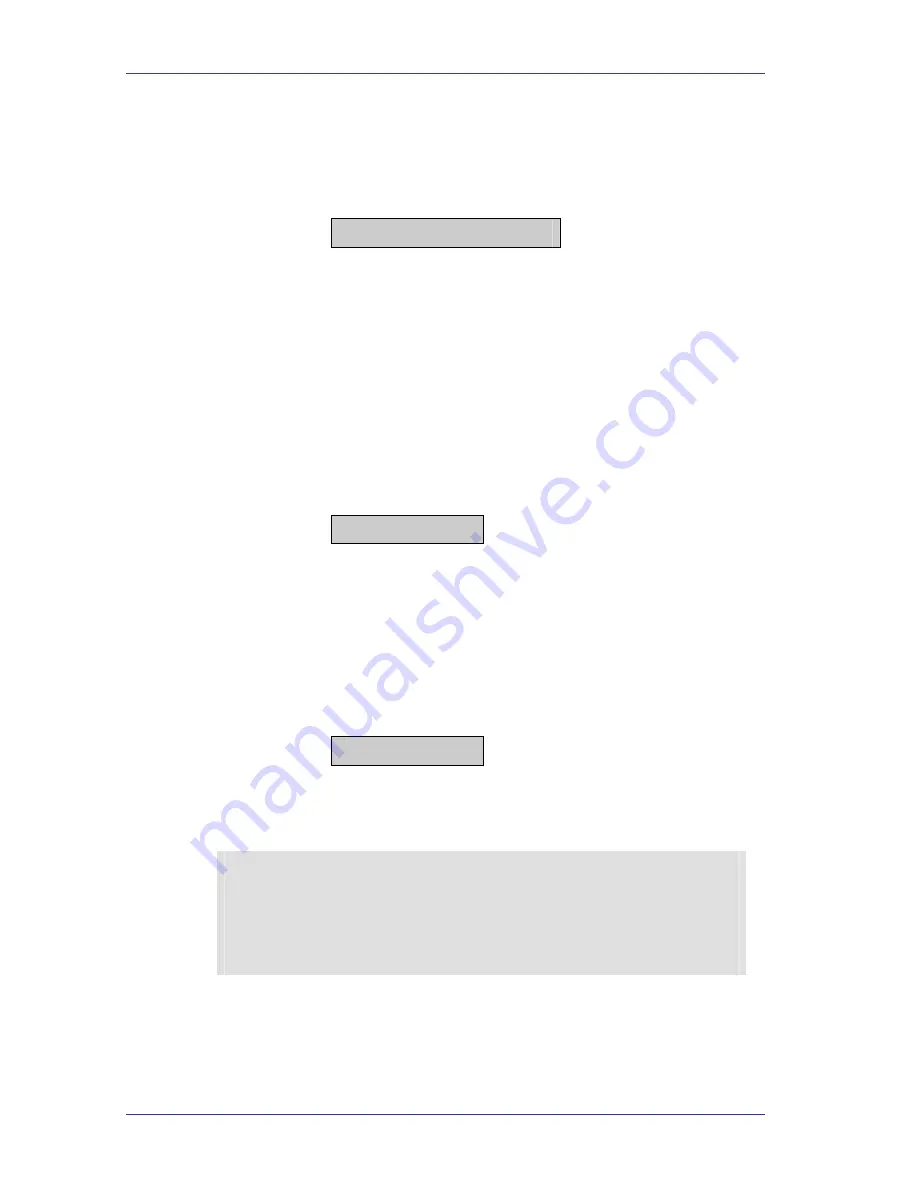
DTMF Programming
4.4.6.15 Transferring a Call Directly to a Mailbox
Transfers the call directly to a mailbox number. This feature is similar to directly
dialing an extension, except the call is transferred directly to a mailbox. You can
enter up to four different digits.
Command:
*175 + XX + first digit(s) + #
Example 1:
*175 00 2 #
The unit waits for the rest of the mailbox number when “2” is dialed during
playback of script message 00. After the caller dials the rest of the mailbox
number, the unit transfers the call to the mailbox.
Example 2:
*175 00 2 4 #
Same as Example 1, except the mailbox number starts with 2 or 4.
4.4.6.16 Placing a Call on Hold
Gives the caller the option to remain on hold. Valid only for script messages 21-
22 (for the first language), 31-32 (for the second language) and 41-42 (for the
third language), which are reserved for the extension Busy menus.
Command:
*180 + XX + B + #
Example:
*180 21 3 #
The unit places the call on hold for 10 seconds before trying to transfer the call
again when “3” is dialed during playback of script message 21.
4.4.6.17 Blind Transfer to a Busy Extension
Transfers a call in blind mode to a busy extension. Valid only for script messages
21-22 (for the first language), 31-32 (for the second language) and 41-42 (for the
third language), which are reserved for the extension Busy menus.
Command:
*185 + XX + B + #
Example:
*185 21 5 #
The unit immediately tries to transfer the call again when “5” is dialed during
playback of script message 21.
NOTE
Both Place a Call on Hold and Blind Transfer to a Busy Extension are used to transfer calls
to a busy extension. Place a Call on Hold gives the option to retry every 10 seconds to
transfer the call until the extension is available.
In a Blind Transfer, calls are transferred to a Busy Extension immediately. This option is
used when the unit is connected to a PBX that incorporates In-Band DTMF signaling.
Voice Mail and Auto Attendant System Installation and Programming Manual
4-22
Summary of Contents for VoxBox
Page 1: ...VoxBox VoxBox Lite User Guide For Version 7 0 VoxBox s Oak Telecom Ltd 2005 Release 1 00 ...
Page 2: ......
Page 12: ......
Page 26: ......
Page 30: ......
Page 114: ......
Page 124: ......
Page 138: ......
Page 144: ......
Page 152: ......
Page 154: ......
Page 156: ......
Page 158: ......
Page 160: ......
Page 162: ......
Page 164: ......
















































