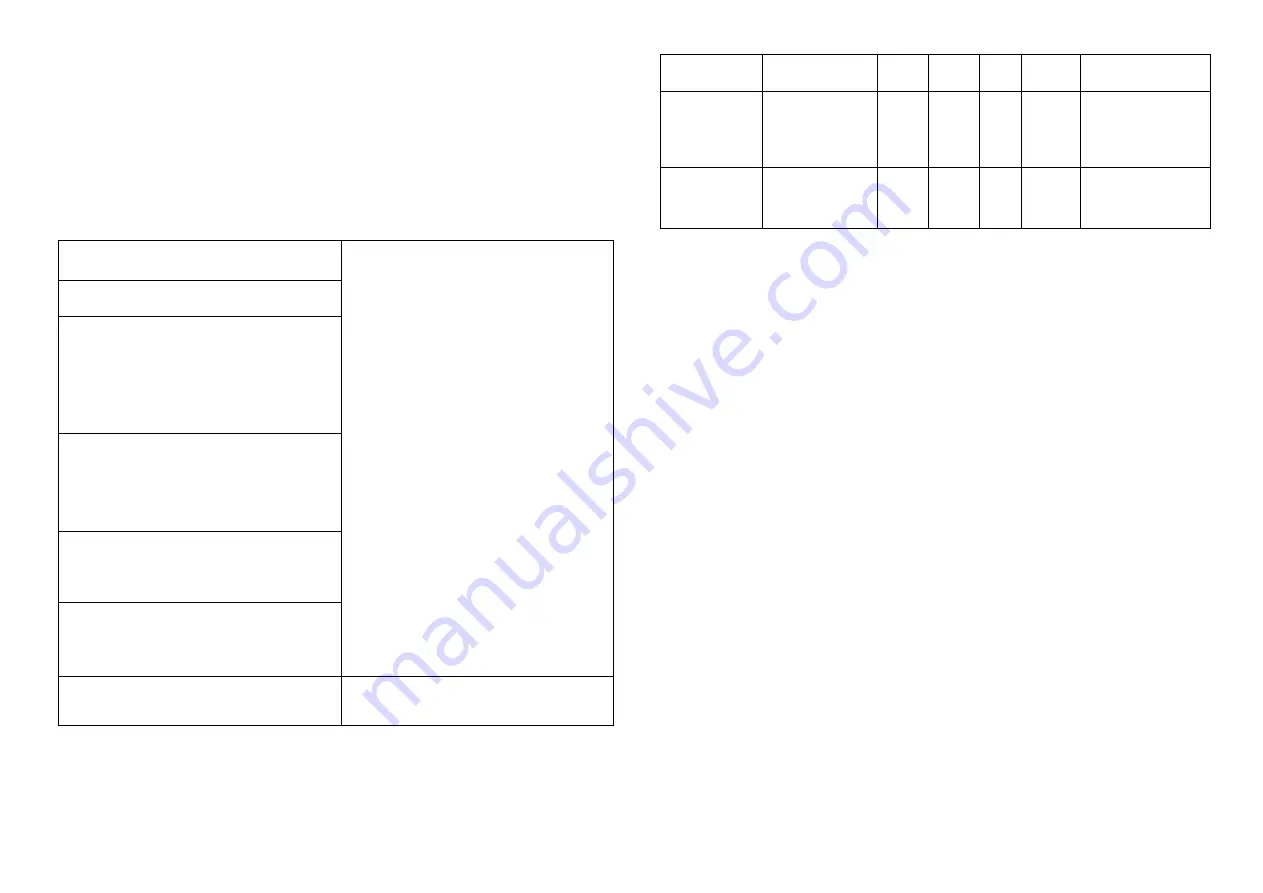
6
2-2-2 BINARY_SWITCH_SET
By using BINARY_SWITCH_SET Command of Multi Channel Command Class
Encapsulation Command, you can switch relay1 ON/OFF by setting endpoint to 1
or switch Relay2 ON/OFF by setting endpoint to 2.
The example of the command show that switch off relay2 of PAN35
COMMAND_CLASS_MULTI_CHANNEL
MULTI_CHANNEL_CMD_ENCAP
Source End Point = 0x01
(this is the endpoint of command owner
here we assume endpoint is 1
,
if the
owner doesn’t support multi Channel
this value will be 0)
(Bit Destination End Point =
0x02)
(Bit Address =0
;
Destination End Point
range1~2)
Command Class = 0x25
(Command_Class_Switch_Binary =
0x25)
Command =0x01
(Switch_Binary_Set = 0x01)
Parameter 1 = 0x00
(ON=0xFF
,
OFF=0x00)
2. Z-Wave’s Configuration
Configuration
Parameter
Function
Size
(Byte)
Value
Unit
Default
Description
1
External
switch mode
1
1-3
1
1
:
Edge mode
2
:
Pulse mode
3
:
Edge-Toggle
mode
2
Restore switch
state mode
1
0-2
1
0 : Switch off
1 : Last switch
state
2 : Switch on
3-1
External switch mode
Manual switch S1 and S2 can set to Edge mode or Pulse mode or Edge-Toggle
mode, default value is Edge mode.
Edge mode: this mode is suitable for the
bi-stable
wall switch that has indicator
point on the switch, and the same position correspond to same state of relay1 and
relay2. if the PAN35 relay change the state because of receiving Z-Wave RF
command, it may need two times of change (switch on to off or switch off to on) to
let relay back to the correspond state.
Pulse mode: this mode is suitable for the toggle type wall switch to swap the state
of Relay1 or Relay2.
Edge-Toggle mode: this mode is suitable for the normal bi-stable switch, every
time when change the state of the wall switch will also swap the state of Relay1 or
Relay2.
3-2 Restore switch state mode
Whenever the AC power return from lost, PAN35 will restore the switch state which
could be SWITCH OFF
、
LAST SWITCH STATE
、
SWITCH ON. The default setting is
LAST SWITCH STATE.


























