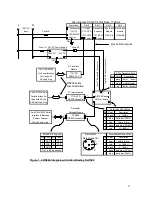18
List
– select “List” when using the injunction with Pre and Post Short String data
type format. The Pre/Post delimiters can be set in ASCII characters. Pre-delimiter
is a character or list of characters (short string data type range 1~256 bytes) that
trigger CDN366 to read the beginning of a data packet. Post-delimiter is a
character or list of characters (short string data type range 1~256 bytes) that
trigger CDN366 to read the end of a data packet.
Example:
The data packet looks like this => [STX][Barcode data][ETX][CR]
STX (start of text) =ASCII 0x02, ETX (end of text) = ASCII 0x03,
CR (carriage return) = ASCII 0x13
STX= Pre-delimiter (Class=64, Instance=1, Attribute=11)
ETX + CR = Post-delimiter (Class=64, Instance=1, Attribute=12)
Setting Pre/Post delimiters:
All values are in ASCII unit.
Pre-delimiter (Class=64, Instance=1, Attribute=11) = 01 02
Pos-delimiter (Class=64, Instance=1, Attribute=12) = 02 03 13
First byte is defined as bytes length in ASCII characters. The 01 is equivalent to 1
byte length, which is in Pre-Delimiter. The 02 is equivalent to 2 bytes length
which is that set in Post-Delimiter.
Timeout
– When Timeout Delimiter is enabled, the value is set at Packet Timeout
(Class=64, Instance=1, Attribute=13), which will delay the time to determine
when a package is completed. The Packet Timeout value ranges from 1~255msec.
A poll response message is sent, if either the Packet Length or Post Delimiter is
not received within the time specified in the Packet Timeout.
Packet Timeout
– Specifies the amount of time in milliseconds (1~255msec)
between bytes that CDN366 uses to determine when the data packet is complete.
6) Delimiter Mode:
The delimiter is used to
determine when the a complete packet is
received from the RS232 side (see
DeviceNet for further info.). There are three
functions in delimiter mode:
List, Timeout
and Length.
Summary of Contents for CDN366
Page 1: ...CDN366 DeviceNet Gateway Application Notes ...
Page 3: ...3 Revision Initial Release 6 12 01 ...
Page 10: ...10 Select Register a single file and enter the EDS file name on the white box Click on Next ...
Page 39: ...39 CDN366 Template Class Instance Attribute Default Setting Unit Comments ...
Page 72: ...DeviceNet RS 232 Interface Module 27 Publication 1770 5 6 June 1996 ...