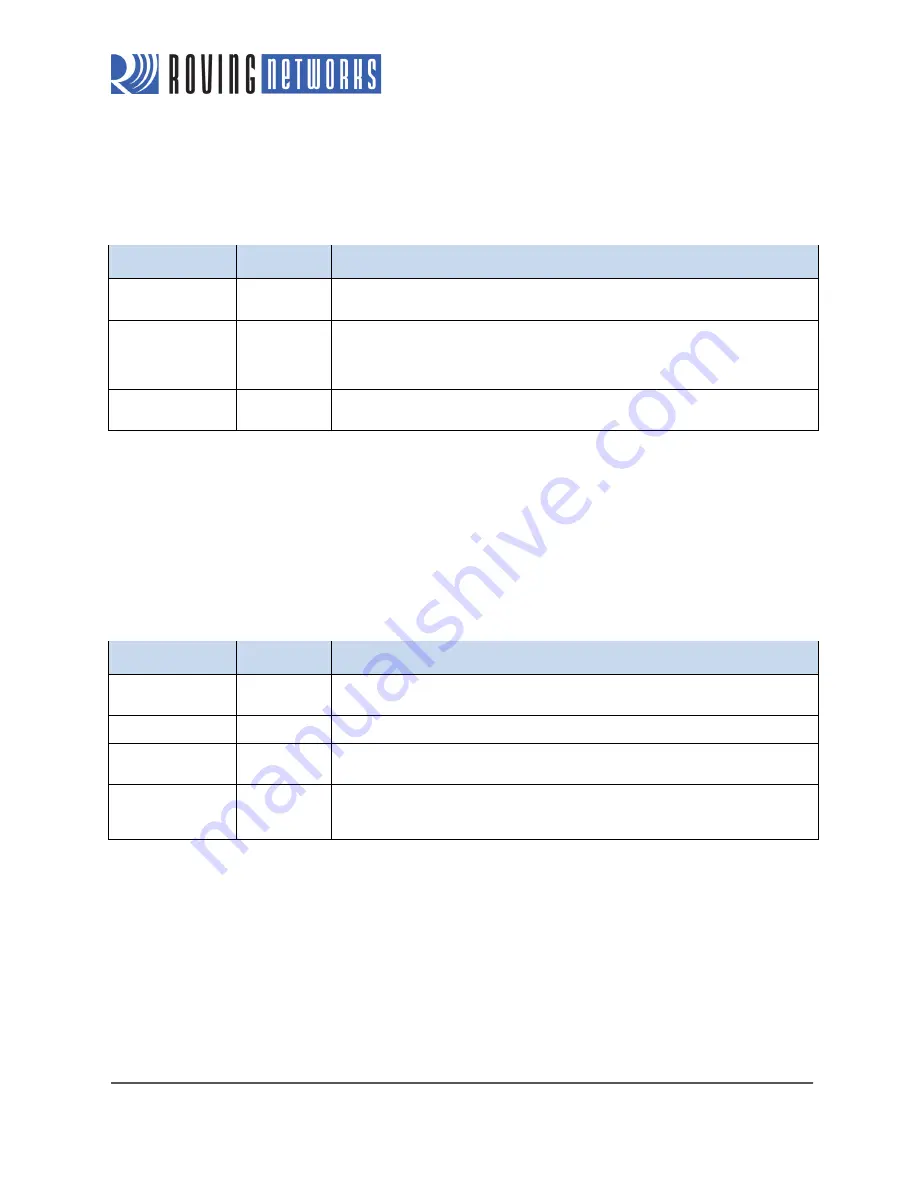
www.rovingnetworks.com
Version 1.0r 9/21/2012
47
RN -W IFLYCR -U M
When the module wakes up from sleep, it takes time (in milliseconds) to initialize the internal hardware. During this time,
any data that is sent to the WiFly module over the UART is not processed. You can monitor signals that indicate the
module is ready to accept data, as described in Table 19.
Table 19. Signals Indicating the Module Can Accept Data
Method
Interface
Description
RTS transition
RTS pin
When the WiFly module wakes up, the RTS pin goes high. Once the module is ready,
the RTS pin is driven low. You can monitor this pin with a microcontroller.
Monitor GPIO4
Alternative
GPIO
functions
Set the alternative functions for GPIO4, GPIO5, and GPIO6 (see “Setting the Alternate
GPIO Functions” on page 53). When the module wakes up and connects to an access
point, GPIO4 goes high, indicating the module is ready to receive data over the UART.
A microcontroller can monitor GPIO4.
Sensor power
Sensor power
pin
You can configure the module to output Vbat, or 3.3 V or 1.2 V on the sensor power pin
when it wakes from sleep, indicating it is ready to accept data.
After the module wakes, you can open a TCP connection to a remote host in a number of ways, as described in Table 20.
You set the remote host using the following commands:
set ip host
<
address
>
OR
set dns name
<
string
>
// Sets the host’s IP address OR URL
set ip remote
<value>
// Sets the port number on which the host is listening
save
// Save the settings in the configuration file
reboot
// Reboot the module so that the settings take effect
Table 20. Methods of Connecting to a Remote Host
Method
Type
Description
Auto connect
Internal RTC
timer
Connect to the host at specific time intervals based upon the
set sys autoconn
<
value
>
command setting.
Open
UART
In command mode, issue the
open
command.
Connect on UART
data
UART mode 2
This mode is designed for the HTML client feature. Use the
set uart mode 2
command
to connect the to host automatically when UART data is received.
GPIO5
Alternative
GPIO
functions
Set the alternative functions for GPIO4, GPIO5, and GPIO6 (see “Setting the Alternate
GPIO Functions” on page 53). Set GPIO5 high to trigger a TCP connection and low to
disconnect.
















































