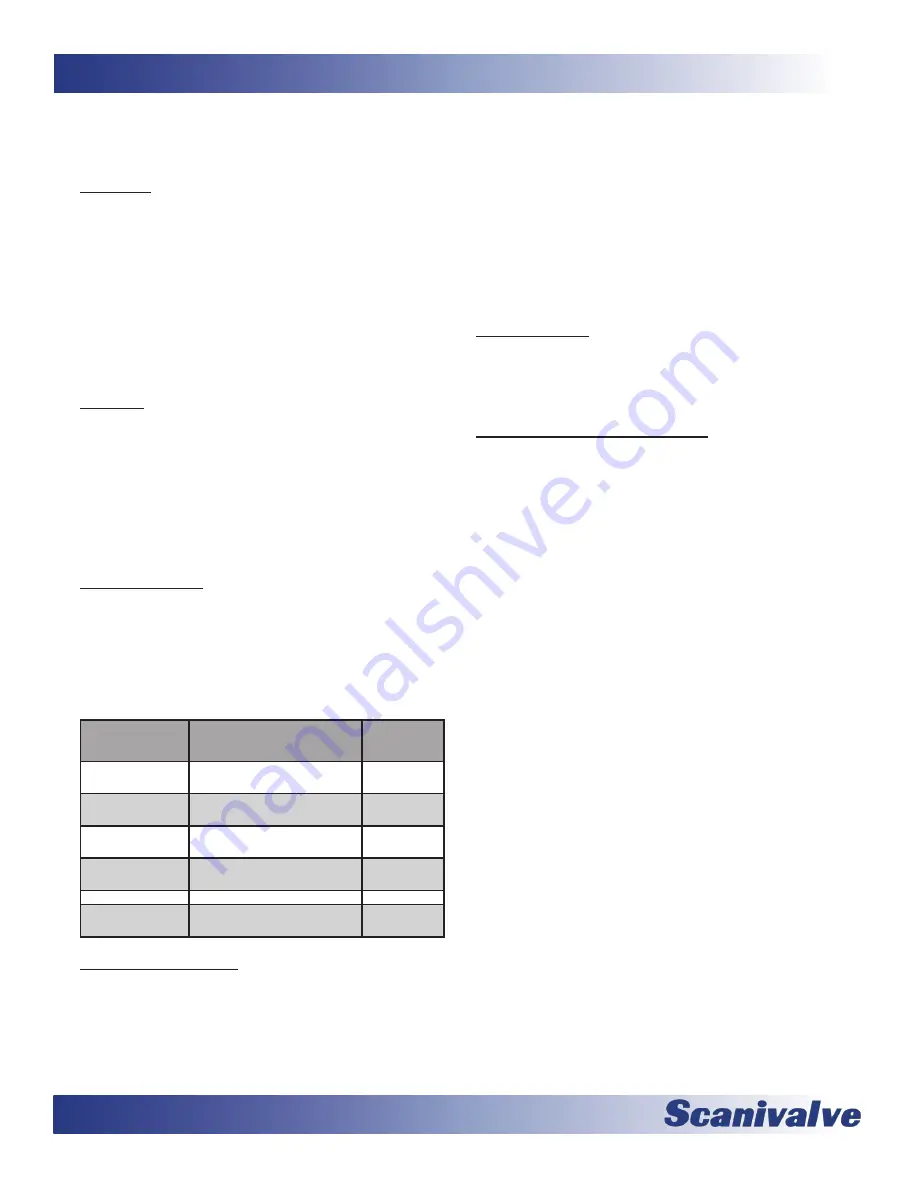
22
MPS4264
Section 3: Operation
server is based on the setting of the FORMAT configura-
tion variable parameter B. See “Set Scanning Data Format
(FORMAT)” on page 55 description for more information.
Commands
Because all of the configuration settings may be handles via
the Telnet server (port 23), the binary server only supports
starting and stopping a scan. Sending a 1 will start the scan-
ning and sending a 0 will stop the scanning. The scanning
will also stop if the MPS scan buffer overflows or when the
binary client disconnects from the MPS.
Additionally, when a client is connected to the binary
server port, a scan command issued via Telnet port causes
scanning to start and data to be sent out the binary port.
Scan Data
Data sent over the binary server can have three formats:
LabVIEW, binary packet or statistical binary packet. Binary
packet is described in “Table 5-5: Binary Data Format” on
page 37 and is configure via SET FORMAT B B. Statis-
tical binary packet is described in “Table 5-6: Statistical
Binary Data Format” on page 38 and is configured via
SET FORMAT B S. The following section describes the SET
FORMAT B L configuration.
LabVIEW Scan Data
When FORMAT B is set to L, scan data, arranged for
LabVIEW, is sent from the MPS to the client in binary form
that includes the frame number, the MPS average tempera-
ture and the 64 channels of pressure data. All values are
sent in floating point format making it easier to handle
by the client. Each frame contains 264 bytes or 66 array
elements. The table below shows each frame’s format:
Parameter
Number of bytes
Array
element
Frame
Number
4 bytes formatted as
float
0
MPS Average
Temp
4 bytes formatted as
float
1
Pressure
Channel 1
4 bytes formatted as
float
2
Pressure
Channel 2
4 bytes formatted as
float
3
:::::::::::::::
::::::::::::::::::
::::::::::::
Pressure
Channel 64
4 bytes formatted as
float
65
LabVIEW Data Buffering
The binary server can buffer up to 170 frames of data
before the buffer overflows and stops scanning. This allows
the host software to gather data from the MPS at a slower
rate than the MPS is scanning. However, multiple frames
must be read, at once, with each read.
To calculate the maximum time that the client can wait
before reading data from the binary server use the
following:
Max Delay = (1/MPS Rate) * (Max Frames in Buffer) / 2)
Max Delay = (1/MPS Rate) * 170 / 2)
Max Delay = 85 / MPS Rate
Note: The buffer size in the MPS 4000 is 170 frames.
However, to handle delays in the network connection only
half should be used as a target delay. Thus 85 frames are
the maximum frames to hold in the buffer.
Example LabVIEW
“Appendix C - LabVIEW Client Example” on page 84
shows an example LabVIEW client interface to the
MPS4264 binary server.
Multiple Unit Operations
When working with multiple scanners, the operation can
be greatly simplified by using the integrated “multiple
unit” architecture. When the desired units are configured
into “clusters” of modules, a single connection can be
established to any one of the modules in the cluster. Once
this connection is establishes, any of the “Multiple Unit”
commands can be sent to the master unit which will in turn
pass of the command to the other modules in the cluster.
This allows many unit to be started scanning, stopped or
calibrated all at the same time from a single command sent
to a single MPS4264 unit.
The MPS4264 uses the network multicast feature to estab-
lish a MPS4264 device cluster. In all cases the user connects
to one MPS4264. This device becomes the master device.
This master then passes the relevant commands on to the
other devices that are members of the device cluster. Each
MPS4264 has the ability to be a master or slave.
The membership of a MPS4264 into a cluster is estab-
lished by setting the variable MCAST to the same multicast
address. All MPS4264 devices with the same MCAST setting
become members of the same MPS4264 cluster. Note that
changing the MCAST variable requires a SAVE to be issued
to the unit and the MPS to be rebooted before the change
becomes effective. Multiple clusters may exist on the same
network. Multicast addresses are limited to the range from
224.0.0.0 through 239.255.255.255.
Once the MPS4264’s have been configured to be included
in a cluster and a connection has been established with the
“master” unit - issue the command:
MFIND
A list of MPS modules included in the cluster will be
Summary of Contents for MPS4264
Page 1: ...MPS4264 Miniature Pressure Scanner Hardware and Software Manual Software Version 2 07...
Page 2: ......
Page 3: ......
Page 6: ...INTENTIONALLY LEFT BLANK...
Page 12: ...6 MPS4264 Section 1 Specifications INTENTIONALLY LEFT BLANK...
Page 18: ...12 MPS4264 Section 2 Introduction INTENTIONALLY LEFT BLANK...
Page 32: ...26 MPS4264 Section 4 Hardware INTENTIONALLY LEFT BLANK...
Page 38: ...32 MPS4264 Section 5 Software INTENTIONALLY LEFT BLANK...
Page 81: ...75 MPS4264 Section 6 Maintenance INTENTIONALLY LEFT BLANK...
Page 86: ...80 MPS4264 Section 6 Maintenance INTENTIONALLY LEFT BLANK...
Page 87: ...81 MPS4264 Appendix INTENTIONALLY LEFT BLANK...
















































