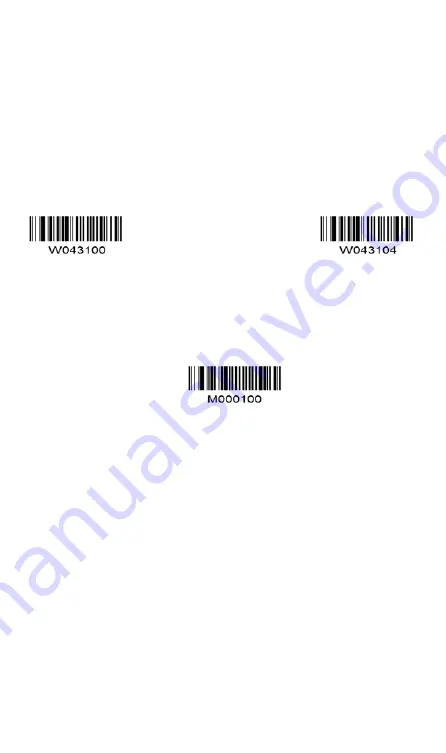
19
User-Defined Prefix
Enable or Disable User-Defined Prefix
User-Defined prefix is to add the characters before the code, the characters should
not more than 5 digits.
For example, enable user-defined prefix and set it as “AB”, code is “123”, the
scanner will add “AB” before the code “123”, and output on terminal shows “AB123”.
Disable User-Defined Prefix Enable User-Defined Prefix
Define the User-Defined Prefix
Firstly read “Enable User-Defined Prefix”, and read the every byte’s 16 hex value
of set prefix in turn.
Enable User-Defined Prefix
Example
---------------------------------------------------------------------------------------------------
------------
Set user-defined prefix as
“
CODE
”(
16 hex value is 0x43/0x4F/0x44/0x45
)
:
1. Read “Enable User-Defined Prefix”
2. Read the following number:
“
4
”“
3
”
“
4
”
“
F
”“
4
”“
4
”“
4
”“
5
”
3. Read “Close Programming Mode”
After setting, when you scan “Allow Adding User-Defined Prefix”, and then scan
the bar code, the scanner will add the user-defined prefix “CODE” before the barcode.
---------------------------------------------------------------------------------------------------
------------
















































