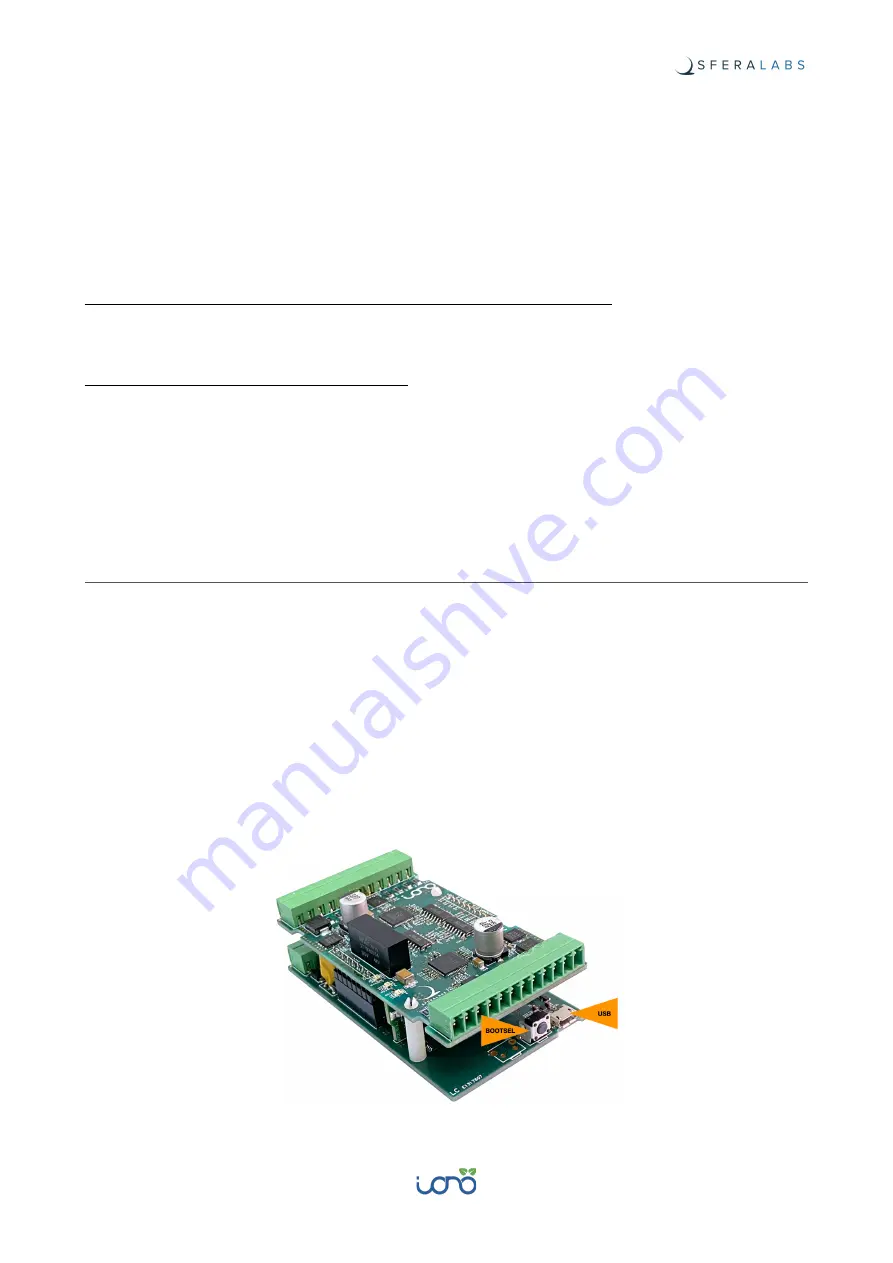
Software development
Programming Iono RP D16 is as simple as any other RP2040-based boards, like the
original Raspberry Pi Pico board.
You can program it in C/C++, MicroPython, or any other supported derived languages,
using any IDE or tool available for the RP2040 microcontroller or Pico board.
Refer to the following link for an overview on how to get started with RP2040
programming:
https://www.raspberrypi.org/documentation/rp2040/getting-started/
For resources specific to Iono RP D16, go to:
https://github.com/sfera-labs/iono-rp-d16
The provided libraries implement various utilities as well as protection logic to prevent
damage during hazard conditions. Moreover, examples and ready-to-use applications are
included.
Programming interfaces
Iono RP D16 features the same programming interfaces of the Pico board: USB and SWD.
USB interface
The simplest way to program Iono RP D16 is by connecting it to a computer via USB, then
dragging and dropping a program file onto it or using your IDE's features.
To set Iono RP D16 to
BOOTSEL mode
and have your computer see it as a USB Mass
Storage Device:
•
Remove power to Iono RP D16 and make sure the USB is unplugged;
•
Push and hold the BOOTSEL button and connect the USB cable from your computer;
•
Release the BOOTSEL button after Iono RP D16 is connected;
•
It will mount as a Mass Storage Device called RPI-RP2.
BOOTSEL BUTTON AND USB CONNECTION
18
Iono RP D16 User Guide














































