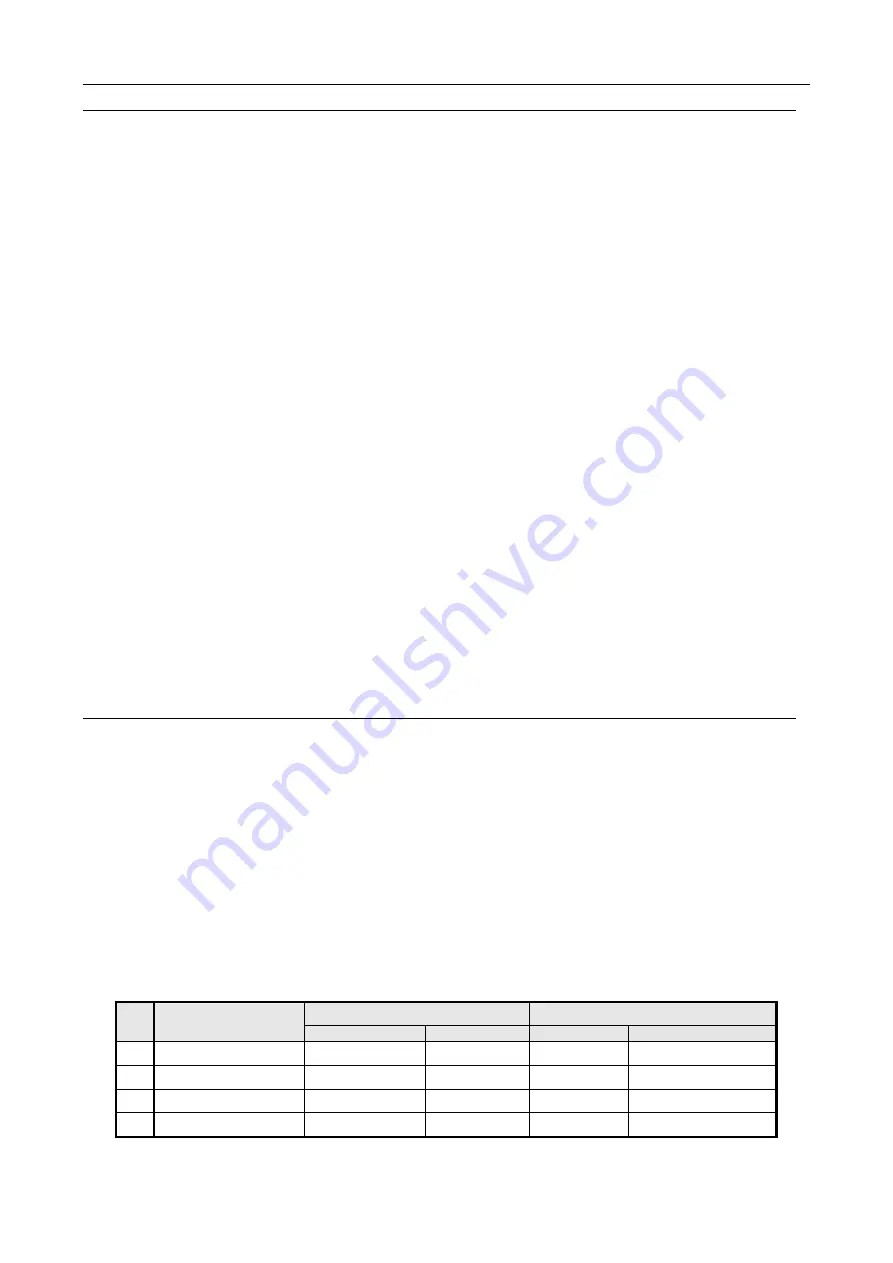
Confidential BTP-R880NP Programming Manual
- 35 -
FS W n
[Function]
Turn quadruple-size mode on/off for Kanji characters
[Format]
ASCII
FS
W
n
Hex
1C
57
n
Decimal
28
87
n
[Range]
0
≤
n
≤
255
[Description]
· When the LSB of n is 0, quadruple-size mode for Kanji characters is turned off.
· When the LSB of n is 1, quadruple-size mode for Kanji characters is turned on.
[Notes]
· Only the lowest bit of n is valid.
· In quadruple-size mode, the printer prints the same size characters as when
double-width and double-height modes are both turned on.
· When quadruple-size mode is turned off using this command, the following
characters are printed in normal size.
· When some of the characters on a line are different in height, all the characters on the
line are aligned at the baseline.
·
FS !
or
GS !
can also select and cancel quadruple-size mode by selecting
double-height and double-width modes, and the setting of the last received
command is effective.
[Default]
n = 0
[Reference] FS !, GS !
2.4 Bitmap Command
ESC * m nL nH d1... dk
[Function]
Select bit-image mode
[Format]
ASCII
ESC * m nL nH d1...dk
Hex
1B 2A m nL nH d1...dk
Decimal
27 42 m nL nH d1...dk
[Range]
m = 0, 1, 32, 33
0
≤
nL
≤
255
0
≤
nH
≤
3
0
≤
d
≤
255
[Notes]
Selects a bit-image mode using m for the number of dots specified by nL and nH, as
follows:
m
Mode
Vertical Direction
Horizontal Direction
Number of Dots
Dot Density
Dot density
Number of Data (K)
0
8-dot single-density
8
203/3 DPI
101 DPI
nL + nH × 256
1 8-dot
double-density
8
230/3 DPI
203 DPI
nL + nH × 256
32 24-dot
single-density
24
203 DPI
101 DPI
( nL + nH × 256) × 3
33 24-dot
double-density
24
203 DPI
203 DPI
( nL + nH × 256) × 3
[Notes]
·If the value of m is out of the specified range, nL and data following are processed as
















































