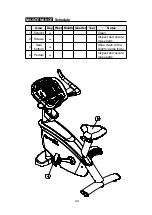30
OPERATION
Workout Programs (Continued)
(2) Gender settings (default: MALE)
a. console display “GENDER- MALE” or “GENDER- FEMALE”
b. press <WORKOUT LEVEL ▲/▼> to select gender
c. press <ENTER> to start program
(3) The console shows “STARTING TEST” and 2 seconds later the FIT TEST
begins. The console displays as follows:
(4) The best RPM range during test is 45 to 55RPM with targeted 50RPM. If the
actual RPM is below 45RPM or above 55RPM, the console will show
“MAINTAIN RPM- 50” for 5 seconds. If the actual RPM is below 45RPM or
above 55RPM for more than 10 seconds, the fit test will end immediately.
(5) When the program ends, the console shows “END OF FIT TEST” and the
user’s score “YOUR SCORE- XXX”, then enters COOL DOWN mode.
Note: XXX represents user’s score, 0 to 90.
3. Fit Test Stages
Heart rate and workload during different stages
(1) The workload of each stage changes depending on the detected heart
rate of the user. Average test time for each stage is 3 minutes, but test
time can be extended if the user does not meet certain criteria.
(2) Stage Description:
Stage 1:
The program starts with a fixed workload of 25w for 3 minutes. The user’s
heart rate during the last minute of this stage will decide the workload of
the consecutive stages.
Heart
Rate
Stage
<
80BPM
80-89BPM 90-100BPM
>
100BPM
1
25W (150kgm/min)
2
125W
(750kgm/min)
100W
(600kgm/min)
75W
(450kgm/min)
50W
(300kgm/min)
3
150W
(900kgm/min)
125W
(750kgm/min)
100W
(600kgm/min)
75W
(450kgm/min)
4
175W
(1050kgm/min)
150W
(900kgm/min)
125W
(750kgm/min)
100W
(600kgm/min)
Additional
Stages
Additional stages are required to achieve within 10 bpm of 85%
heart rate ((220-age)*0.85-10). Each additional stage increases 25w
to previous workload.
The orange dots shows the actual RPM, RPM less than 15 will not be displayed, each
block represents 5RPM.
This red dot represents the
suggested RPM= 50