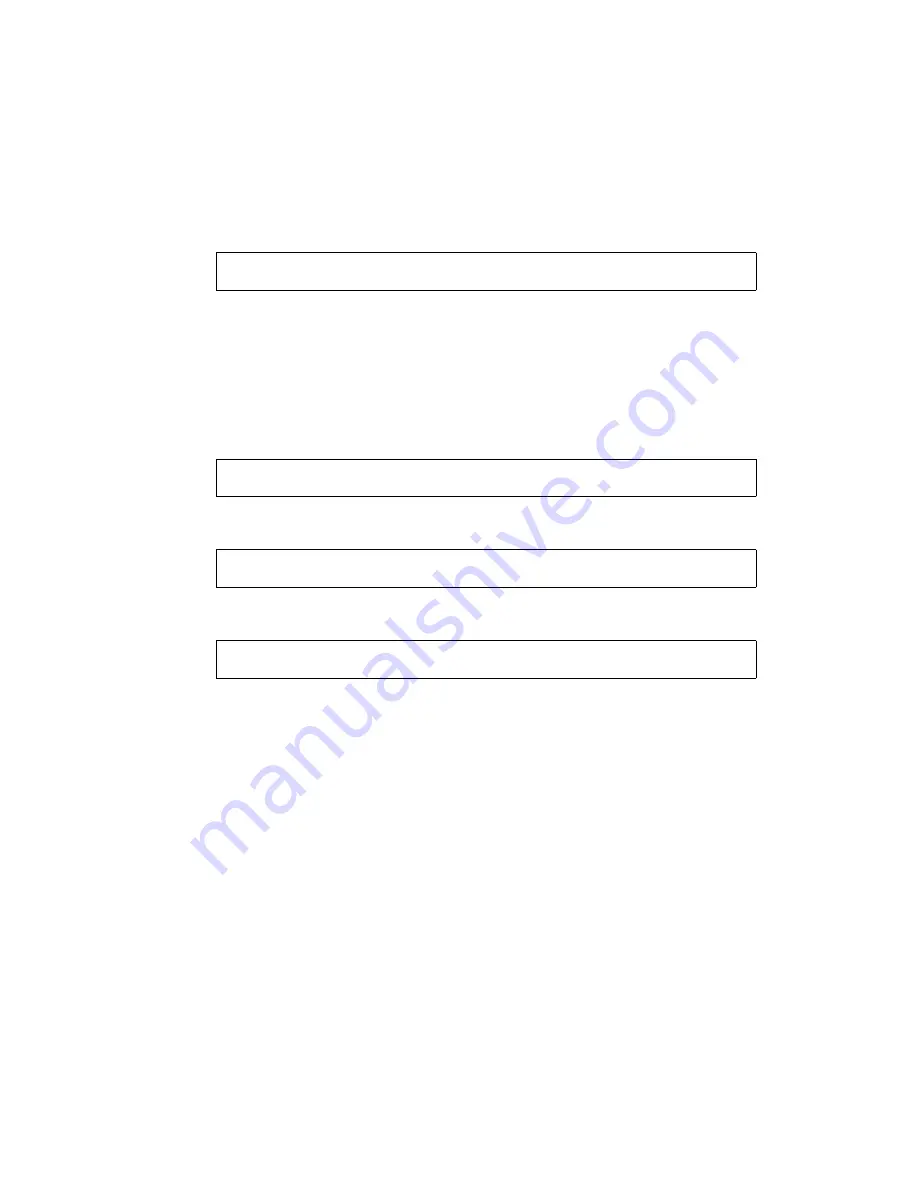
12
Platform Notes: SPARCstation 10SX and SPARCstation 20 System Configuration Guide • February 2000
can be used to specify that fragmented reservation of the requested amount of
SXDRAM is allowed. For example, to reserve 32 MBytes of memory on a system
configured with 16 MBytes, enter:
sxconfig
and
reboot
causes a search of the system page pool for a contiguous
block of memory of the specified size. If the block of memory is found, it is reserved.
If fragmentation is specified (as shown above), more than 16 MBytes is specified,
and the search fails, the operating system searches for contiguous blocks of 16
MBytes. If no blocks of this size are found, the operating system searches for
contiguous blocks of 256 KBytes.
When the SXDRAM configuration is finished, halt the system:
The Open Boot PROM prompt is displayed on the console:
Boot the system by entering:
The
-r
option specifies a reconfiguration boot. The
-v
option specifies verbose
mode. As part of the boot process, the requested amount of SXDRAM will be
reserved. Refer to Appendix “” for a listing of the messages that will be displayed.
After the system is rebooted, log in, start OpenWindows, and start the application of
your choice.
# sxconfig -s 32 -f
# halt
ok
ok
boot disk -rv











































