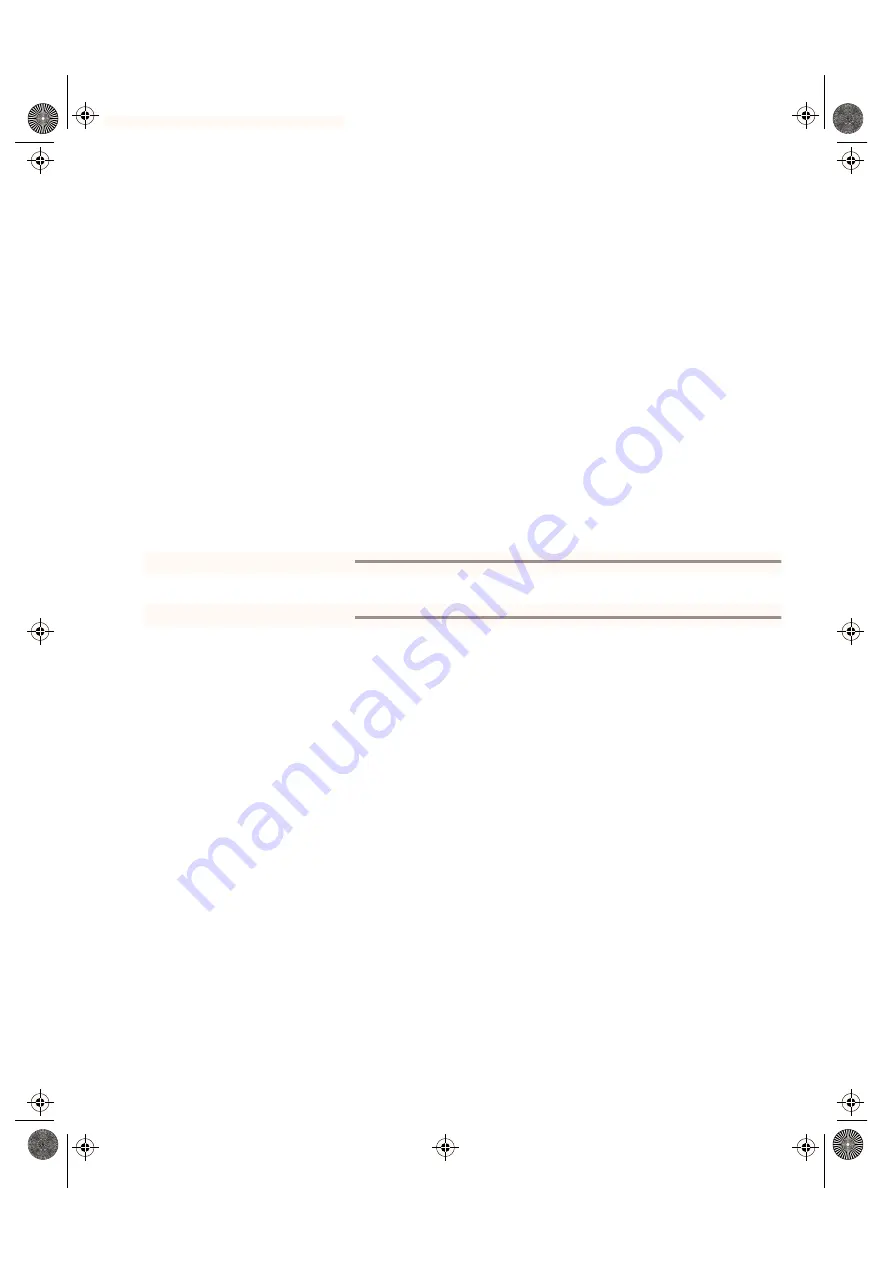
SPARCbook Portable Workstation User Guide
14-7
Backup and Restore
Restoring Filesystems
2.
Power on your SPARCbook and external drive.
3.
If you are using a tape device, ensure that the backup tape is
rewound by logging in as root and entering the following
command at the Solaris prompt (assuming that the backup
device used was
/dev/mnt/0n
):
# mt -f /dev/rmt/0n rewind
4.
Reset your SPARCbook by entering the following commands:
#
sync
#
halt
5.
Boot the SPARCbook with the following command:
ok
boot -r
6.
Log in as root and then at the Solaris prompt, restore each
partition in turn with the following sequence of commands:
Note
This example restores the partitons in the order they where backed up in “Backing up
partitions to tape” on page 14-5.
#
cd /
#
umount /mnt
#
mount /dev/dsk/c0t3d0s0 /mnt
#
ufsrestore -rf /dev/rmt/0n
To restore the
root
filesystem to your hard disk.
#
cd /
#
umount /mnt
#
mount /dev/dsk/c0t3d0s3 /mnt
#
ufsrestore -rf /dev/rmt/0n
To restore the
var
filesystem to your hard disk.
#
cd /
#
umount /mnt
#
mount /dev/dsk/c0t3d0s5 /mnt
#
cd /mnt
#
ufsrestore -rf /dev/rmt/0n
To restore the
opt
filesystem to your hard disk.
#
cd /
#
umount /mnt
#
mount /dev/dsk/c0t3d0s6 /mnt
S3UG4_Book Page 7 Friday, August 8, 1997 11:37 am
















































