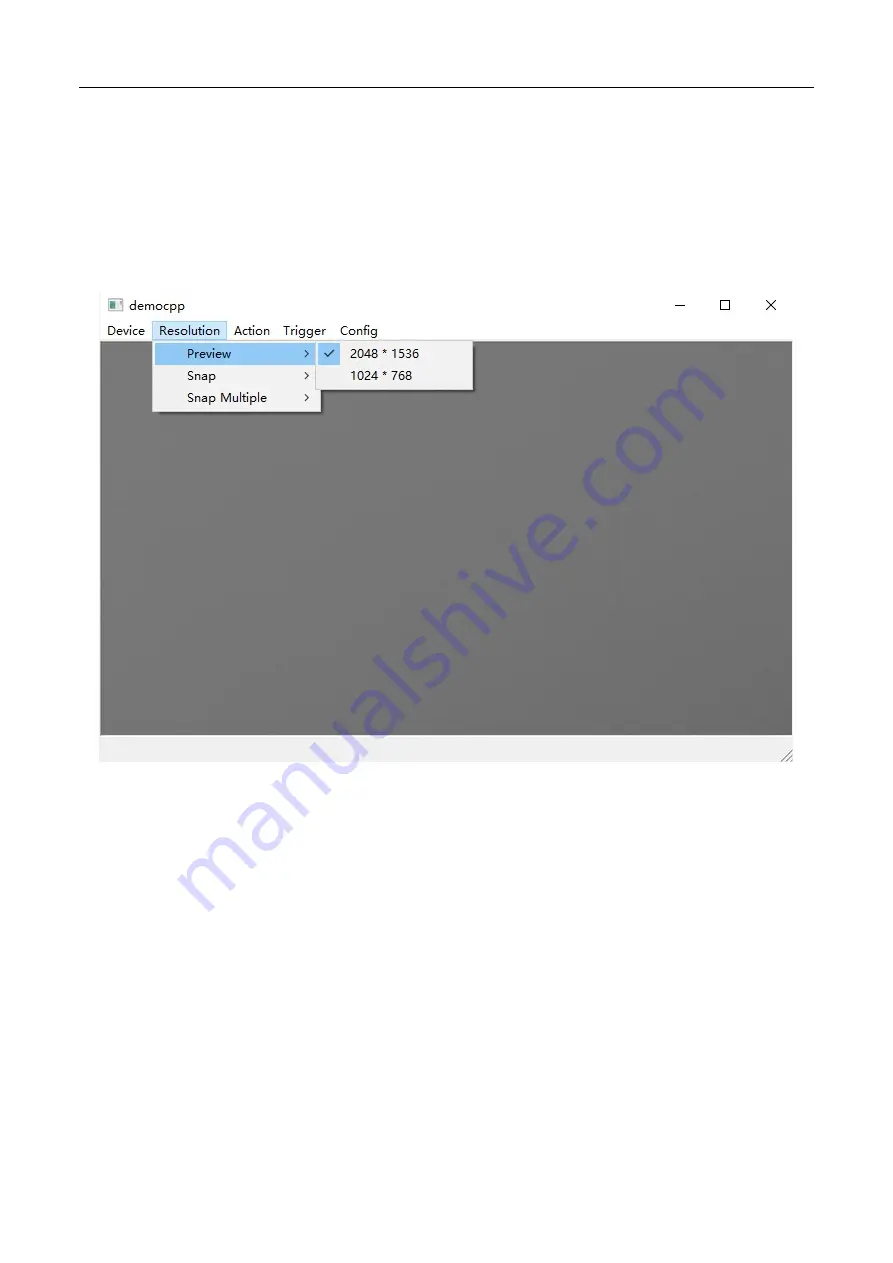
User Manual for Machine Vision Cameras
91
11
Main Features of democpp
11.1
Description of main features
As shown in Figure 11
1, in the
democpp
, click the "Resolution
-
> Preview" in the top control menu to select the
resolution of the camera; "Resolution
-
>Snap" captures image at current resolution; "Resolution
-
>Snap Multiple" captures
multiple images at the specified resolution.
Figure 11
-
1
Acquisition and resolution
The following is the API code for the image capture operation:
//still image snap
Toupcam_Snap(HToupCam h, unsigned nResolutionIndex);
//multiple still image snap
Toupcam_SnapN (HToupCam h, unsigned nResolutionIndex, unsigned nNumber);
//The following is the API code that sets the resolution.:
Toupcam_put_Size(HToupCam h, int nWidth, int nHeight);
Toupcam_put_eSize(HToupCam h, unsigned nResolutionIndex);
11.2
Image format and frame rate
The camera supports a variety of image file formats and the setup of image region of interest. The smaller image ROI
will have higher frame rate.
















































