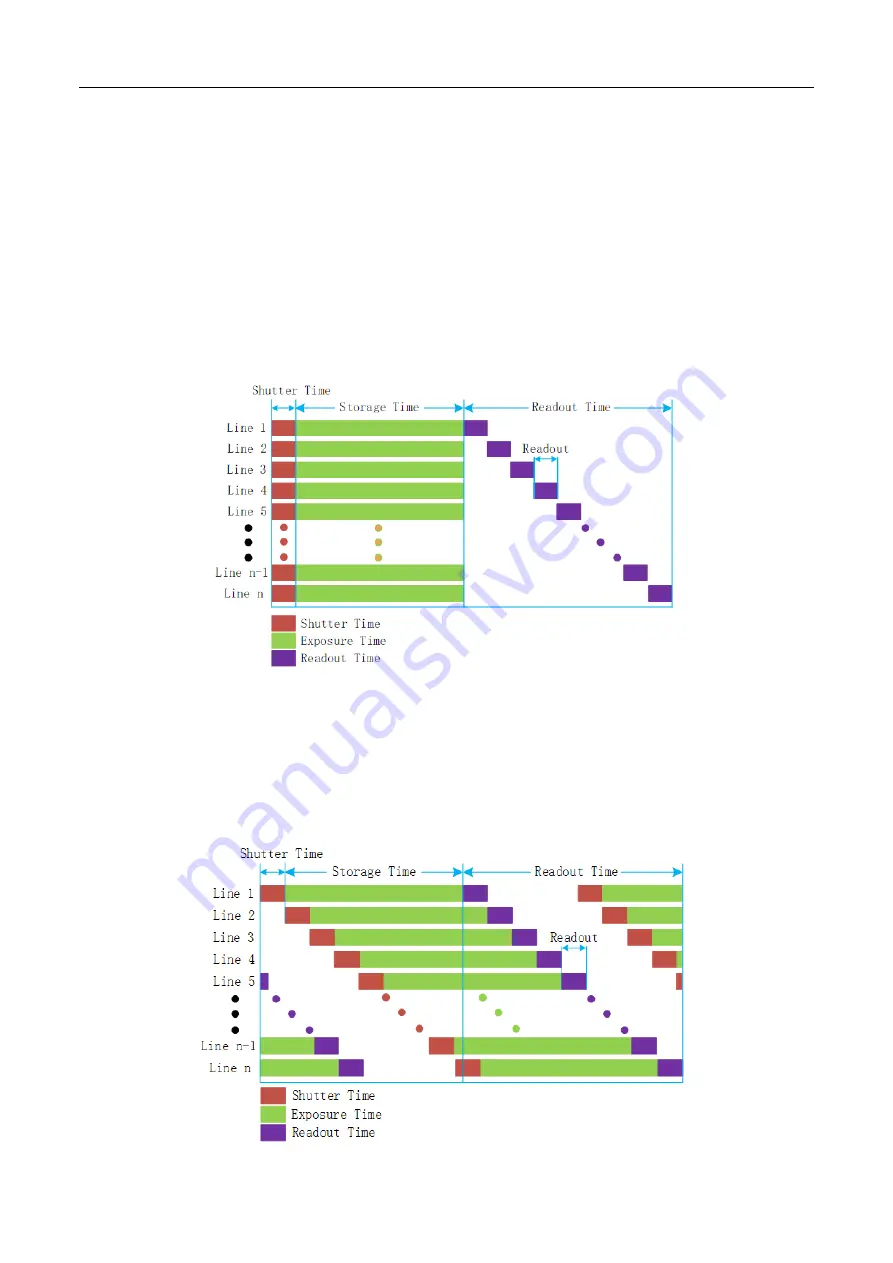
User Manual for Machine Vision Cameras
94
As shown in Figure 11
3, in
democpp
, click "Action
-
>ROI" in the upper control menu and in "ROI" dialog, fill x
Offset, y Offset, x Width, y Width to adjust the ROI, where the values in x Offset and y Offset represent the starting point of
the ROI up left corner.
The following is the API code for the setup of the image ROI:
Toupcam_put_Roi(HToupCam h, unsigned xOffset, unsigned yOffset, unsigned xWidth, unsigned yHeight);
11.3
Global Shutter and Rolling Shutter
11.3.1
Global Shutter
For cameras that support global shutter, exposure starts in each line simultaneously. After the exposure, data is read
out line by line, as shown in Figure 11
Figure 11
-
4 global shutter exposure principle
11.3.2
Rolling Shutter
For cameras that support rolling shutter, after the first line exposure, the next line begins to exposure, repeat in this
way. Sensor receive exposure and data read the time length to be consistent, but the time of begin to receive exposure is
inconsistent, as shown in Figure 11
















































