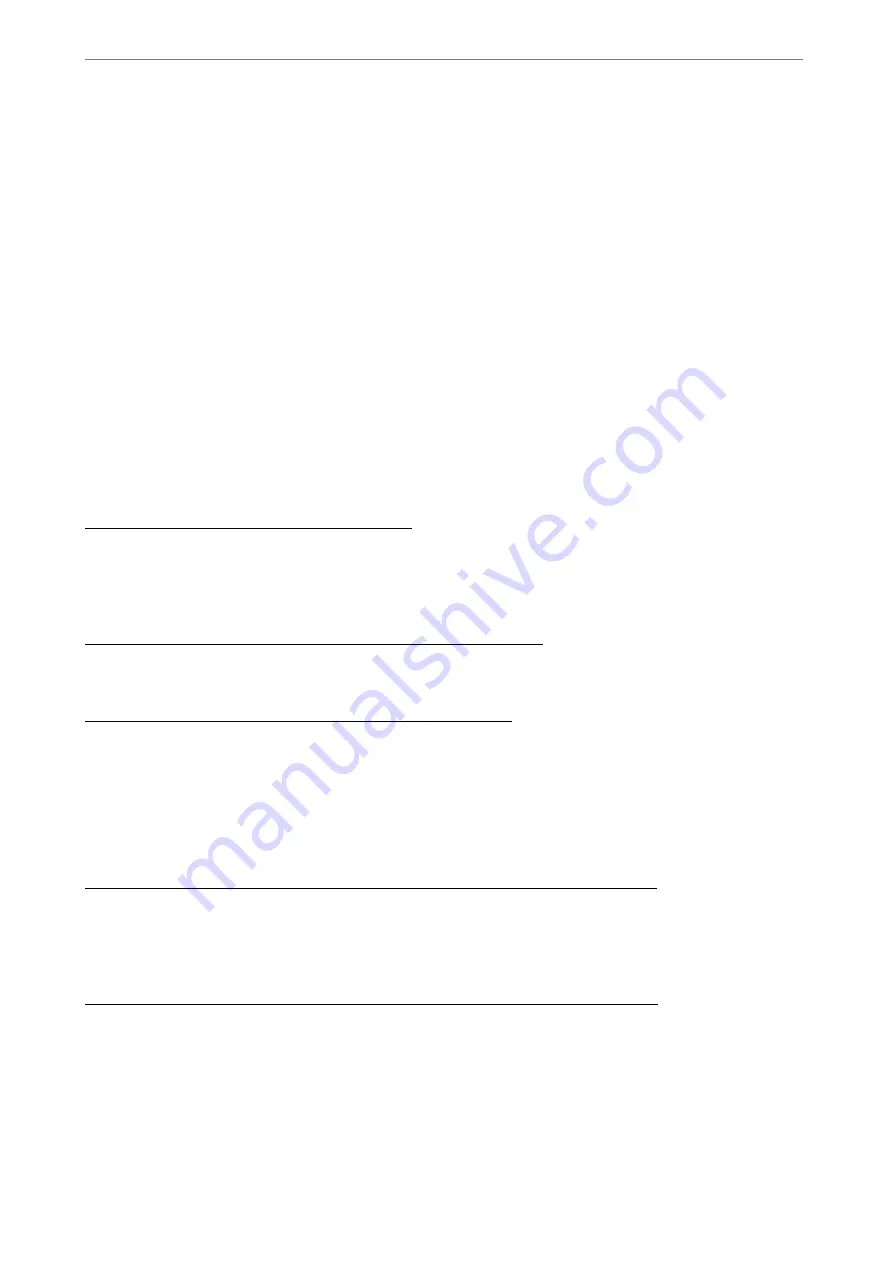
www.totemmaker.net
Totem MiniLab
Programming with MiniLab
Second part of the MiniLab is contained in a TotemDuino board. It is a fully backwards
with Arduino UNO platform, so all the great Arduino IDE can be used to write firmware
for TotemDuino as well. In this chapter a quick guide on setting up MiniLab to be used
with Arduino IDE will be presented, together with short example usage cases.
Connecting MiniLab to your computer
Using a mini USB cable you can upload new firmware sketches into TotemDuino. It holds
a complete backwards software compatibility with Arduino UNO boards, so Arduino IDE
can be used to write programs for it. While you can use different programming
environments to write firmware for it, using Arduino is one of the most friendliest and
quickest way to start.
Firstly, install Arduino IDE to your computer — refer to official documentation for the
Arduino IDE installation instructions, which can be found here:
https://arduino.cc/en/Guide/HomePage
Additional learning and introductory resources is recommended to use, such as:
• What is an Arduino?
https://learn.sparkfun.com/tutorials/what-is-an-arduino
• What is a circuit?
http://learn.sparkfun.com/tutorials/what-is-a-circuit
While TotemDuino works without any additional drivers with Windows10, previous
versions of Windows might require manually downloading drivers for a communication
chip used in it (PL-2303HXD). A latest version can be found at manufacturers website:
http://www.prolific.com.tw/US/ShowProduct.aspx?p_id=225&pcid=41
On macOS systems, driver will need to be manually installed for it to work:
http://www.prolific.com.tw/US/ShowProduct.aspx?p_id=229&pcid=41
After installation, TotemDuino serial port
/dev/cu.usbserial
should show up when
connected:
!
of
!
22
31










































