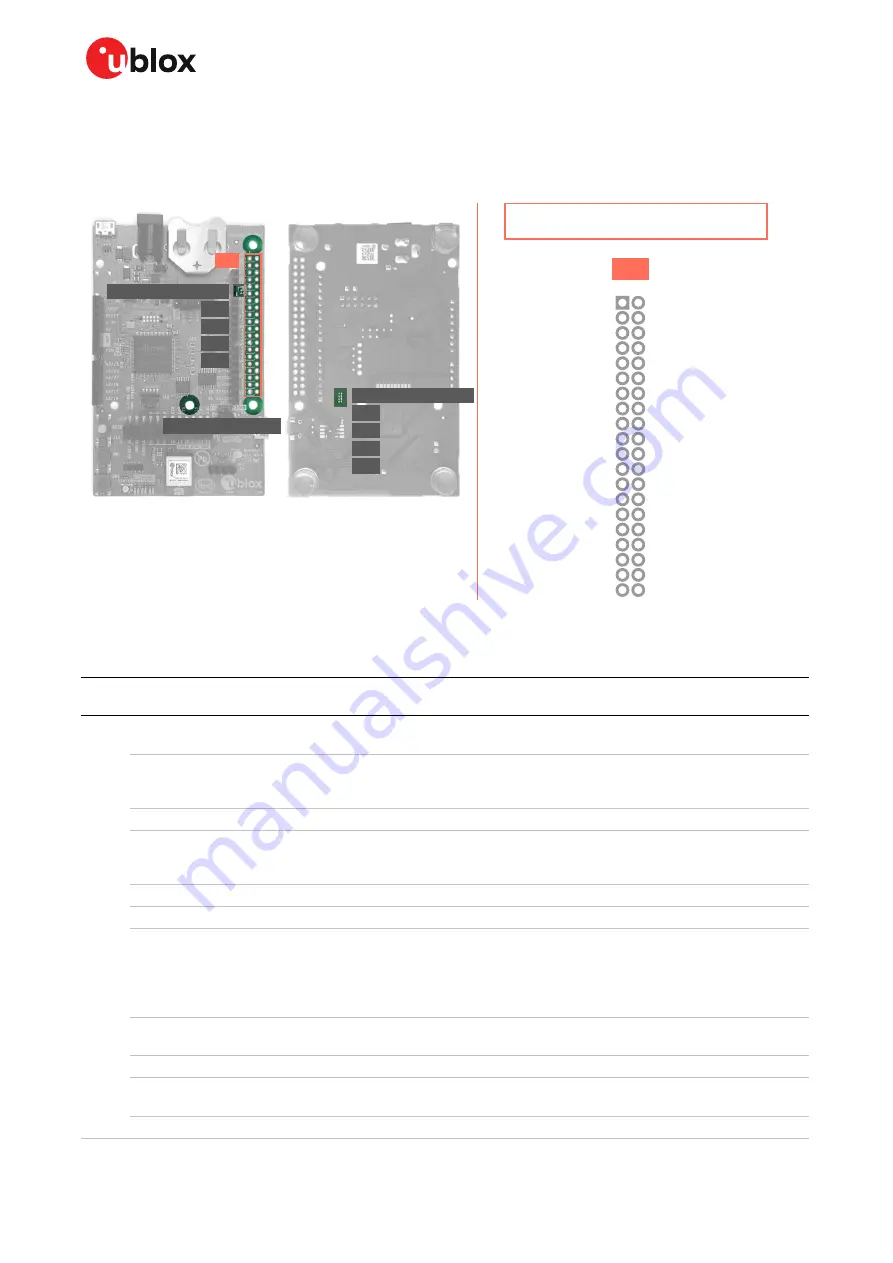
EVK-NINA-B4 - User guide
UBX-19054587 - R04
Interfaces and peripherals
Page 28 of 40
C1 - Public
Figure 17 shows the layout of the Raspberry Pi interface described in Table 14. Three mounting holes
can be used for increasing the mechanical stability. The two holes on each side of connector J14 are
common to all Raspberry Pi boards, but the third one is only compatible with the Pi Zero boards.
Figure 17: Pin header J14 that is compatible with the Raspberry Pi GPIO connectors
Conn.
Pin
No.
Raspberry
Pi pin
Description
Schematic
net name
nRF52
pin
Alternate functions and notes
J14
1
3.3 V
3.3 V supply pin
3V3_PI
-
Not connected by default.See also
Powering options
.
2
5 V
5 V supply pin
5V
-
Cannot be used as supply input. Supplied
by USB VBUS and protected from back
powering.
3
GPIO02
Digital I/O
GPIO_5
P0.17
4
5 V
5 V supply pin
5V
-
Cannot be used as supply input. Supplied
by USB VBUS and protected from back
powering.
5
GPIO03
Digital I/O
GPIO_4
P0.16
6
GND
Ground
GND
GND
7
GPIO04
Digital I/O
GPIO_3
P0.01 Disconnected by default
Connected to 32Khz LPO clock.
To connect GPIO 3 to J4 header instead of
LPO clock, remove R67 and add R65 (zero
ohm resistor)
8
GPIO14
Digital I/O, UART TX/RX
RASP_TXD P0.29 Connected to NINA UART_RXD pin by
default. See also
UART
.
9
GND
Ground
GND
GND
10
GPIO15
Digital I/O, UART RX/TX
RASP_RXD P1.05 Connected to NINA UART_TXD pin by
default. See also
UART
.
11
GPIO17
Digital I/O
GPIO_2
P0.00 Disconnected by default
J14
MOUNTING HOLES
3V3_PI
GPIO_5
GPIO_4
GPIO_3
GND
GPIO_2
GPIO_52
GPIO_51
3V3_PI
GPIO_48
GPIO_47
GPIO_45
GND
GPIO_42
GPIO_40
GPIO_39
GPIO_37
GPIO_36
GPIO_34
GND
5 V
5 V
GND
RASP_TXD
RASP_RXD
GPIO_1
GND
GPIO_50
GPIO_49
GND
GPIO_46
GPIO_44
GPIO_43
GPIO_41
GND
GPIO_38
GND
GPIO_35
GPIO_33
GPIO_32
J14
2
1
39 40
PULL-UP RESISTORS
R63
R62
R57
R58
R59
R60
UART RESISTORS
R44
R50
Raspberry Pi Interface














































