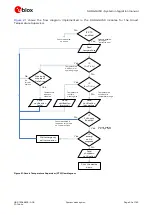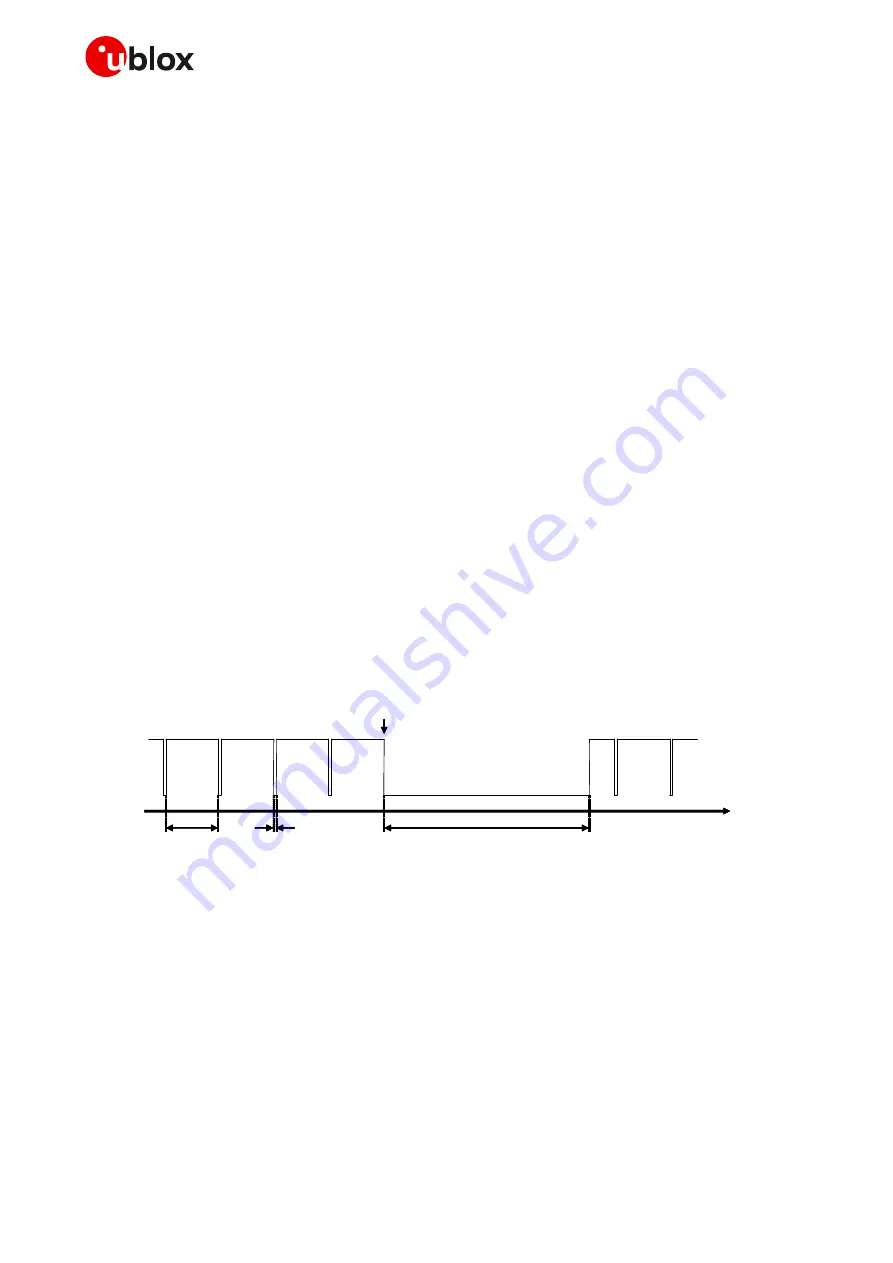
SARA-G450 - System integration manual
UBX-18046432 - R08
System description
Page 37 of 143
C1-Public
The UART is enabled, and the module does not enter low power idle mode, in the following cases:
If the module needs to transmit some data over the UART (e.g. URC)
During a PSD data call with external context activation
During a voice call
If a character is sent by the DTE, the first character sent causes the system wake-up due to the
“wake-up via data reception” feature described in the following subsection, and the UART will be
then kept enabled after the last data received according to the timeout set by the second
parameter of the AT+UPSV=1 command
The module periodically wakes up from idle mode to active mode to monitor the paging channel of the
current base station (paging block reception), according to 2G discontinuous reception (DRX)
specification.
The time period between two paging receptions is defined by the current base station (i.e. by the
network): for 2G network, the paging reception period can vary from ~0.47 s (DRX = 2,
i.e. 2 x 51 2G-frames) up to ~2.12 s (DRX = 9, i.e. 9 x 51 2G-frames).
The module active mode duration depends on:
Network parameters, related to the time interval for the paging block reception (minimum of
~11 ms)
The time period from the last data received at the serial port during the active mode: the module
does not enter idle mode until a timeout expires. The second parameter of the +UPSV AT
command configures this timeout, from 40 2G-frames (i.e. 40 x 4.615 ms = ~185 ms) up to 65000
2G-frames (i.e. 65000 x 4.615 ms = ~300 s). Default value is 2000 2G-frames (i.e. 2000 x 4.615 ms =
~9.2 s). The active mode duration can be extended indefinitely since every subsequent character
received during the active mode resets and restarts the timer.
The hardware flow control output (CTS line) indicates when the module is in active mode, if HW flow
control is enabled, as illustrated in
time [s]
CTS ON
CTS OFF
UART disabled
~10 ms (min)
UART enabled
~9.2 s (default)
UART enabled
Data input
0.47- 2.10 s
Figure 17: CTS behavior with power saving enabled (AT+UPSV=1) and HW flow control enabled: the CTS output line indicates
when the module is in active mode (CTS = ON = low level) or in idle mode (CTS = OFF = high level)
AT+UPSV=2: power saving enabled and controlled by the RTS line
This configuration can only be enabled with the module hardware flow control disabled by AT&K0
command.
The module enters the idle mode after the DTE sets the RTS line to OFF.
Then, the module automatically enters idle mode whenever possible according to any required activity
related to the network or any other required activity related to the functions / interfaces of the module.