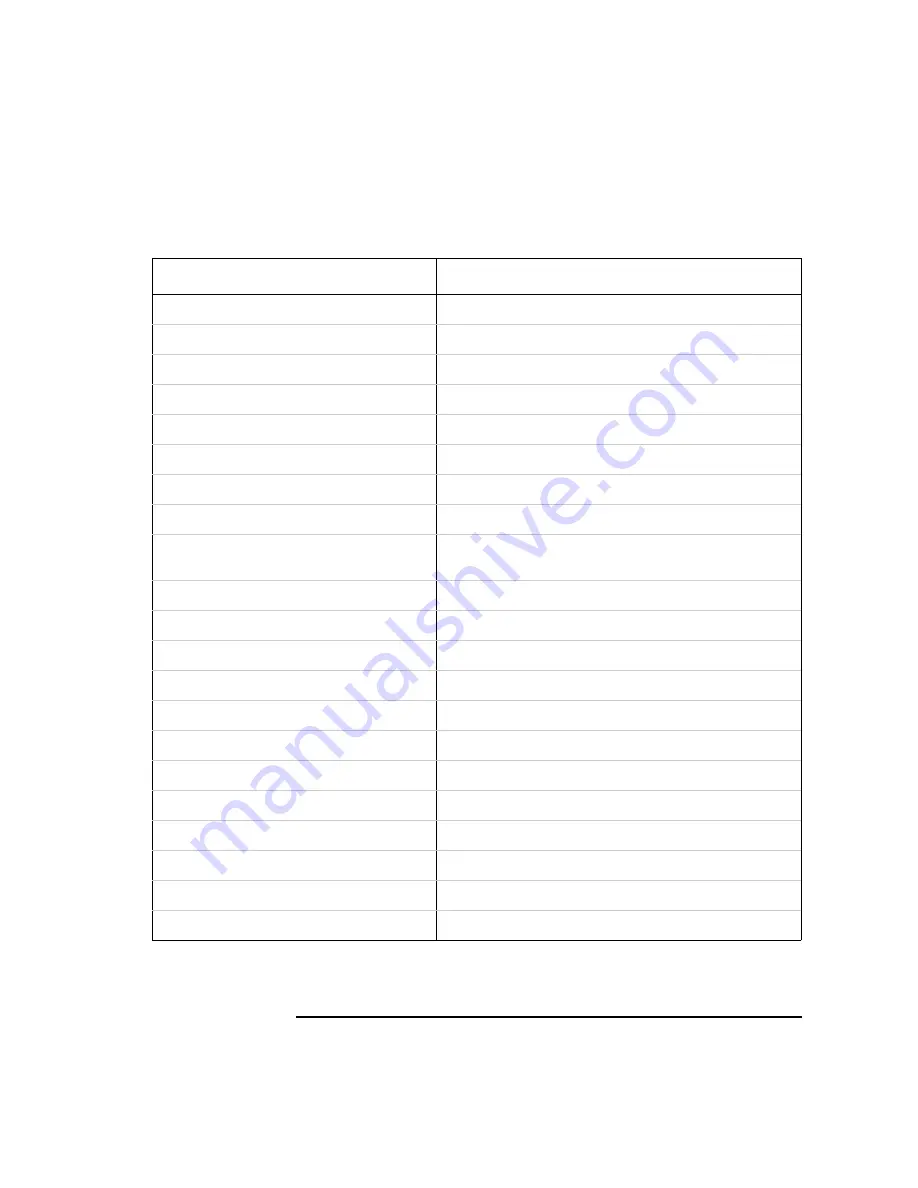
Programmer’s Guide
10-69
Menu Map with SCPI Commands
Menu Map for 8712ET/ES and 8714ET/ES
Table 10-28
SYSTEM OPTIONS
Functions,
8712ET/ES and 8714ET/ES (8 of 9)
1. For use with multiport test sets only.
KEYSTROKES
SCPI COMMAND
SYSTEM OPTIONS, Sys Config,
(continued)
User TTL Config
(menu selection only)
Default
SYST:COMM:TTL:USER:FEED DEFAULT
Softkey Auto-Step
SYST:COMM:TTL:USER:FEED KEY
Sweep Out
SYST:COMM:TTL:USER:FEED SWEEP
Switching Test Set
(menu selection only)
Multiport ON off
1
CONT1:MULT:STATE [ON|OFF]
Special Test Set
(special test set use)
Operating Parameters
(seven pages of
parameters)
(menu selection only)
Hardcopy Screen
(no SCPI command)
Hardcopy All
(no SCPI command)
Abort
HCOP:ABOR
Next Screen
(screen selection only)
Previous Screen
(screen selection only)
Service
(menu selection only)
Tests and Adjustments
(menu selection only)
Select Self-Test
(no SCPI command)
Select Adjustment
(no SCPI command)
Execute Test
(no SCPI command)
Stop Test
(no SCPI command)
Instrument Info
(no SCPI command)
Summary of Contents for 8712ES
Page 11: ...1 1 1 Introduction to GPIB Programming ...
Page 27: ...2 1 2 Synchronizing the Analyzer and a Controller ...
Page 36: ...3 1 3 Passing Control ...
Page 39: ...4 1 4 Data Types and Encoding ...
Page 46: ...5 1 5 Using Status Registers ...
Page 71: ...6 1 6 Trace Data Transfers ...
Page 98: ...6 28 Programmer sGuide Trace Data Transfers Internal Measurement Arrays ...
Page 99: ...7 1 7 Using Graphics ...
Page 105: ...8 1 8 Front Panel Keycodes ...
Page 111: ...9 1 9 Introduction to SCPI ...
Page 129: ...10 1 10 Menu Map with SCPI Commands ...
Page 268: ...12 1 12 SCPI Conformance Information ...
Page 290: ...13 1 13 SCPI Error Messages ...
















































