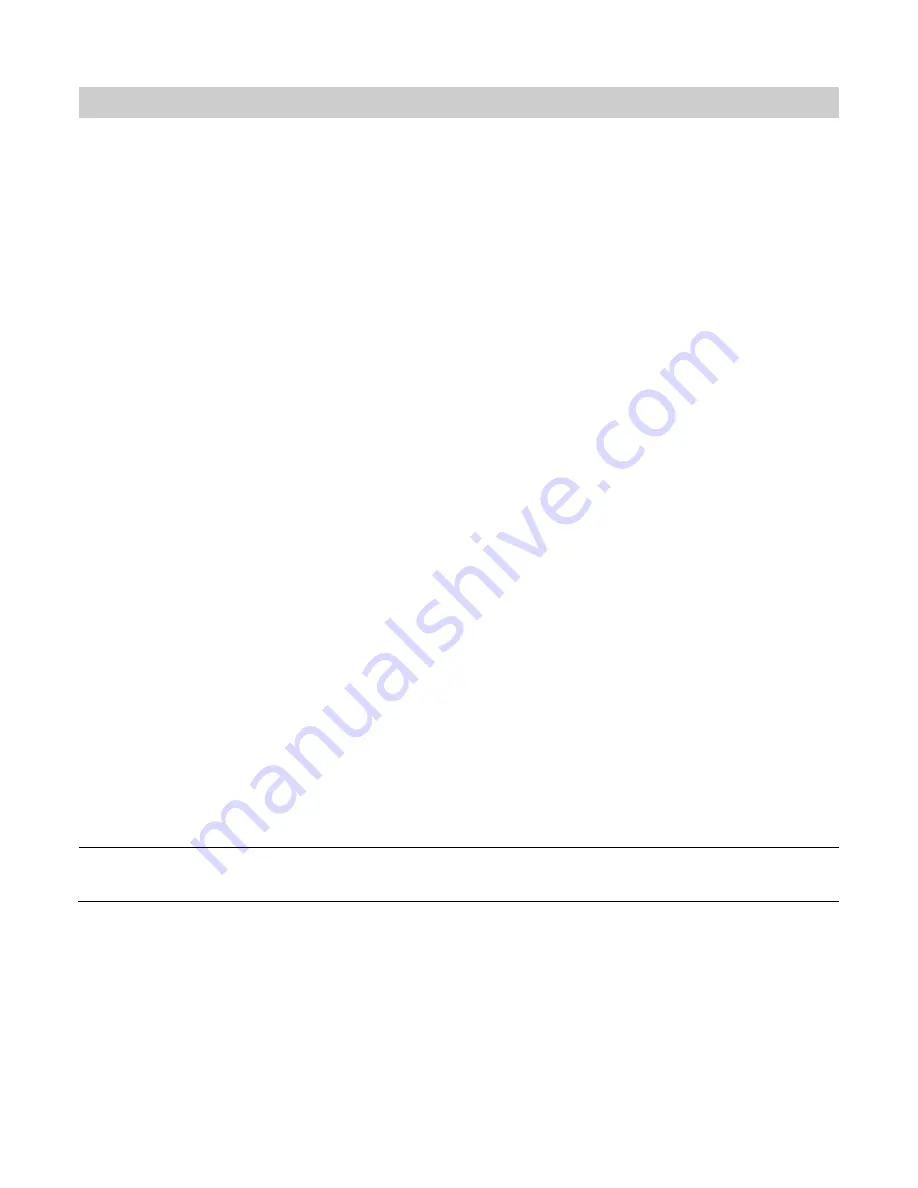
SA-250 Server Installation Guide
37
9. Dedicated Management Interface
Starting with the 7.1U4r1 release, AirTight server provides CLI commands that enable you to define an Ethernet
interface dedicated for management traffic. Management traffic comprises traffic from the UI, API calls, database
backup, etc. Other traffic, such as infrastructure /operational traffic, would then be made available only on the
network interface eth0. This traffic comprises server-sensor communication, HA data synchronization, cluster,
WLAN controller, AirTight Mobile, etc.
Set Management Interface
You can configure eth1 as the dedicated management interface by using the
set management interface
CLI
command. On running the command, the Web server is restarted.
Once configured, the following incoming traffic is not allowed over the management interface and instead would
be allowed only on the network interface eth0:
•
AP/Sensor connection
•
MSU Cluster
•
AirTight Mobile client connections
You can also specify which traffic originating from the server destined to specific remote hosts/networks must go
through the management interface rather than the network interface eth0. To achieve this, you must provide list of
such hosts/networks in the
set management interface
command.
Some examples of outgoing traffic and remote hosts/networks are:
•
Server where database backup is uploaded
•
LDAP, RADIUS servers
•
SMTP server to send out e-mails of events and reports.
•
ESM Servers (Syslog, CEF, SNMP)
•
NTP server
•
LLDP receiver
•
Upgrade availability
In the case of an HA setup, the management interface must be set on the active and standby server. The HTTP
redirector is started in the management interface of the standby server and it redirects the HTTP/HTTPS traffic to
the management interface of the active server.
Prior to the 7.1U4r1 release, only the HA traffic was routed from eth1, if Data Sync Link was set to eth1. Starting
with the 7.1U4r1 release, if a management interface is enabled in an HA setup, then Data Sync Link cannot be
set to eth1. The data synchronization would happen over eth0.
On running the
set management interface
command, a CLI wizard is initiated.
1. If disabled, enable the management interface.
The management interface is disabled by default.
2. The command results in a restart of the Web server. Confirm whether you want to continue with running
the command.
3. Specify the IP address, subnet mask, and gateway IP address of the management interface.
Note
:
eth0 and eth1 interfaces must be on different subnets. In the case of an HA setup, all the four interfaces
(eth0 and eth1 on the active and standby servers) must be on different subnets.













































